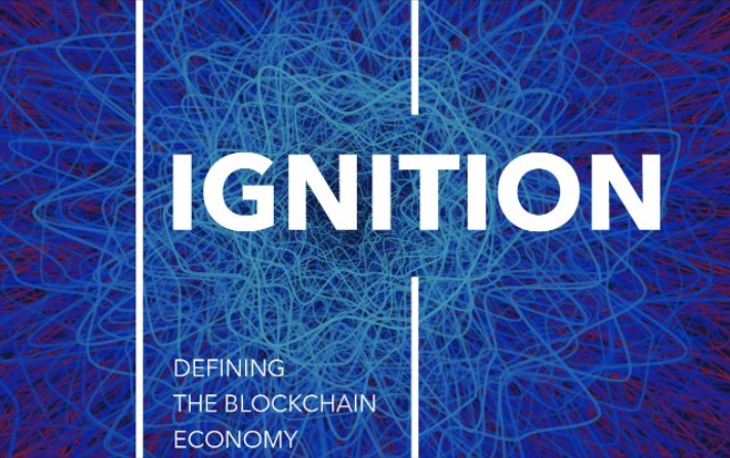
I just spent a stressful hour or two trying to restore my QTUM wallet, which proved to be much more difficult than I would have expected. I figured I'd write a guide to help anyone else who has this happen.
A couple months ago I picked up some QTUM tokens and started staking using release 14.03 on my Windows PC. This continued for a few weeks until an updated client became available.
I upgraded my QTUM client by downloading the new release. In doing so, I also copy/pasted my old wallet.dat to the new client's folder to match its location in my old 14.03 folder.
Unfortunately, the new client would get stuck syncing around 85% or so, so I could neither access my tokens (involuntary hodler!) nor stake them.
The combination of work, school, and family life took my attention elsewhere, with me downloading a new QTUM client every once in a while to see if the new one would work.
They didn't.
This morning, I had a little time and decided to completely clear every trace of QTUM from my PC, download the new client, and start over, figuring (correctly) that doing so would clear out any bugs. I did a search for "qtum" on my drives, and sent everything to the recycle bin.
Once I installed 14.12, I found the "restore wallet" command and selected the wallet.dat file I had saved from my QTUM folder. There are two options here: Salvage wallet and ReIndex wallet.
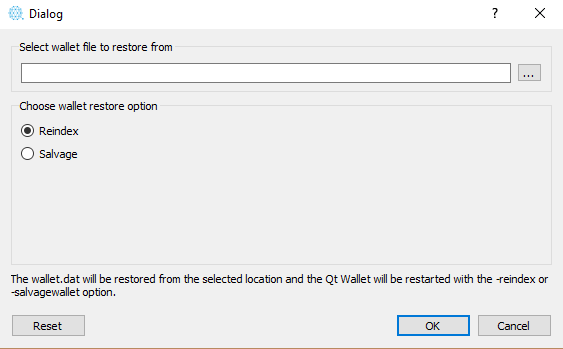
I picked "reindex" first, and the client restarted and reindexed the blockchain. After a few minutes, it launched. As you likely expect at this point, my tokens did not show up. The same thing happened when I tried "salvage".
I didn't panic yet, and grabbed my thumb drives looking through them for a wallet.dat file.
I found none.
Now I did start to panic a bit. My first action was to consult the Troubleshooter's Oracle: Google. My search there turned up this great post by @cryptominder that shed some light on what various functions do in the QTUM client.
Unfortunately, while I did understand the client a little better, I still didn't have my tokens. It was then that I opened up my recycle bin and began digging through old wallet.dat files within each deleted QTUM release (14.03, 07, 08).
Before I go on, I had read in @cryptominder's article that encrypting your wallet changes it. I was concerned that reindexing or salvaging a wallet file might change it, so I made the extra paranoid move of copying each file and segregating it in a folder I put on the desktop, one at a time. This way, I knew each file had a backup (I have two drives on my PC) in case something happened to it while accessing it.
Thankfully, I found the correct wallet.dat file in my 14.07 folder. I restored my tokens, and began staking once more...although I am considering foregoing staking to keep them in cold storage at this point.
Some parting thoughts...
Staking tokens in QTUM is a little harder than it should be right now. I want to put them on a Pi, which is the low cost set it and forget it method, but that is also a bit time consuming. If staking is really going to take off, creating low cost turn key solutions may be necessary to aid in decentralization. Staking should not only be for highly technical people.

-Jeff
I am glad you got it to work! Happy for you
Downvoting a post can decrease pending rewards and make it less visible. Common reasons:
Submit
Thanks for sharing! Just getting into staking, too ... thought it might be a good idea to research what could go wrong before starting :)
... so what is this "reindex" and "salvage" about?
... and what about restoring an encryptet wallet? Will the UI ask me to provide the passphrase used to encrypt?
Downvoting a post can decrease pending rewards and make it less visible. Common reasons:
Submit
Yes, the UI will ask you for your passphrase if you are restoring an encrypted wallet.
Reindex and salvage are just two different methods of reconstructing the blockchain and txs. I'm not entirely sure what the nuts and bolts of it are.
Downvoting a post can decrease pending rewards and make it less visible. Common reasons:
Submit
Dayum that a lot of struggle
Any how, congratulations for retrieving it back
Downvoting a post can decrease pending rewards and make it less visible. Common reasons:
Submit
Thanks-it was a lot of struggle!
Downvoting a post can decrease pending rewards and make it less visible. Common reasons:
Submit
Interesting, must have been frustrating, but at least you got it back that's all that matters!
Downvoting a post can decrease pending rewards and make it less visible. Common reasons:
Submit