Today I spent the afternoon chasing down rogue wallet.dat files on my computer . . .
two months ago this laptop crashed severely. Usually, this wouldn't be an issue because most of my data lives on removable storage but for some reason, I hadn't backed up my qt wallet data in any adequate way, whatsoever. Blame it on ignorance or laziness; I'm not sure - all I know is that I was down 8400 PieCoin, untold numbers of BitBean (now BeanCash), Stratis, Signatum and BitConnect Coin.

I'm here now celebrating small victories because I was able to locate my PieCoin wallet.dat, reload it into my APPDATA folder and recover the PieCoin in total. I was ecstatic when I saw my confirmed balance sitting in the wallet and starting to stake again - it felt so, so good because before the recent correction PieCoin was about .03 USD and I'm working on my Debt Free 2018 challenge which would have given me a few hundred bucks towards my goal.
I've got a few wallets left to parse out, but it get's relatively confusing when you have poor file naming practices, like I do. Hopefully, I can get the Stratis, and BeanCash wallets figured out, considering those are where I had the most funds stored.
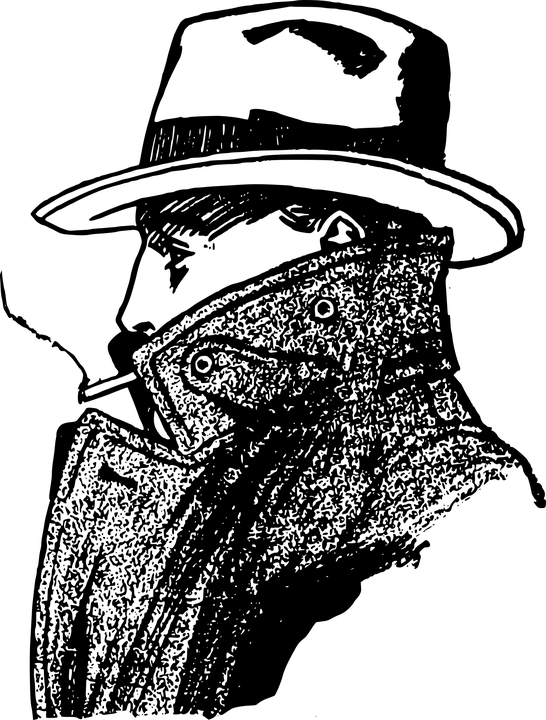
What I did to locate these files was to run a file search for *.dat files on my pc - if you can avoid the * (wildcard) command, do it, because your PC will have thousands of .dat files to dig through if you don't. After I located some promising files, I opened up the APPDATA folder -> ROAMING -> whichever wallet you're trying to recover. From there I found the stock wallet.dat file and renamed it to something like wallet_orginal.dat and copied the recovered backed up wallet.dat from your backup data and pasted it into the wallet directory that you're working within. After that, you rename the backup file to wallet.dat and restart your qt wallet.
TL;DR Version
- Locate backed up data
- Search for APPDATA (sometimes it's a hidden folder)
- From APPDATA open ROAMING
- From ROAMING open whichever qt wallet, you're recovering
- Rename previously made wallet.dat to something like wallet_original.dat (just in case you need it, for some reason)
- Paste your backup.dat (your backup will probably be named whatever you chose to call it, not exclusively backup.dat)
file from your archives into qt wallet folder - Rename backup.dat to wallet.dat and restart your qt wallet
- You should, if you're lucky, see your previous balance as unconfirmed (let the blockchain sync up) and this will change
to a confirmed balance
If this worked for you, please let me know down in the comments. Otherwise, I'd love to hear your experience trying to recover lost coins whether it was due to a crash, losing a physical wallet, or throwing away an external HD/thumb drive.
That's so exciting! I'm glad you got some of your coins back and good luck with the rest!
Downvoting a post can decrease pending rewards and make it less visible. Common reasons:
Submit
If I confront this painful, tribal initiation, can I just call you? Will pay in grilled fish-steaks....
Downvoting a post can decrease pending rewards and make it less visible. Common reasons:
Submit