Hello Steemitian,
Today I am going to write about the customs roms developed for your smartphones.
Smart phones have contributed much support to our daily activities. Nowadays we prefer smartphones instead of laptops and other computing devices. As higher priced smartphone have many features like having more GB of RAMS, better graphics, more internal storages, high processing CPU and many more. But low or middle prices phones have lower amount of above listed feature leading to lagging and may stop while working. To minimize these problems, the developer has created the customs rom which is modified from the official android version giving the user full customized interface with enhanced features.
There are many companies that are developing the customs rom for the devices but lineage OS and Cyanogen mod OS are my favorites.
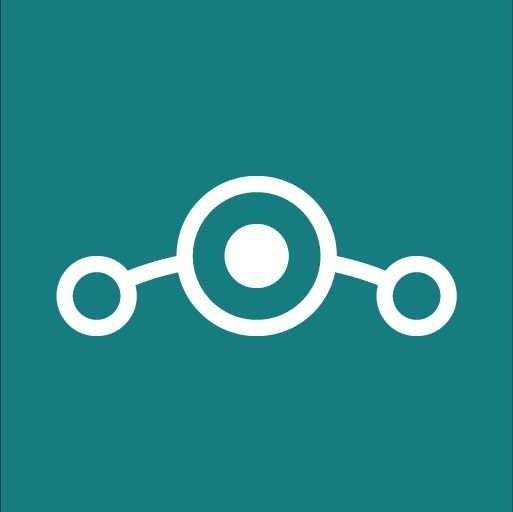

I have Samsung Galaxy Grand prime SMG530H and I am going to guide you to install lineage OS on it.
Step1.
Download the latest linage OS for your Devices.
Step2.
Download the G apps and any customs recovery mod like TWRP CWRM .
Step3.
Copy all the above files to external storage and restart your phone in Recovery mode (press volume up + power button+ Home button at the same time)
Step4.
Wipe system, cache and delvik cache
Then install lineage OS from external SD followed by G Apps.
Step5.
First boot takes more time but after that you can get whole new customized device with better processing.
I am really thankfull to the developer for providing me the smooth and fully costumized roms for my Galaxy Grand Prime.
All the official logo are authorized to the respected companies.
Thank you!
This post has received gratitude of 0.32 % from @appreciator thanks to: @bibekstha75.
Downvoting a post can decrease pending rewards and make it less visible. Common reasons:
Submit