Everything we do on the Internet remains on the Internet, but it is less promising than in the case of Vegas. Modern active Internet user just cannot afford to be careless, as the challenge of privacy is becoming more and more topical.
![]()
If the smart and skilled hacker becomes interested in someone, it will be possible to receive the access to the personal accounts, correspondence, profiles in social media, bank accounts, and the other personal data that all of us prefer not to reveal to anyone. Moreover, not only the hackers might strive to discover how much money we really have and what we do with them but also FBI, NSA, and CIA are definitely spying on us. Regarding the access to the profiles in social media and personal messages, it is possible to justify the unsanctioned access to them utilizing the issues of social safety (and it is possible to guess which organizations might be interested in it).
The Facebook scandal is a good illustration of the danger, as the data of users were received without their approval, and it promoted a lot of indignation in the society. Even the sites and social media that seem to be completely innocent in the aspect of information that they contain should not be considered as fully safe for the users. In this regard, let’s examine several extensions for Chrome that will be able to ensure the privacy of the users on the Internet.
AdBlock+
This extension for Chrome is rather convenient due to a lot of reasons. To begin with, its functionality is limited to blocking advertising and malware domains in accordance with the lists that are approved by the user. In other words, you are free to edit the number of filters to block undesired ads or even create your own filters in accordance with personal preferences and specificities. Enabling the program is very simple, it is enough to go to the AdBlock+ website and install it. What is also rather promising, the AdBlock+ does not collect any information about the users, the filters and history of the browser are not sent to the servers of the company, thus, it cannot be used for any criminal affairs. The extension not only hides the intrusive ad but also boosts your web anonymity.
Among the other functions of the extension, there are the opportunities to Disable Tracking, Disable Malware Domains, and Disable Social Media Buttons. Due to these features, your browsing habits will not be tracked, and they will not be connected to your profiles in social media for gathering information about you. To activate them, you need to follow https://adblockplus.org/en/features, and enable each feature and then reload the page to make them work.
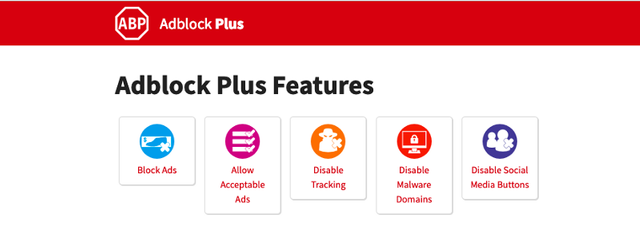
Ghostery
The functions of this extension are almost similar to AdBlock+, it allows you to make sure that your browsing habits and history will not be analyzed by the companies that want to make you see the advertising of their products. In such a way, this program will allow the websites to download faster, as the process of data collecting will not slow them down.One of the additional important function of Ghostery is blocking the user from the communities that can also be regarded as a big advantage. To install the extension, it is also enough to use its website and to choose the application for the specific browser.
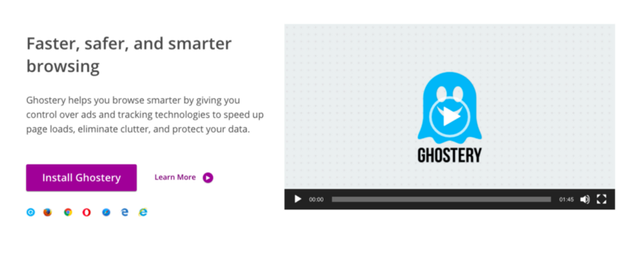
WebRTC Network Limiter
Data leaking can occur due to different reasons, and one of them is tracing the IP address of the user. WebRTC Network Limiter will help to deal with this issue by enabling VPN that makes the real IP impossible to determine. It is essential to make the right settings for this application.
- On your computer, open Chrome.
- At the top right, click More Settings.
- At the bottom, click Advanced.
- See the last option Use My Proxy Server and choose WebRTC.
It should be done for ensuring the productivity of the browser and the safety of the user. Chrome has to ask all the permissions about sending any report to Google, and you have to control what is sent there. All these settings can be found in Chrome browser, in the area devoted to Privacy of the user. Installation of WebRTC Network Limiter is rather easy, it will immediately provide the public IP that will prevent you from data leaking.
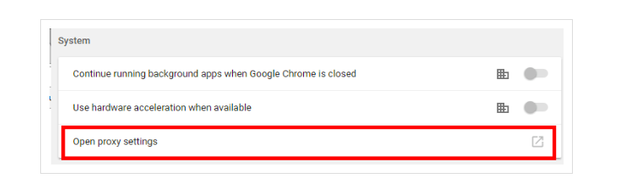
All the measures applied by the users to protect their privacy are justified by the limitless opportunities that modern hackers have. In this regards, Rokkex takes care not only about the safety of the crypto traders on the platform, but we are also ready to give the small tips to the common users to make their living on the Internet safer and more comfortable.
Any other extensions to ensure privacy in WWW?
Share below!
P.S. - ROKKEX Demo Version is Live
At ROKKEX, we take security extremely seriously and our crypto exchange is built on ‘Security First’ principle. We want to share our expertise with the broader public for the world to become happy, safe, and wise :)
If you have any ideas and suggestions, contact us at
Website . LinkedIn . Facebook . Twitter . Telegram . Reddit . Instagram .