My bread and butter as Cyber Security Professional at QUE.com is to ensure my client working environment is always secure. Yes always secure! Not maybe or mostlikely. I would like to share this penetration testing tutorial I published last year. Knowledge is power, continuous learning is an excellent offense. This is a long article for pentest step by step tutorial. Please follow me @Yehey, Up Vote or Resteem so other will learn too.
Let's begin.
Capture The Flag - Necromancer. Practicing my penetration testing skills to hack a target machine. Here's my test environment in my own private virtual network.
I setup my Kali Linux in host virtual network and my target machine (Necromancer) which I downloaded a OVA image from VulnHub website.
When I started my Kali Linux virtual machine, I have an assigned IP Address 192.168.231.129. This most likely a different IP address when you setup your own private network. And my target machine Necromancer IP address is 192.168.231.128. I saw this when I started the Necromancer virtual machine. This save me some time to scan all /24 within my network.
Anyway, if you still want to scan your network you can use "netdiscover" tool. If you're not sure what options to use simply run "netdiscover --help". Okay, got it? Now run # netdiscover -r 192.168.231.0/24 [Enter] to scan your private network. Here's the result of my network. I run "ifconfig" in my Kali to know the assigned IP address, then the other IP most likely for my target network.
192.168.231.1 00:50:56:c0:00:01 1 60 VMware, Inc.
192.168.231.128 00:0c:29:a5:8c:67 1 60 VMware, Inc.
192.168.231.129 00:50:56:f0:0a:96 1 60 VMware, Inc.
With this information I can simply run nmap to my target IP address.
Note: IP Address renewal in 900 seconds.
Now my private network, Kali and target machine are ready. Let's begin hacking my target machine.
From Kali Linux virtual machine run # nmap 192.168.231.29 to see what I can discover.
I found port 80 open and 1 host up. That's a good start. Let's run # nmap -sU -n -r -T4 192.168.231.128
Now it's getting interesting. I found UDP port 666 a service for doom.
Let's fire up netcat using the newly discovered UDP port 666 # nc 192.168.231.128 666 [Enter].
Hmm. Nothing happen. I wonder what's going on in the background. One way to find out, let's run our network snipping tool wireshark. I filter the result using my target machine IP Address 192.168.231.128 and found out it is trying to connect to the destination port 4444.
I open another terminal window, and setup to listen using port 4444 # nc -lvp 4444 [Enter]. And re-run # nc -u 192.168.231.128 666 [Enter], then wait to see the output in listening terminal window.
This is the result.
My first guess, it is a base64 code. I copied the code to my dumptext.txt file. And run #base64 -d -i dumptext.txt [Enter]
Woohh. I got the first flag.
I copied flag1{e6078b9b1aac915d11b9fd59791030bf} to my flags.txt file for recording purpose, just like a trophy :)
Looks like flag1{e6078b9b1aac915d11b9fd59791030bf} is a MD5 hash. Searching google for "MD5 decrypt". Visit a website https://hashkiller.co.uk/md5-decrypter.aspx to decrypt it.
I've got "opensesame". Now let's run this command. # echo opensesame | nc -u 192.168.231.128 666
After running the command, it reveal our flag2{c39cd4df8f2e35d20d92c2e44de5f7c6}.
I got another port 80, and notice port 666 is closed. I verified it by running # nmap -sU -n -r -T4 192.168.231.128. Yes, it is confirmed port 666 is not there anymore.
Open a Firefox, and enter URL 192.168.231.128, no need to enter port 80. I got the website with a bird image.
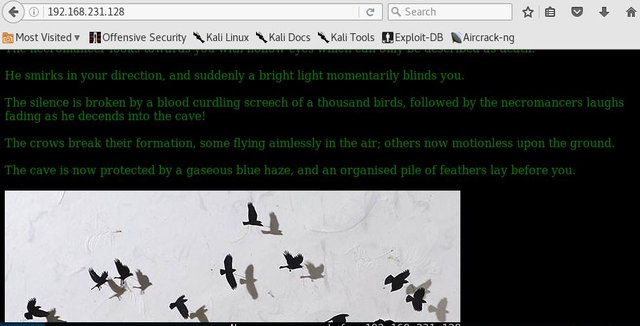
Reading the text, doesn't give any hint for my next move except with the obvious bird image. Let me download this image and see what I can dig up. I saved it as "pileoffeathers.jpg" to my necromancer folder.
Let's examine the "pileoffeathers.jpg" file. Run #file pileoffeathers.jpg to see what it is, then #exif pileoffeathers.jpg. We have no value of color space, that's interesting.
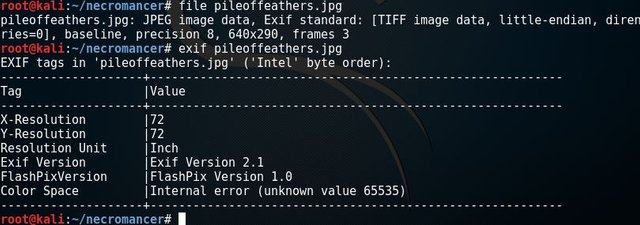
Next thing to do is run hexeditor to see what's in the jpg file # hexeditor pileoffeathers.jpg
Look what I found? A file name feathers.txt within the pileoffeathers.jpg hidden, not anymore :)
Running #binwalk pileoffeathers.jpg confirmed there is zip archive data.
Let's run # unzip pileoffeathers.jpg maybe it will produce this feathers.txt file.
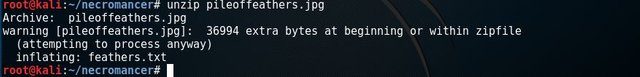
Viola feathers.txt is available for me to read.
root@kali:~/necromancer# cat feathers.txt ZmxhZzN7OWFkM2Y2MmRiN2I5MWMyOGI2ODEzNzAwMDM5NDYzOWZ9IC0gQ3Jvc3MgdGhlIGNoYXNtIGF0IC9hbWFnaWNicmlkZ2VhcHBlYXJzYXR0aGVjaGFzbQ== root@kali:~/necromancer#Hmm. Another base64 coded file. No problem, let's run it.
root@kali:~/necromancer# base64 -d -i feathers.txt flag3{9ad3f62db7b91c28b68137000394639f} - Cross the chasm at /amagicbridgeappearsatthechasmThe feathers.txt file revealed flag3{9ad3f62db7b91c28b68137000394639f}. We are getting lucky here and another sub-folder /amagicbridgeappearsatthechasm
Let's visit the website http://192.168.231.128/amagicbridgeappearsatthechasm/ shows more text and an image.
"There must be a magical item that could protect you from the necromancer's spell." Is this a hint? I don't know.
Continue your Penetration Testing training to my website at https://que.com/ctf-necromancer/
Like it, please Vote Up, Resteem and follow me @Yehey
Thank you.
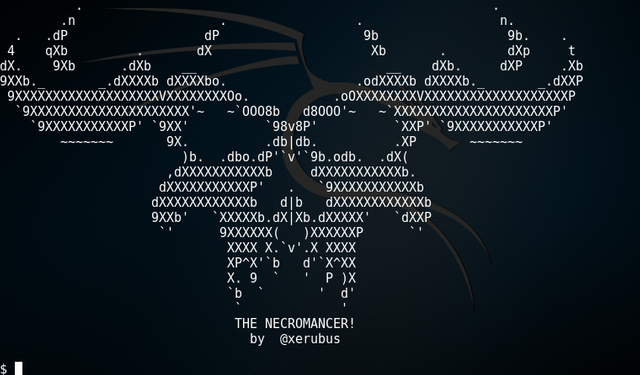
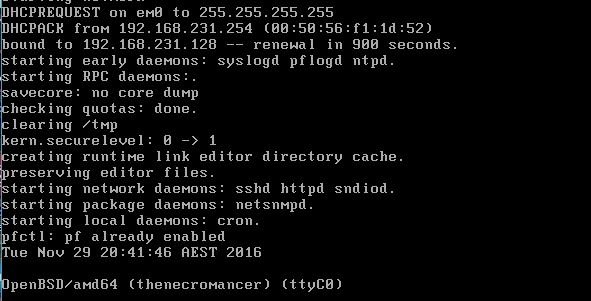
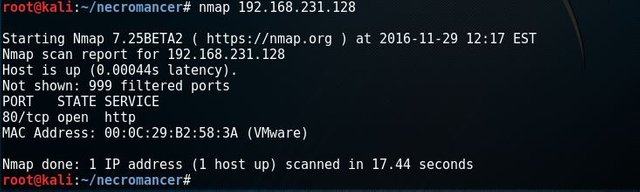
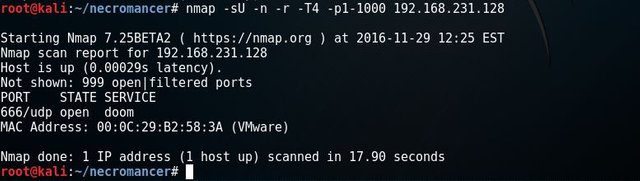
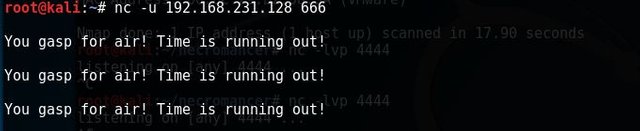
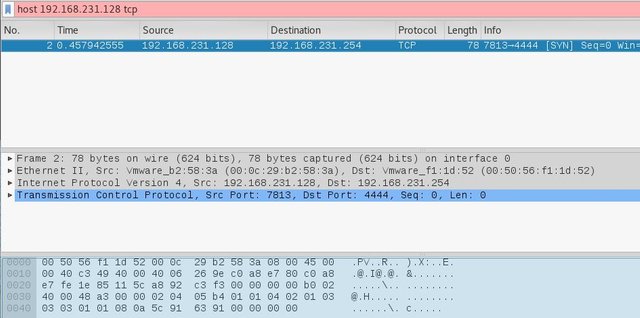
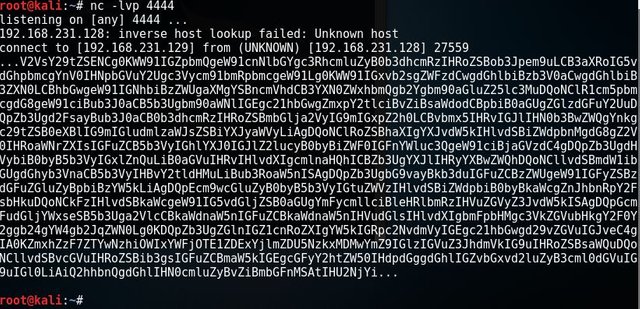
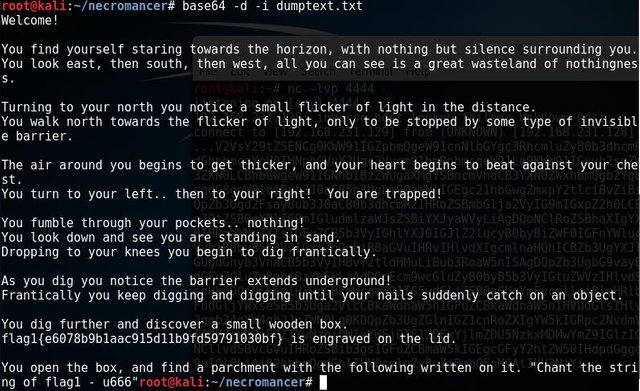
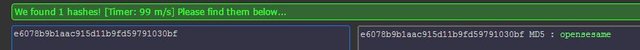
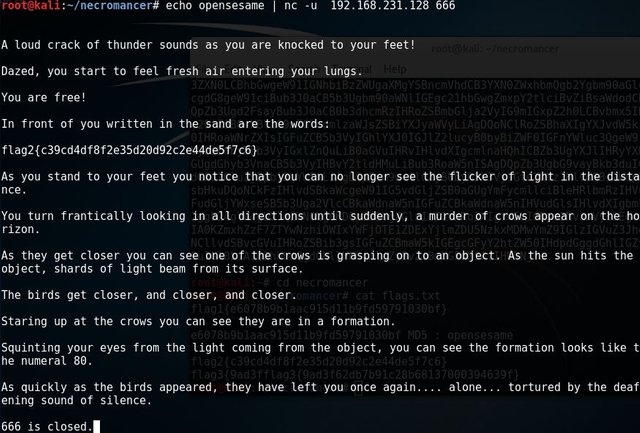
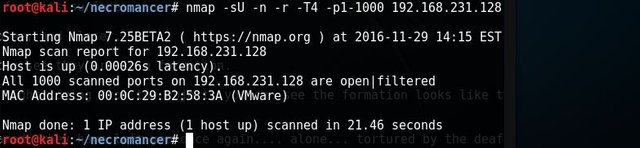
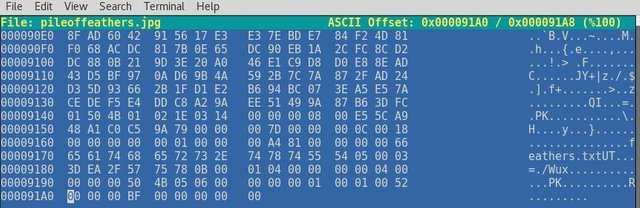
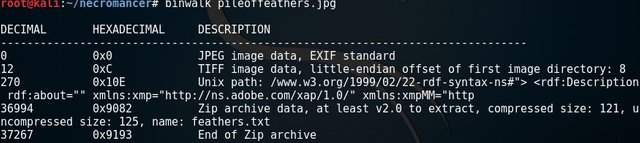
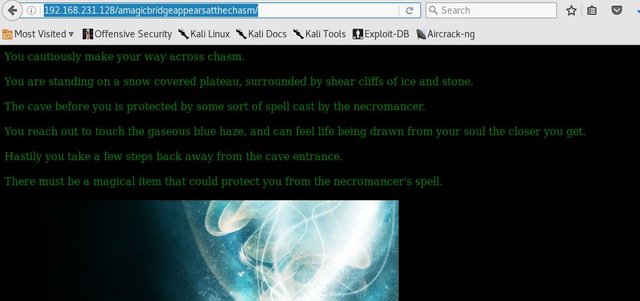
This post received a 2.0% upvote from @randowhale thanks to @yehey! For more information, click here!
Downvoting a post can decrease pending rewards and make it less visible. Common reasons:
Submit
Thank you sir.
Downvoting a post can decrease pending rewards and make it less visible. Common reasons:
Submit
Well done sir! Very well written and captures every important detail needed. Voted up, Resteemed and Followed!
Downvoting a post can decrease pending rewards and make it less visible. Common reasons:
Submit
Great post! Thanks for the explanations and screenshots. Been trying to learn this.
Downvoting a post can decrease pending rewards and make it less visible. Common reasons:
Submit