https://github.com/GeonNetwork/geon-ethereum
Introduction
I think the world is fast becoming a lovely place to be in, that is when you take away the crime and violence happening in some of the nations of the world. Why do I say so? Before the coming of the internet, it was quite hard making money. Men and women alike had to labor, carry things on their backs and heads just to make a living. In this era, this is no longer the case.
With the coming of the internet and all the technologies that have been built on it, making money has become quite easier than before. Now, people can make money simply from posting videos on YouTube, Instagram and a whole lot of others. You can also make money by keeping fit and engaging in health related exercises, some of the things you do on a normal day.
How about making money by just visiting a particular location and enjoying yourself over there? This has been made possible by an app known as Geon. Simply visit real locations all over the world, discover these cool places, and get paid with Geon coins which can be used to purchase a variety of items. We shall now look at how to use the Geon app.
Using the Geon App

Luckily, the Geon App is available both for Android and iOS users. To download and install the app, you can visit the Geon website where the links are placed conspicuously for everyone. There's the State Of the Dapps website - https://www.stateofthedapps.com/dapps/geon-app - where you can also get the app from. You can also visit your iOS or Play Store from your device to search for and download the app. Once downloaded, open and click on the Login/Register button.

The app automatically recognizes your mobile number so you only need to select it or edit it if it’s not the number you wish to use. This step is simply a means of verifying if your device is authentic or not and this verification is processed free of charge. Click on the continue button to move to the next page.
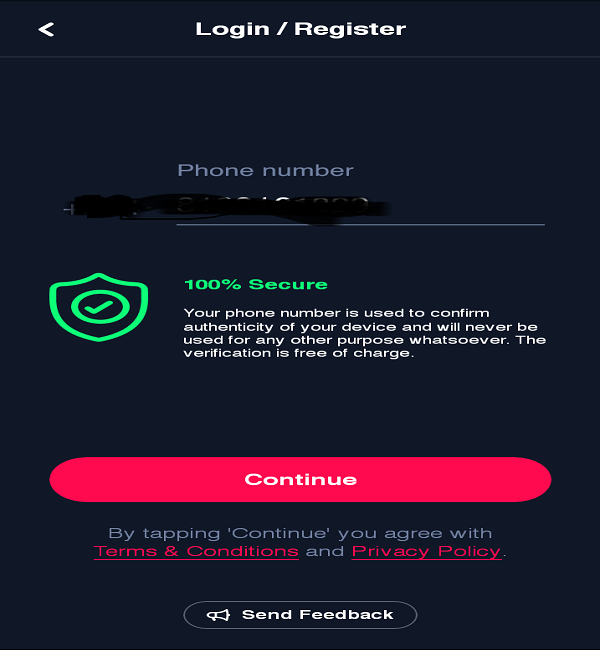
A verification code is sent to your phone which the app immediately recognizes and once verified, moves you to the next step. There, you need to input your email address, retype it for confirmation purposes and add a referral link if you have any. Once you have done this, you can begin using the Geon app.
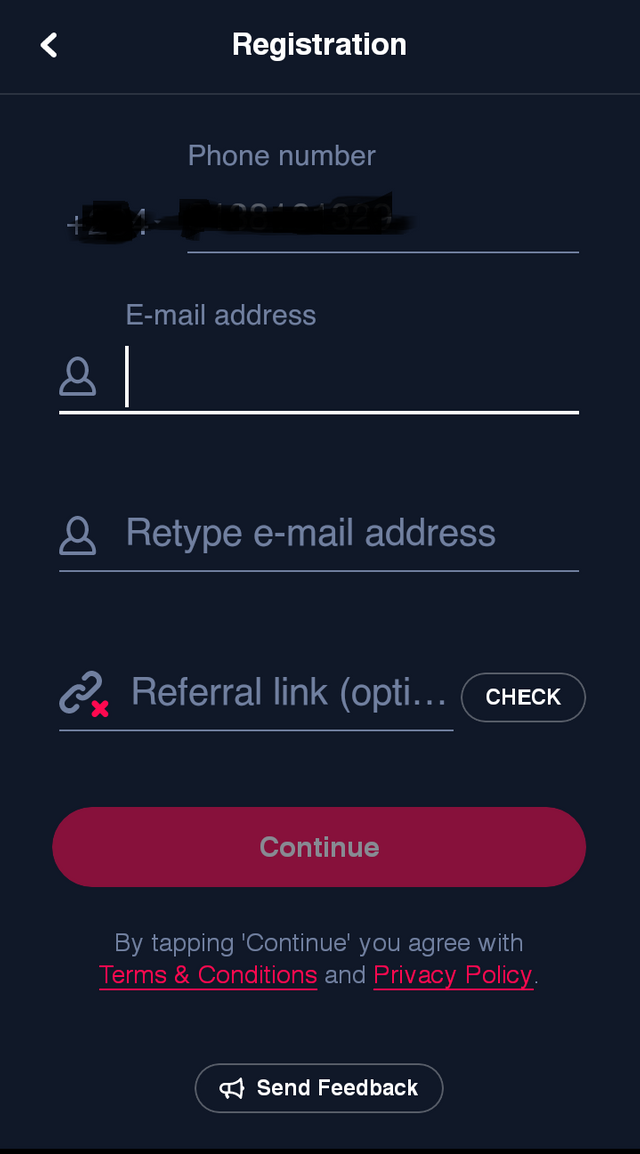
An Indepth Explanation of the Geon App
After signing into the Geon app, you are automatically greeted with a map on every login. This map shows your current location and any Geon locations close by. Below at the end of the page, you can see the Location/Map icon. That is the current page you are viewing.
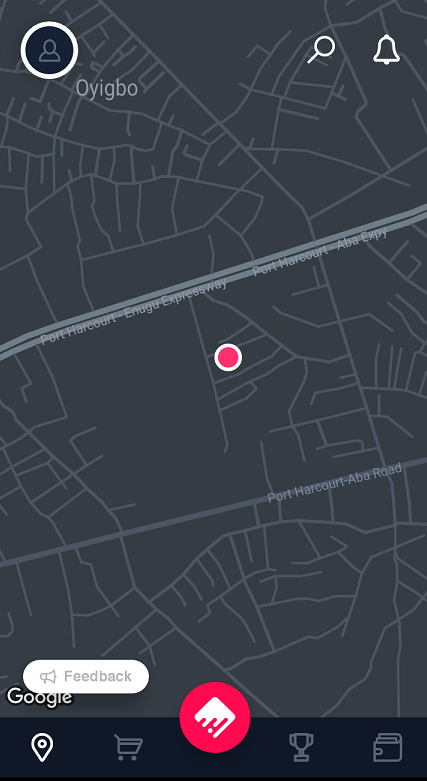
The next icon is for your shopping. It is the store icon. Here, you can see the different things you can purchase with the Geon coins you have so far Geomined. There are Steam Gift cards, Paypal Gifts, Crypto Vouchers, Steam Cd-Key, Netflix voucher, and discounts for apartments and barbing shops. All of these can be accessed with the coins you earned.
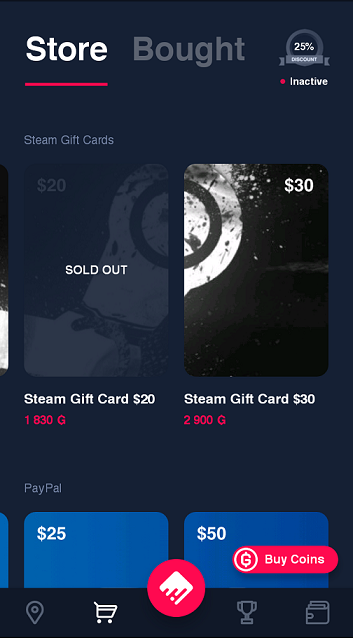
The third icon is where you are able to set your own Geon locations where people can visit and earn these Geo coins. We will look at this extensively in another sub heading especially as how advantageous it can be for business owners.
The fourth icon is the Ranking icon. Here, it shows a leaderboard of the highest Geon coin miners per edition. There are exciting prices for the top three and there is a countdown timer that shows the time left to achieve the task for the period.

There is also another tab for Geons created by other members of the community. Prizes are also available for the top three. A countdown timer exists here as well.
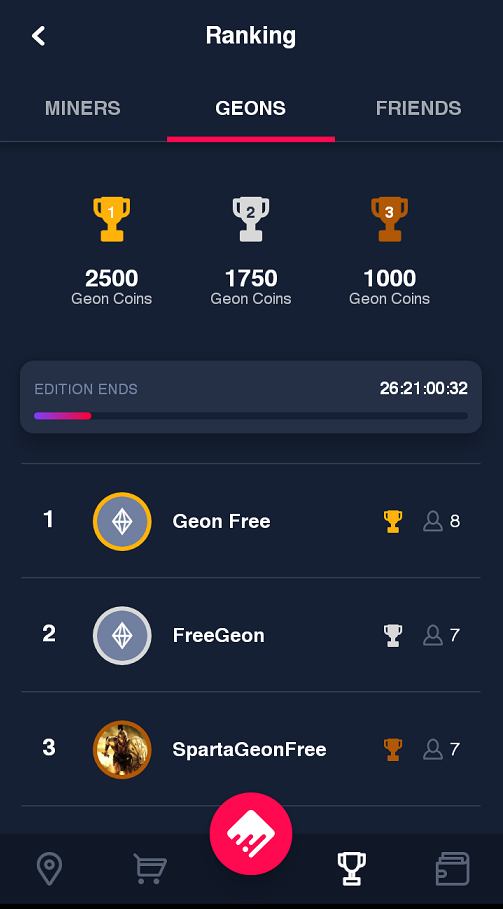
The third tab under the ranking section is the “Friends” tab. The app requests permission to scour through your contact list and picks out those already using the app and populates your list with them.
The final icon is one of the most important – the wallet icon. Clicking on this reveals your wallet and the funds you currently have in them. Below, you can see your transaction details which shows a breakdown of how you got your Geon coins. There is also a tab for “Geon Tokens” which is not currently in use.
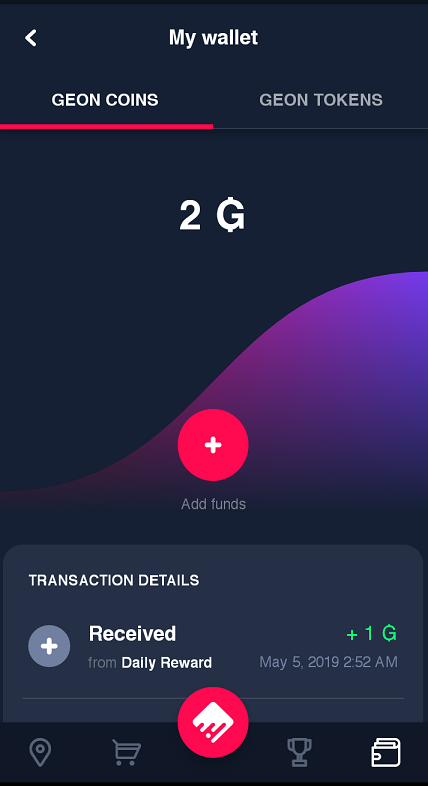
At the top left of your screen under the map/location icon, there is your profile icon. Here you can update your profile, take stock of your Geons and even participate in the referral program. With this program, you get a 25% discount on items in the store whenever someone registers with your link.
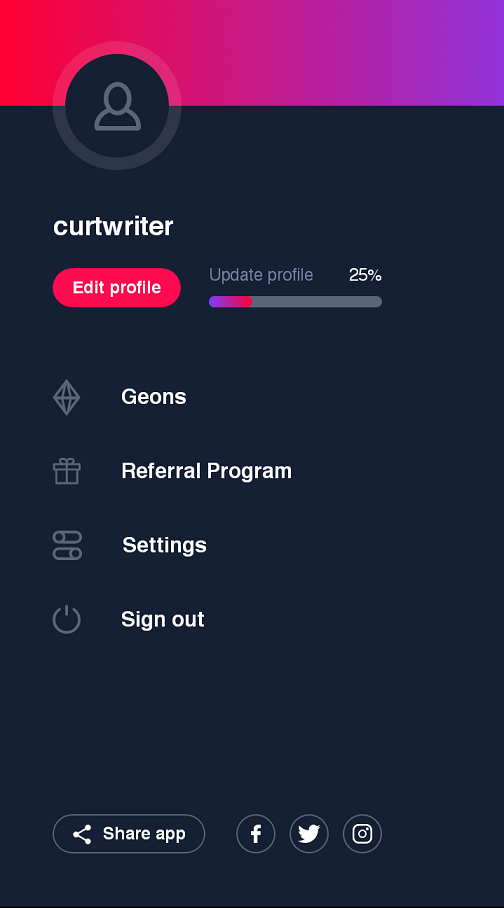
Towards the top right corner of your screen, there is a search icon and a notifications bar. Here, you can search for locations close to you on the map. The notifications icon is where you get notified of activities happening on your app. It could be new comments, Geon top-up by friends and associates, and Geons nearby. We shall now look at how business owners can take an advantage of the Geon App.
Are you a Business Owner? Use Geon to your advantage
The Geon app is also a very usefiul one for business owners all over the world. A wonderful way of advertising, Geon gives you the opportunity to drive traffic and potential customers to your location. How do you do this? Quite simple. I would be showing you how in the next couple of paragraphs.
So you have a business with a physical location? Probably a store, or a printing press or even a restaurant? With Geon, you can take advantage of a cheap means of advertising to reach out to likely clients. Remember the icon I said we were going to talk about later on? This is where we get to talk about – the Create Geon icon, that’s the icon in the middle. You can either choose to create Geons with Funds or with a secret message. You may need to purchase some Geon coins to conclude.
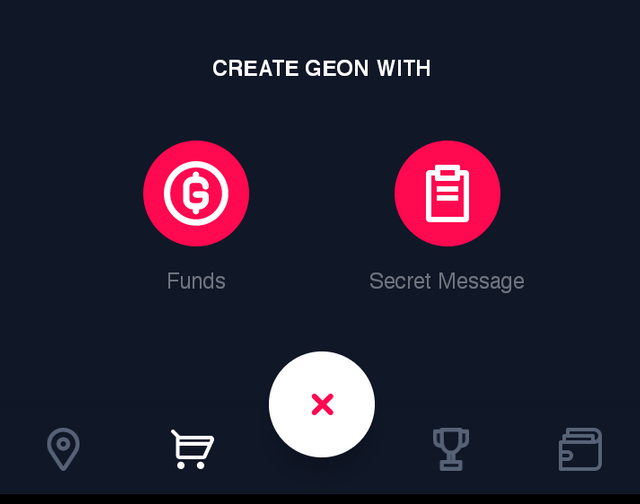
Once you have made your choice, choose the location of your business and add the name of your Geon. You can also add a picture of your Geon location ( preferably your business physical location) so that your potential clients visit the right location. Add a description of your business (which is optional by the way) and click on continue to move to the next step.
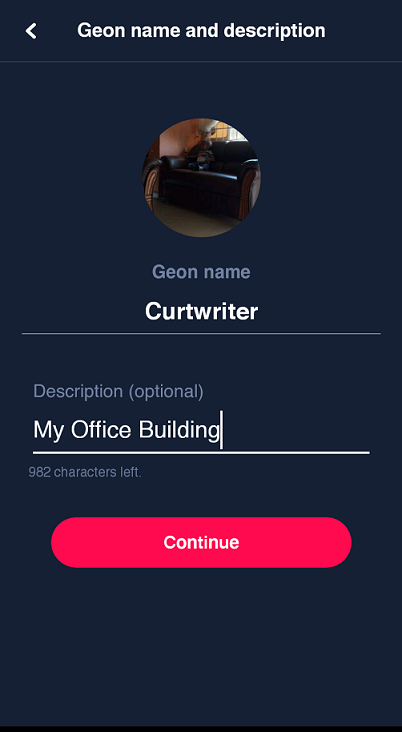
Fill in the other required parameters and click on the continue button to finish setting up your Geon. The next option will require you to choose the distance from which the Geons can be mined. At the end, you get a summary of how you have so far set up your Geon. Click on the confirm button to get your Geon created.
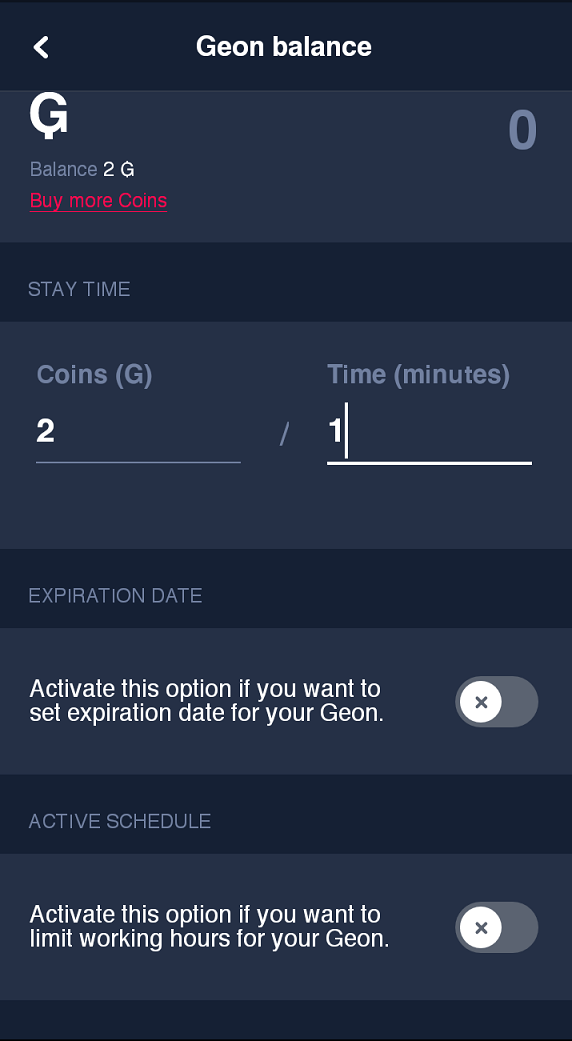
From the profile icon, you can view the Geons you have created to know how the traffic has so far been like.
Pros of the Geon App
Basically, the Geon dapp allows users make money from their daily movement. On your way to work or even to visit a friend, you could meet Geons along the way yo mine. I have already identified a number of Geons I will mine tomorrow on my way to church. Hopefully, I could be able to redeem an $50 Paypal gift before the end of the month.
For business owners, Geon is a great way to get traffic to your physical location. If you offer higher Geon coins, then you’d be sure of higher traffic to your location. While they all may not buy what you have to sell, there’s likely be one or two interested people out there that would buy and a number of the others who like what you do that would go on to do word-of-mouth advertising for you.
Cons of the Geon App
While this remains a great way of earning as well as advertising, there remains some disadvantages to be envisaged. For business owners, getting the Geon coins could be quite costly and not profitable for your new business as not every geominer would patronize your business.
For Geominers, there are a number of security concerns that may come up with visiting a Geon. A criminal element could make use of this to lure unsuspecting victims to his location and do away with their valuables or even harm them. Therefore, you may need to be careful when visiting Geon locations.
Possible Improvements
The Geon app developers should look towards verifying Geon creators so as to improve on the security of users who use the Geon app. Another area that needs to be improved on is the search feature as it does not give results of a whole lot of locations despite them being on the map.
Conclusion and Rating of the Geon DApp
The Geon Dapp is a very interesting one. One thing I like about it is that you get to learn about a wide range of places while earning in the process. I rate it 4 stars out of 5 with the hope that it would be improved especially regarding security and verification of business owners (Geon creators) and the search feature.

Important Links
Geon's website - The Geon Website
Geon's Page on State of the DApps - Geon on SotD
Geoon's FAQ Page - Geon's Frequently Asked Questions
Disclaimer
This is not financial advice. Endeavor to carry out your own research prior to investing in cryptocurrencies or any digital asset. This article is written for sheer knowledge and entertainment only.
All Images are screenshots from the Geon App and website.
Thank you for sharing information about the Geon project. Geon seems like another nice project. The idea is great, and I’ll try it.:)
I appreciate the in-depth explanation provided on the uses, features, and your thoughts about the project. All well done!
That side, this post would have benefited from more rounds of proofreading. There are many omissions and grammar mistakes. I advise you to always paste your texts on Grammarly before submitting.
Further, the visuals are irregular, and they affected the structure of the post. I recommend that you use images of the same size on your publications. Also, you could use markdowns to put the images in the post center.
Overall, this is a decent effort, and I appreciate it.
Your contribution has been evaluated according to Utopian policies and guidelines, as well as a predefined set of questions pertaining to the category.
To view those questions and the relevant answers related to your post, click here.
Need help? Chat with us on Discord.
[utopian-moderator]
Downvoting a post can decrease pending rewards and make it less visible. Common reasons:
Submit
Thank you for your review, @tykee! Keep up the good work!
Downvoting a post can decrease pending rewards and make it less visible. Common reasons:
Submit
Hi, @curtwriter. Unfortunately, your contribution got unvoted because the mobile application of the Geon project is not entirely open source.
Need help? Chat with us on Discord.
[utopian-moderator]
Downvoting a post can decrease pending rewards and make it less visible. Common reasons:
Submit
Hi @curtwriter!
Your post was upvoted by @steem-ua, new Steem dApp, using UserAuthority for algorithmic post curation!
Your post is eligible for our upvote, thanks to our collaboration with @utopian-io!
Feel free to join our @steem-ua Discord server
Downvoting a post can decrease pending rewards and make it less visible. Common reasons:
Submit
Hey @curtwriter, your contribution was unvoted because we found out that it did not follow the Utopian guidelines.
Upvote this comment to help Utopian grow its power and help other Open Source contributions like this one.
Want to chat? Join us on Discord.
Downvoting a post can decrease pending rewards and make it less visible. Common reasons:
Submit