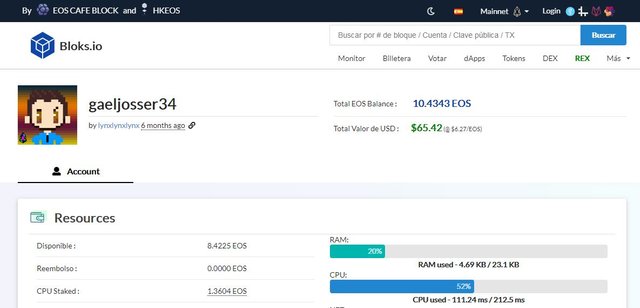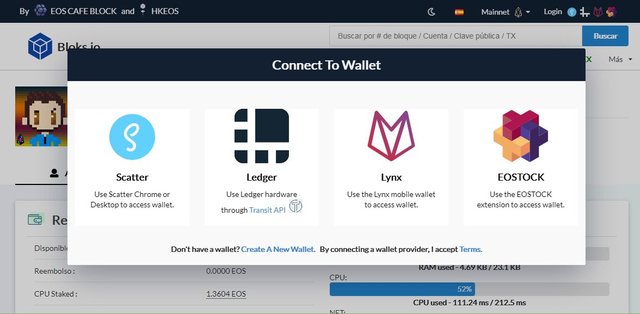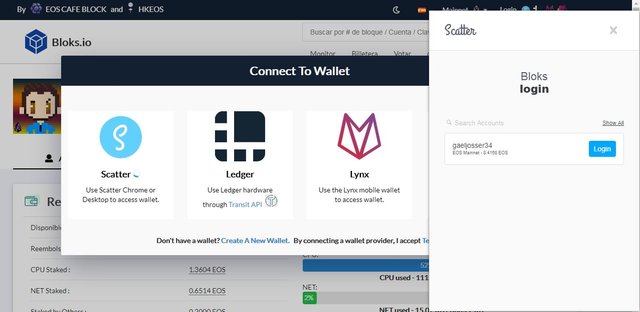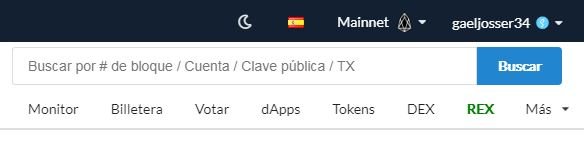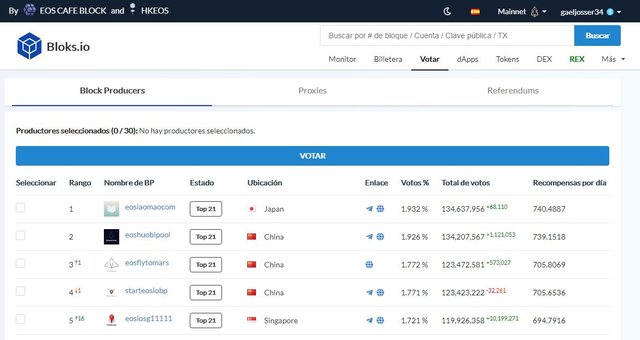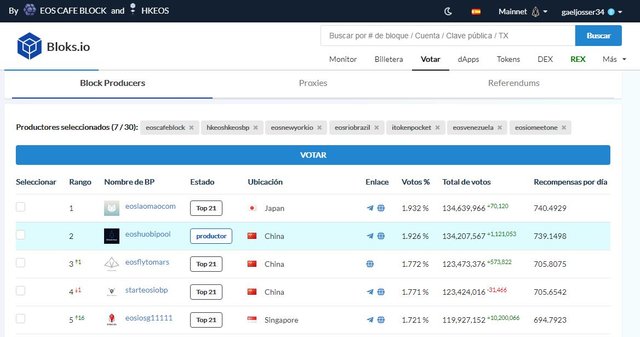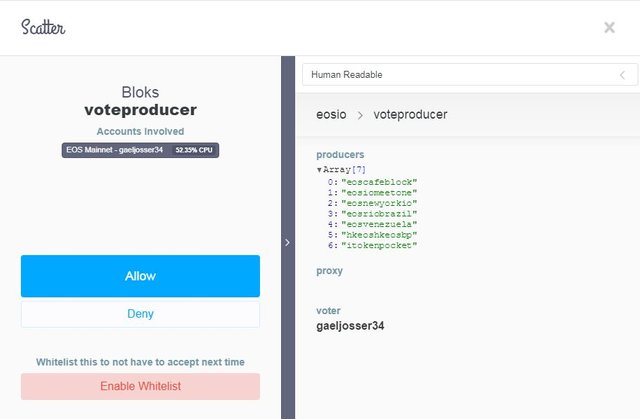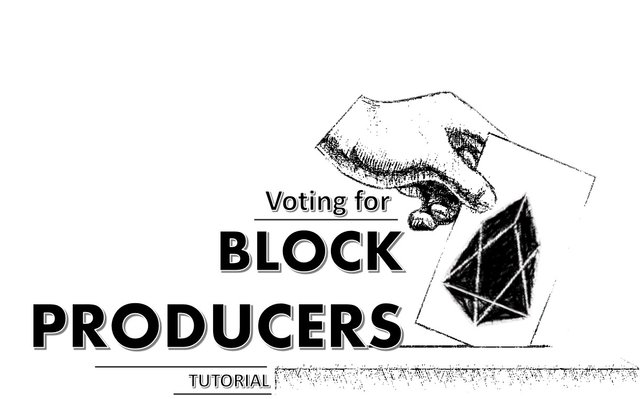
Part of joining the EOS blockchain is participating in the choice of Block Producers (BP). The purpose of this participation is to choose those projects that work on the chain's development and contribute significantly to its ecosystem. The BP are in charge of transactions' verification in the blockchain, block generation and information restitution as faithful copies of the data in their counterparts. There are many ways to make this vote, mostly through pages and wallets, in this tutorial I will explain how to do it through the Bloks.io page.
Log in to Scatter on your computer. Then, you must open your browser and enter https://bloks.io/ Once on the page locate the word LOGIN at the upper-rightpart of the site.
When pressing LOGIN it will show you various ways to enter. Select Scatter (option to the left).
By logging in previously in your wallet, Scatter will recognize the login and will show a window to authorize it. In it, press the blue Login button once again.
After that, you will see the name of your EOS account in the upper right part of the page where the login button used to be. Just below, you will see the options menu and among them you will find the Vote option. Press there to go to the BP voting page.
The page will show three main tabs: Block producers, proxies and referendums. By default it will locate you in Block Producers and you will be able to see which ones have been selected just below the tab followed by the long VOTE button in blue. Below the button, a long list of BPs follows. Each column has interesting information such as the link to their telegram channel and website; link to the account's profile in which you can review transactions, funds and other elements; the votes that support the BP expressed in percentage and amount; and the amount of rewards they receive daily.
This is an excellent opportunity to inform yourself about each project before making your decisions and supporting a BP.
By selecting one or more BPs in the boxes on the left you can press the VOTE button. Prior to doing so, you will see that the page indicates the number of selected BPs. Remember that the maximum number of eligible BP per account is 30.
When you press the button, Scatter will show a window to approve the transaction. In it, you can verify the name of the selected BPs and finally approve or allow it.
Once the transaction is approved, the system will show you the successful transaction code as shown in the image.
You are done!
You gave support to BPs and with that you ratify your participation in building and governing the EOS blockchain. Remember these votes can be modified, and if you don't want to choose each BP one by one, you can select a proxy of votes to support all BPs that are included in it. I hope this little tutorial was helpful. You can write any doubt in the comments.
@gaeljosser
screenshots taken from the vote simulation. Cover image made with imagen taken from public domains and modified with Microsoft Power Point.