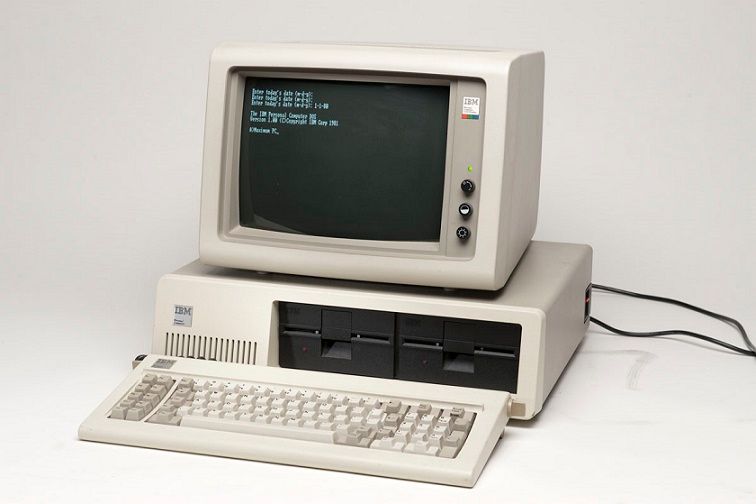
Windows Tutorial
Go to the new Datacoin annoucement thread below and download the latest client.
Wait for the wallet to sync then browse to Apertus.io and download Apertus 0.3.11
Once Apertus is installed it will need to be configured to work with your Datacoin wallet.
Click Help, then select Info and follow the instructions to complete Apertus configuration
Browse to https://www.pcjs.org/apps/pcx86/examples/ and download examples.zip.
Extract all files then create a new folder called ibmjs
From the examples folder copy the following files into ibmjs directory
1981-04-24.json
components.css
components.xsl
example1.xml
ibm-basic-1.00.json
ibm-mda-cga.json
example1.html
pcx86.js
Rename example1.html to index.html
At this point you should have already setup an Account, Profile and Signature, select attach
and locate the ibmjs folder, hold down ctrl + a to highlight all files then select ok.
Click Etch to publish simulator to the Datacoin Blockchain.
Note: This may take up to hour to complete.
On completion your IBM simulator will appear in the main search window. If you receive an
'access denied' error proceed to step 9.
Download Micrsoft Edge and set it as your default browser.
Select a blank area of the search window and click create shortcut.
Open the shortcut, your simulator should now run inside of the Edge browser.
Working example
https://imgur.com/a/7DfeN
RootID - 6bf7c945623b1571571369769285dd350832703b880fa6978cdfd08db77398d8
Datacoin thread - https://bitcointalk.org/index.php?topic=2188160.0
PCjs © 2012-2017 by Jeff Parsons (@jeffpar)
Congratulations @dtc17! You have completed some achievement on Steemit and have been rewarded with new badge(s) :
Click on any badge to view your own Board of Honor on SteemitBoard.
For more information about SteemitBoard, click here
If you no longer want to receive notifications, reply to this comment with the word
STOPDownvoting a post can decrease pending rewards and make it less visible. Common reasons:
Submit
Congratulations @dtc17! You have received a personal award!
Click on the badge to view your Board of Honor.
Do not miss the last post from @steemitboard:
Downvoting a post can decrease pending rewards and make it less visible. Common reasons:
Submit
Congratulations @dtc17! You received a personal award!
You can view your badges on your Steem Board and compare to others on the Steem Ranking
Vote for @Steemitboard as a witness to get one more award and increased upvotes!
Downvoting a post can decrease pending rewards and make it less visible. Common reasons:
Submit