
Dear Dawne "Special Edition" - Formatting
Season 1 - Episode 11
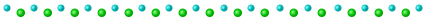
We Have An Experienced "Steemit Personal Mentor" To Help You Directly!
(Also Newbie Nickels Added Again This Week!)
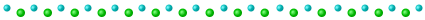
General Topic: Formatting
Formatting Could Be Preventing You From Earning GREAT UPvotes
So often in my steemit travels I will come across a fabulous post. Quality content. Original work. But... I have to pass it by in my curating posts.
But why you may be asking. I just said it was quality writing and there was no obvious and tested copy/paste or plagiarism concerns. But I will still bypass it and move on.
How can that be? The formatting is the reason.
Images
Look at these two images below...
EXAMPLE 1
Aren't these just wonderful looking floating shelves! I would love to have them in my home. I could display so many pictures and cute objects.
EXAMPLE 2
Aren't these just wonderful looking floating shelves! I would love to have them in my home. I could display so many pictures and cute objects.

Do you see how Example 2 is centered? It makes the post appear more streamline and eye-appealing.
This post about formatting images is so important. Please take a moment to read it over and experiment with the examples of how to make your image centered with text above and below, move the image to the left or right with text next to your photo. Keeping structure to your post is crucial.
Three times in the last week, I had to bypass GREAT posts to send off to curie and muxxybot because of formatting and images issues.
Formatting
Keep these links handy when you are writing a post.
Basic Mark Down Info
Text Divider Links
Just like this-

AGAIN- make sure to center the divider.
These are just a few examples of where you can find dividers on steemit to use in your posts.
Text Dividers 1
Text Dividers 2
Text Dividers 3
Bonus Discord Info
The other day I discussed the importance of joining Discord and communities and I wanted to share a link with about 50 popular and different Discord groups.
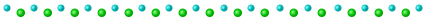
It An Open Forum So Ask "Dawne" Anything!
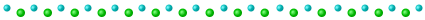
Newbie Nickels (Available to EVERYONE for TODAY ONLY, Newbies only after that)
Anyone can play. Anyone can join. You don't have to be a newbie, to win this Newbie Nickel.
First, a Newbie Nickel is something that we at the #newbieresteemday initiative use to incentivize the newbies to play games or enter contests. Its a $0.05 upvote on their entry in the game/contest and it guarantees them something for making an effort. For some newbies this $0.05 is more than they can make on many posts, so it is indeed a way to earn "something" and to learn/engage at the same time.
How To Get Your Newbie Nickel TODAY ONLY On This Post
#1 Leave a comment to Dawne on this post. It must be a question directed at her asking for her help, or it must be a relevant observation to her topic of the day.
#2 If you leave a comment and Dawne responds, you can earn a "bonus" Newbie Nickel for a relevant additional comment to her. Note: that is (2) Newbie Nickels just by engaging Dawne and following up respectfully with her replies!
#3 Resteem this post and tell me about it in the comment section and I will give you a 1 Newbie Nickel for that! You must leave a comment to me (@davemccoy) so that @goldendawne only focuses on her discussions.
Got it? You can earn up to (3) Newbie Nickels today just by engaging in thoughtful and engaging dialogue!
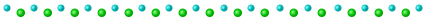
When: Today!!!
We are proud to present the news that #newbieresteemday and @goldendawne have teamed up in a partnership called "Dear Dawne". @goldendawne is an accomplished member of our community and she wants to help both the members of the Newbie Resteen Initiative and alse the "newbies" we serve.
Dawne will be regularly participating with us in a program called "Dear Dawne" where she will take comments, look directly at your posts and give you one on one suggestions, (and she will even go through your blog... How's that for being awesome!). Basically she wants to be your mentor and help you with ideas, formatting, access to resources, and even applying for various grants and delegations. Plus you can get "discovered" by a valued and connected member than can help you rise through the ranks!
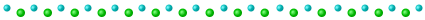
Quick Facts About Dawne
In just the last two months, Dawne has:
- Become the writer & staff member for @qurator (which if you dont know about it, you should)
- Been delegated 10k SP from a whale- she is a Stewards of Gondor recipient
- Holds weekly, sometimes daily, contests to share the delegation she was awarded and given
- She is a mentor in certain Discord groups and helps incoming new members with formatting, posts and how to succeed
In the mentor program she is involved in... she says "the best reward is knowing and watching the people you partnered up with have their own steemit page and posts blossom and grow".
She is the real deal.
To read more about Dawne check out her past post: Personal Mentoring Statement For Homesteadersonline Community or just go to her steemit page @goldendawne an see the quality of her work and the connections she has.
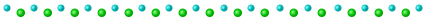
How It Will Work
"Dear Dawne" will be available to help you individually today. She will answer questions, she will offer advice, she will even direct you to the right place if you don't know how to find something on Steemit. This is your chance to connect with a "60" Reputation Steemian on an individual and personal basis.
She is available to give you guidance and help in just a few hours. You just ask your questions to her in the comment section. Its that simple. She will read the comment section and reply individually with you and decide how best to help you from there.
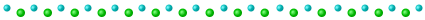
You got me @davemccoy my mobile device automatically formats this and I notice no difference between example one and two.
Downvoting a post can decrease pending rewards and make it less visible. Common reasons:
Submit
on a pc you will @crypticat... the top one is not centered and the other one is... On a pc it makes a difference.. subtle, but Dawne is right, it is something that the curators look at.
Downvoting a post can decrease pending rewards and make it less visible. Common reasons:
Submit
Eitherway, I read the style content and am now formatting with centering images and putting in page breaks. It doesn't make sense for the 50 percent plus mobile readers but it does make sense for the desktop and laptop readers. Thanks for this advice.
Downvoting a post can decrease pending rewards and make it less visible. Common reasons:
Submit
That's the point! Great to hear.. Here's another newbie nickel from @danielsaori
Downvoting a post can decrease pending rewards and make it less visible. Common reasons:
Submit
I can't tell the difference either, sadly.
Downvoting a post can decrease pending rewards and make it less visible. Common reasons:
Submit
lol... that's because the way it displayed it came out large enough to fill the screen! I fixed it :) ... thanks and its not that sad :P
Downvoting a post can decrease pending rewards and make it less visible. Common reasons:
Submit
unfortunately in my screen when I was posting the document, the difference came through clear but for some reason on the posted article, it didn't come through. The first one was aligned with the margin on the right whereas the second one was centered within the page. Not sure why the issue happened
Downvoting a post can decrease pending rewards and make it less visible. Common reasons:
Submit
Yes the same happened with me too... It looked fine in the preview, but when posted it come out full screen... So I fixed it by changing the size of the image so it is more obvious. At least that will make the point you were trying to make!
Downvoting a post can decrease pending rewards and make it less visible. Common reasons:
Submit
Thank you!! Amazing how it transformed- lol
Downvoting a post can decrease pending rewards and make it less visible. Common reasons:
Submit
yes... :P Sorry I didn't catch it earlier! I just looked at the preview and it looked right!
Downvoting a post can decrease pending rewards and make it less visible. Common reasons:
Submit
A bit frustrating to learn that it changes from the preview.
That coupled with differing device views just makes it all seem like trial and error to me.
Downvoting a post can decrease pending rewards and make it less visible. Common reasons:
Submit
The difference in the position can be noticed more if you look to the left side of the pic.
I see many of these posts about markdown, and honestly, they confuse as much as they help. Explaining things from an already know point of view does not help the understanding of those without that knowledge. I have gone and tried to do some research and tested some of what I learnt.
Unfortunately, I do not know the question I need to ask, I do not have a great understanding of what it is I am trying to ask.
My experiences with the editing of text, image or positioning have all been done with drag and drop position done by hand.
I would like to suggest, The possibility of someone doing a test template for others to use and gain an understanding of what they are doing with this template. This template for others to use could be done in a simplistic manner so I could relate to it :)
The ability to copy paste a blog another has done with changing the text and images, basically a mini-blog is done, Showing all the <> </> the ** for bold and the italics
paragraphs the center commands already in place and just the interior parts of the blog with a need to be changed. People could experiment with this initial blog to see what does what to the blog they will post. This may, in the beginning, cause a few blogs to be placed and deleted, and have some failed attempts left up.
For some who struggle with the formatting of blogs, I feel this would provide for some at least a quicker progression to understanding
Downvoting a post can decrease pending rewards and make it less visible. Common reasons:
Submit
Yes I commented about this above. For some reason when I was prepping the post in the preview screen, it showed through great- but now that it's published, you can't really see the difference.
I can attempt to make a template for general use. I do have weekly featured posts I personally make and I keep a document on my laptop with that template for the individual posts. Keeps them all uniform from week to week.
Downvoting a post can decrease pending rewards and make it less visible. Common reasons:
Submit
A smaller image size might show the centralization a bit better. I can only see maybe from training as a printer for lithographic production. We learn little tricks like that.
Personally, I found it gets to the confusion and frustration part when the blogs about anything lead to a link about something said previous which also has a link to something blogged previously and so on. The intake of information becomes less a positive result, as there is so much else there non-relevant to the information being sought.
I do not write this as a negative to anything you have written. I do see the value in the things you write and I do see the help it provides many with. Though with the number of blogs been done on the markdown and how to format blogs, there must be something going amiss from the persons reading, to gain a better understanding of the how-to aspect. I have learnt somethings but the vast is still beyond my understanding.
Downvoting a post can decrease pending rewards and make it less visible. Common reasons:
Submit
Oh no worries.
It can be VERY confusing and frustrating. I still get that even now myself.
I will take this holiday weekend when I have some down time and see about making a template to post in the Discord group.
Downvoting a post can decrease pending rewards and make it less visible. Common reasons:
Submit
I will be reading :)
Downvoting a post can decrease pending rewards and make it less visible. Common reasons:
Submit
You were right @jan23com... I made it smaller to be more clear. Thanks and happy to give you a couple newbie nickels!
Downvoting a post can decrease pending rewards and make it less visible. Common reasons:
Submit
lol, when the student becomes the teacher, lol
Downvoting a post can decrease pending rewards and make it less visible. Common reasons:
Submit
This is a great guide for me @davemccoy, especially the "pulling" of photos to different sides.
For "Dear Dawne", I knew @goldendawne through a friend here on Steemit @maverickinvictus and in @qurator discord. I just wanted to ask if how can I still improve my writing? I once voted by @curie and thought that it would be the start of my growth, but my following posts never had at least half of my curated post' views. And I thought I still have a lot to learn.
Thank you in advance for your advice.
Downvoting a post can decrease pending rewards and make it less visible. Common reasons:
Submit
You just need to keep writing and improving. I am a huge advocate and proponent for Discord groups. Once I started becoming involved on DIscord and meeting new members there, my page started getting more views, comments and votes.
When the price of steem is down, as it is now, is the best time to work on formatting issues and interacting with new members. All this helps advance you, build a following as well as establish your brand.
Downvoting a post can decrease pending rewards and make it less visible. Common reasons:
Submit
Thanks Dawne! Appreciate it. I will continue to write and improve. I guess interaction is what I am lacking. I am a member of several groups in Discord but very seldom to connect. Thanks you so much!
Downvoting a post can decrease pending rewards and make it less visible. Common reasons:
Submit
Thank you for mentioning my list in your post. At this moment I am sharing those and new Discord servers directly in our group server @steemrepair along side with other interesting things that may help Steemians.
Downvoting a post can decrease pending rewards and make it less visible. Common reasons:
Submit
You're welcome and that was @goldendawne that did that... She is the one that knows all the cool places and I am happy to pass along this info to others!!! Thanks for stopping by and here is a newbie nickel courtesy of @danielsaori :)
Downvoting a post can decrease pending rewards and make it less visible. Common reasons:
Submit
Just wanted to pop in and say hi. I thing I had more than my share of nickles this week.
I will however grab those links thank you very much. I have been wondering about getting my pics to move to the side. Will practice on that for sure.
Just looking at those dividers makes me want to post so I can use some.
I think I could spend days peeking in all those Discord servers.
Downvoting a post can decrease pending rewards and make it less visible. Common reasons:
Submit
There are many more dividers available for use. Those are just some of my favorites. If you have the coding thing down, you can make your own. I don't so I use the ones available for free.
Downvoting a post can decrease pending rewards and make it less visible. Common reasons:
Submit
you can get them centered by using this
< center>then text, then< /center> (with no space between the < and the first letter) ;)
Downvoting a post can decrease pending rewards and make it less visible. Common reasons:
Submit
Thank you!! I may have to practice on that so I remember. Specking of memory@goldendawne I used some html back in the early 90's sadly I remember almost nothing lol
It seems like we use to make our text pretty colors by writing the name of a color between the right symbols.
I should look that up I bet it would work here.
Downvoting a post can decrease pending rewards and make it less visible. Common reasons:
Submit
Dave, this is very useful. Thanks for the nuggets of info on formatting. The examples really paint a better picture. tipuvote! 1.50
Downvoting a post can decrease pending rewards and make it less visible. Common reasons:
Submit
Hi @davemccoy! You have received 3.15 SBD @tipU upvote from @mellofello !
from @mellofello !
@tipU! upvotes with 2.1 x profit and pays 100% profit + 50% curation rewards to investors :)
Downvoting a post can decrease pending rewards and make it less visible. Common reasons:
Submit
Hello, you received an upvote from @steemdunk thanks to @davemccoy! Steem Dunk is an automated curation platform that is easy to use and built for the community. Join us at https://steemdunk.xyz
Downvoting a post can decrease pending rewards and make it less visible. Common reasons:
Submit
Can you look at my rep number. It doesn't match steemconnect info (which I think is right). How can I correct this. How do I know if I have been flagged and dies that go away ever? Thanks guys. :).
Also..there are posts that have more than five tags. Is that possible only if you post a video on dmania or dtube?
Joy
Downvoting a post can decrease pending rewards and make it less visible. Common reasons:
Submit