Here I will explain How to set paper on Canon Photo Copy machine IR 6000
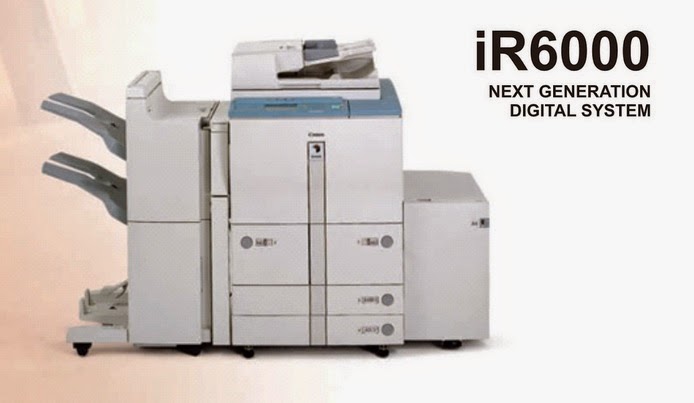
- First Press * 28 * Press 28 simultaneously.
- Tap Copier
- Press Option
- Press CST
- Press ➡ as shown below
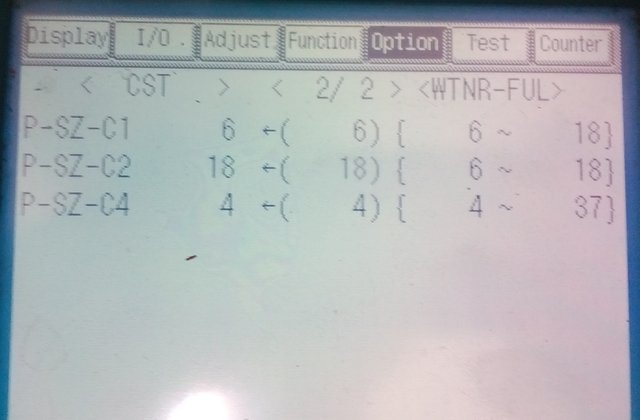
- Up in the core .... as in the picture below
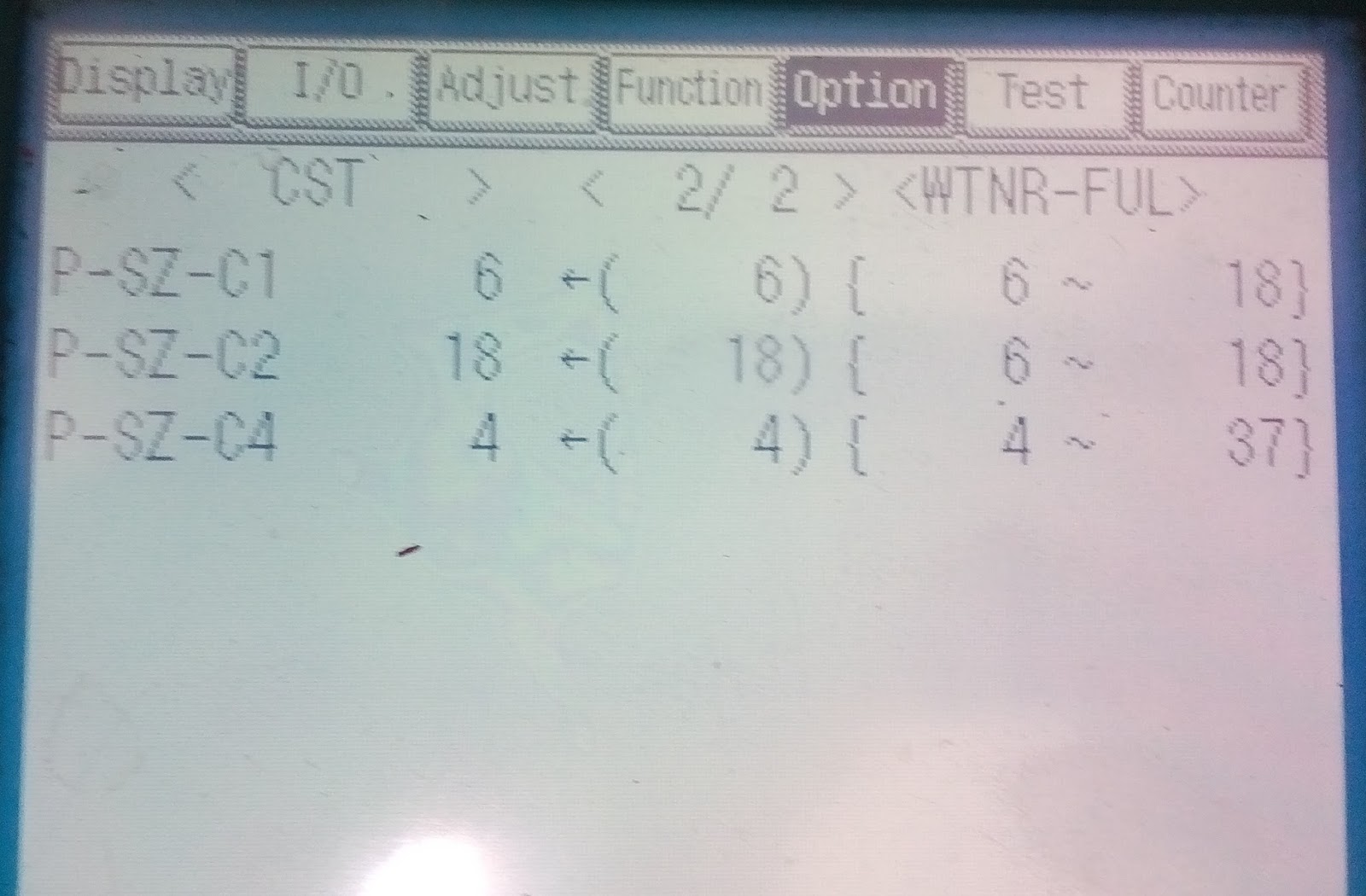
Here's what you need to change tape what number you want to change ,,
The code is as follows.
A4 - 6
A3 - 4
POLIO - 24
B5 - 15
LTR - 18
A4R - 5
That is all and thank you..
Bahasa Indonesia
Disini saya akan menjelaskan Cara seting kertas di mesin Photo Copy Canon IR 6000
- Petama Tekan 28 Tekan 28 nya bersamaan.
- Tekan Copier
- Tekan Option
- Tekan CST
- Tekan ➡ seperti pada gambar dibawah ini
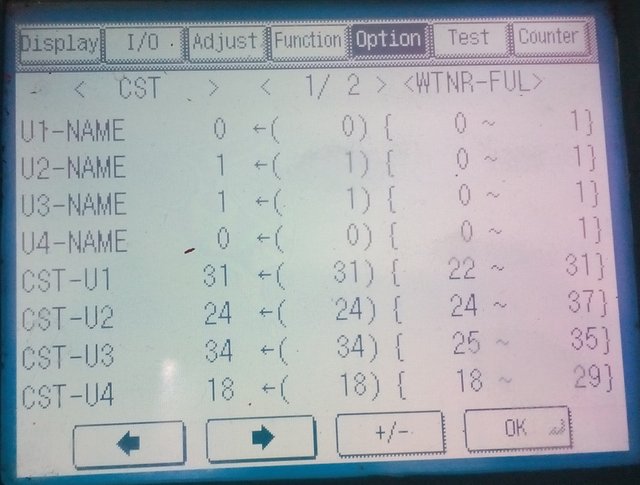
- Sampai di inti.... seperti pada gambar dibawah ini
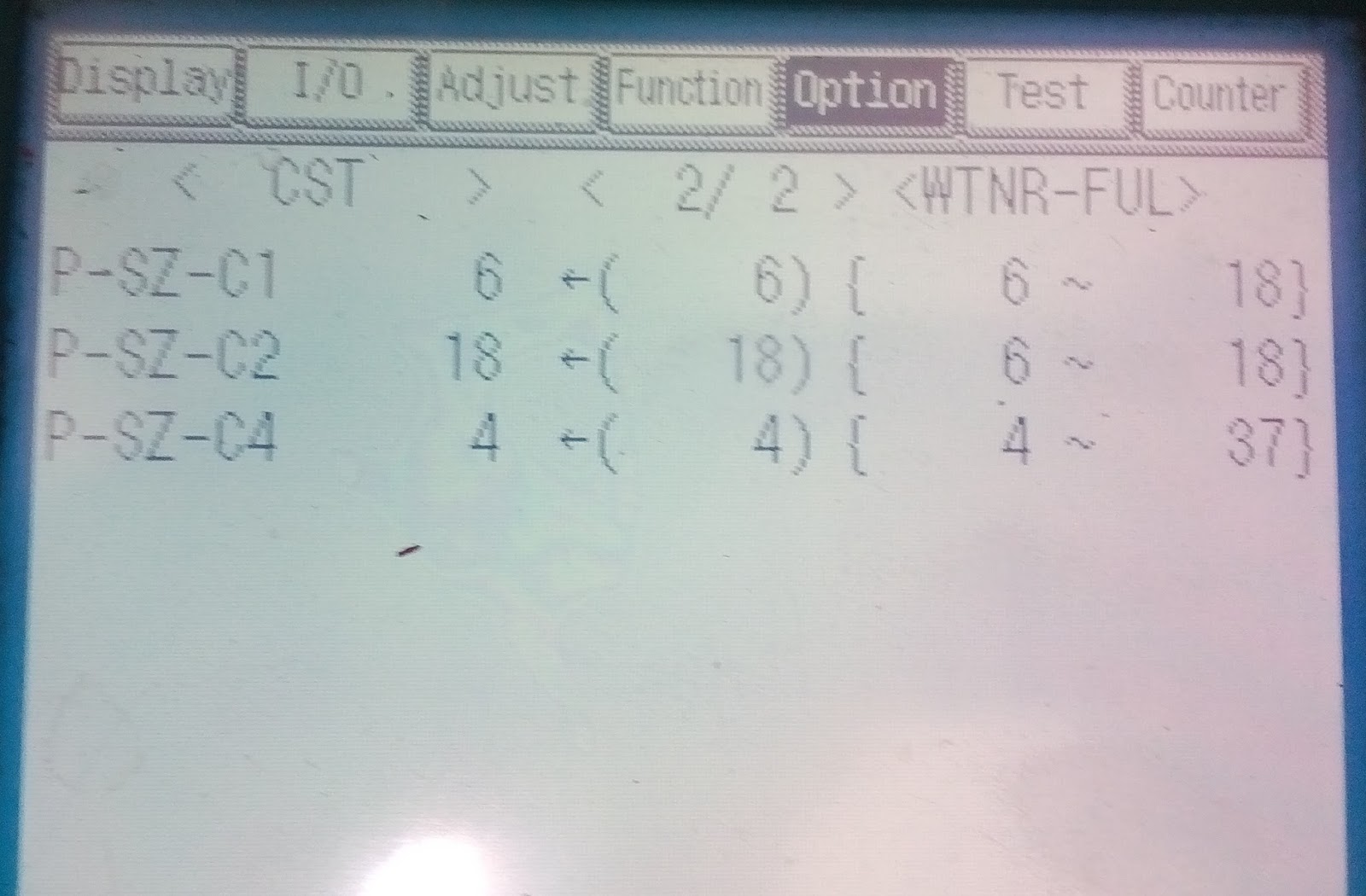
Berikut nya tinggal ganti Kaset nomor berapa yang ingin agan ganti,,
Kode nya sebagai berikut....
A4 - 6
A3 - 4
POLIO - 24
B5 - 15
LTR - 18
A4R - 5
sekian Terimakasih..
I don't know how you got your decentmeme ui to look like that, but they better implement it for the rest of us fast, I like the way it looks.
Downvoting a post can decrease pending rewards and make it less visible. Common reasons:
Submit
thank you,
i am beginner in steemit mohan landing from you.
Downvoting a post can decrease pending rewards and make it less visible. Common reasons:
Submit