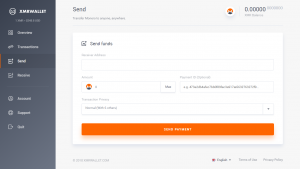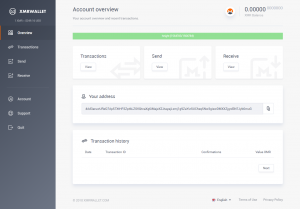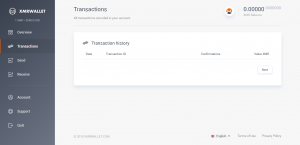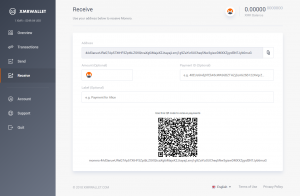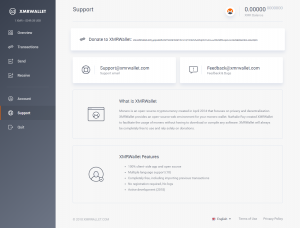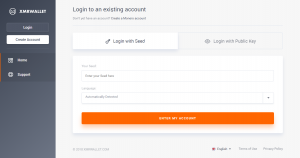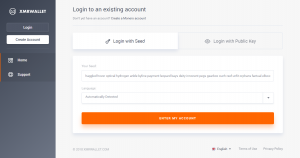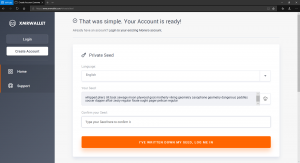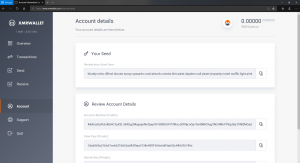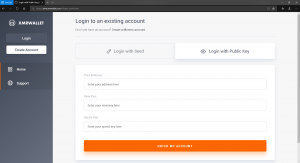Introduction
XMRWallet is a Monero Wallet and an alternative to MyMonero. If ever MyMonero wallet fails to load, do note that XMRWallet can be used instead which means you never have to wait for hours and hours to know your progress regarding Monero. The plus side is XMRWallet’s additional features which will pamper you endlessly.
The creator Nath with the username WiseSolution on Reddit announced XMRWallet in the r/Monero subreddit. Nath is a full-time employee who has understood that the crypto world needs a better Monero Wallet.
Nath is always open for questions, feedback, and comments as stated in the Reddit post.
XMRWallet is very easy to create and use. try it for yourself at www.xmrwallet.com
Highlights of XMRWallet ( Secured Monero Wallet )
XMRWallet stands out in quite a lot of ways.
Features:
XMRWallet is entirely a client-side Manero Wallet.
Fast transactions – Who wants to wait, the wallet transactions from XRM Wallets occur in seconds or should we say milliseconds!
Instant account creation – Excited about our wallet? You can create an account immediately.
Multiple language support (10) – Other wallets are difficult to handle due to the language barriers, not in XMRWallet we are fully functional for ten languages as of now.
Compatible with MyMonero seed (import wallet) – Import from your MyMonero Wallet and get started with your previous work.
Compatible with original Monero seed (import wallet) – The original Monero Seed is compatible with XMRWallet
No transaction import required (entire wallet sync) – A synchronization you will be thankful for.
Visible height synchronization (with progress bar) – Know how far the synchronization has taken place, so you are updated.
XMR/USD balance view (auto updates) – Fluctuations can be irritating, but we keep you updated with the latest balances.
Max function on send page – Do more in less time!
Multiple seed access (in new tab) – You will be spending your time much better.
No registration required, No logs – No more painstaking efforts needed.
In development:
Seamlessly access coins on forked chains. (XMC, XMO, XMV) – Monero Classic, Monero Original, and Monero will have seamless access.
Twitter – Imagine a Twitter account for live updates with the luxury of speed!
The Origin
Monero is one of the most exciting cryptocurrencies that are out there right now. Bitcoin did have a great time, but it did not seem to last long. Bitcoin had a lot of issues with privacy being one of them. Monero, on the other hand, addresses a lot of problems that Bitcoin faced, making it the preferred cryptocurrency for many.
Following the surge of Bitcoin, a lot of other cryptocurrencies came into the scene. The ideas behind Bitcoin also helped CryptoNote to evolve. CryptoNote is a privacy-focused set of technologies that aims to power multiple cryptocurrencies. Using CryptoNote, Bytecoin was made back in July 2012.
Even though Bytecoin seemed promising, a lot of dubious actions led to the fall of Bytecoin. Over 80% of the coins were published. However, it was decided to make good use of the Bytecoin blockchain, and that is when Monero was born.
Monero, meaning “coin” in Esperanto, was developed by seven individuals, out of which only two decided to come out in public. Riccardo Spagni and David Latapie along with five others worked on this open source crowdfunded project.
What sets Monero Apart?
Monero has been around since 2014 and has experienced excellent gains lately. If you look at Google Trends, you will see Monero take off around 2016. That makes it a relatively new cryptocurrency. By analyzing the past trends, it is expected to increase in value in the future.
- Privacy
Monero offers complete anonymity. Every coin is untraceable and has equal value. It is far ahead in the cryptocurrency space when it comes to privacy. It also gives you complete control over your money.
- Control
- Resistant to AISC
Starting with XMRWallet
Like with every cryptocurrency, you need a wallet to hold your coins. Right now, there is a shortage of Monero wallets even though there is a demand for the cryptocurrency. The Monero website has an official desktop Monero Wallet and one of the developers, Spagni, runs another web wallet called MyMonero.com.
XMRWallet is a new Monero Wallet that is open source and client-side based. You can instantly create an account, import accounts from other wallets, or sync with other wallets, and open multiple accounts simultaneously in the same browser in different tabs. Setting up a Monero Wallet is quite comfortable with XMRWallet. XMRWallet also provides the maximum functionality that is available for sending money. Since it is an entirely anonymous cryptocurrency, there is no need to put in your email id, username, contact number, or anything else that is needed to identify you uniquely. No registration is required, and no user logs are kept.
When you open up XMR Wallet, the login page will open, asking you to log in, using your Seed or Public Key. If you have used MyMonero before, then you will know that the Seed is the Private Login Key.
The Seed is a set of twenty-five words. Since XMRWallet comes in 10 different languages, you can pick the one that you are using the most. It is synonymous to a username that you use to log into other accounts. To log into XMRWallet or any different Monero Wallet, you will need this Seed only. Nothing else is required. It also means that if you lose your Seed, you lose the access to your wallet.
The best way to store the seed is to have multiple backups of it. You should store it privately. You can also write it down, or print it, laminate it and securely save the hard copy.
If you do not have a Monero wallet, then go to XMRWallet.com and click on “Create Account.” It will generate a Seed for you.
Using this Seed, you can log in.
If you had an account in MyMonero previously, then you can also log in using the Private Login Key from MyMonero, and all your transactions will be imported directly to XMRWallet. Every time you need to log in, you need to enter the Seed (or the Private Login Key).
If you lose your Seed, you can also log in using your Public Key, which is a combination of your wallet address, your View Key and your Spend Key. You can find these details in the “Account” section when you have logged in.
If you want, you can also note down all the other fields under Account details on a piece of paper as a backup to your Seed after you log in.
Once you log in, you will land on the Overview Page. This page shows how much balance you have, your wallet address and quick shortcuts to your transaction history, and even the option to send and receive money.
Transactions with XMRWallet
Making transactions with XMRWallet is quite simple too. To send or receive, all you need to do is specify the address and the amount. When you want to submit, you need to know the sender’s address. When you are receiving, you need to share your wallet address. In the former case, specifying the amount is mandatory.
When you are sending money, you will find an optional field, called the Payment ID. Due to the anonymous nature of the currency, the payment ID is the only way to track your exchange. It is an option to keep your transactions auditable. Then again, it is an optional feature.
The transaction privacy (also known as the Ring Size) is merely the number of sub-transactions that your transaction is broken down into when it is made. It protects the sender’s privacy.
To send money, put in their address and the amount you want to submit. Select your desired level of privacy from the transaction privacy drop-down and click “Send Payment.” That’s all you need to do to send money to someone in XMR.
Receiving money is easier. All you need to do is share your address. XMRWallet also provides a QR code which eliminates the need to type down an extended address for the sender.
You can also specify the amount you want to receive, the Payment ID, and even a Label that you can use to describe the transaction.
All the data will be available to the sender from the QR code. Once the sender scans the QR code using a supported client, the transfer is done. Once a transfer is made, it will show up on the Transactions page.
Help and Support
XMRWallet has a dedicated support page from where you can contact the developers, provide feedback, or even donate to XMRwallet.
Feedback about XMRWallet
There is plenty of positive feedback from the crypto world already for XMRWallet. People are finding it beautifully designed and easy to use. Plus the support for ten languages has been beneficial for many!
The best part about it is the ability to send a maximum amount as opposed to MyMonero where people are not able to empty the entire wallet.
Hats off to XMRWallet and its creator who is known as Nath.
Warnings
As it is entirely not traceable, Monero and other similar cryptocurrencies are often used in illegal activities and scams. Moreover, any cryptocurrency can be quite complicated to understand. If you are using cryptocurrency, then you need to understand the basics of cryptography as well as the blockchain technology.
Without the necessary knowledge, any cryptocurrency can be quite confusing for users. In the worst case, one may end up losing a lot of money if not careful with their money on the internet. There are a lot of active forums online on cryptocurrency. There are a lot of subreddits for these topics that one can visit for more information on how to use cryptocurrency safely and responsibly.
Sponsered Content
Posted from my blog with SteemPress : https://smartereum.com/12895/xmrwallet-a-client-side-open-source-monero-wallet/