
This is a tutorial is exclusive to my fellow onion miners mining at kawaiipool.party
before we do the steps on how to claim unfailed transaction, let us identify the anatomy of a failed transaction.
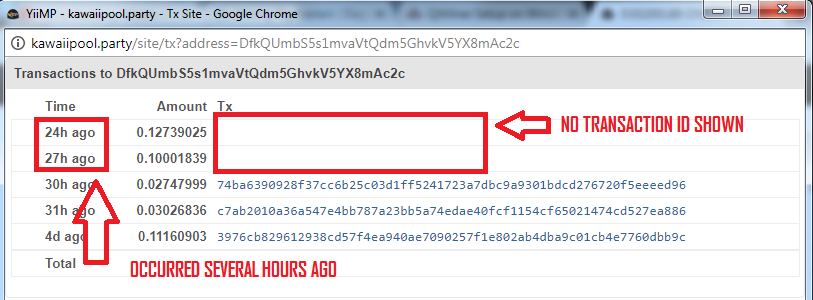
If you got this kind of transaction, you have a failed transaction.
Now these are the simple steps to solve this issue:
Step 1
Double check your DeepOnion Windows/Mac wallet if the exact amount of the onions did arrive or not.
Step 2
If the amount is not present, you may screenshot your kawaiipool miner stats as shown above.
Step 3
Access your twitter account and make a public shout and make sure to tag @kawaiicrypto (the owner of kawaiipool.party) and add #YAAMP
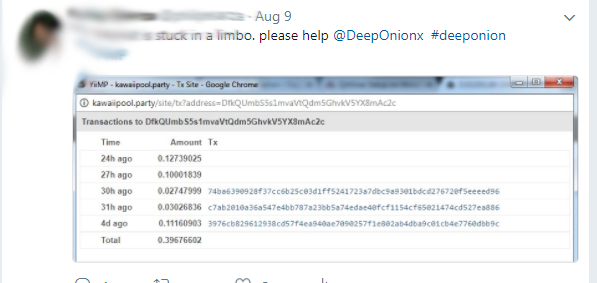
Alternate:
You can message @kawaiicrypto on twitter to get an immediate response. he/she is very responsive.
Kawaiicrypto responded to my shout:

Here is the image that my failed onion transaction were claimed successfully:
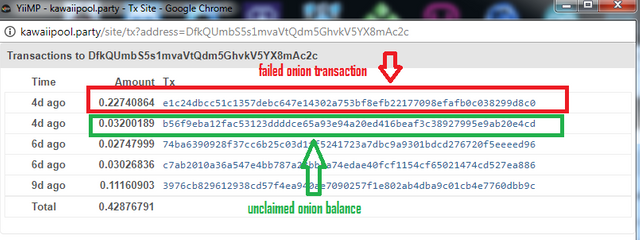
Note: @kawaiicrypto also included my unclaimed onion balance and sent it for free.
I would like to also thank @Deeper who followed up my failed onion transaction.
Now you can mine your onions without stress.
If you are satisfied with my tutorial, you can donate some lovely ONIONS to:
Donation Box: DfkQUmbS5s1mvaVtQdm5GhvkV5YX8mAc2c
Congratulations @philipesarza! You received a personal award!
You can view your badges on your Steem Board and compare to others on the Steem Ranking
Vote for @Steemitboard as a witness to get one more award and increased upvotes!
Downvoting a post can decrease pending rewards and make it less visible. Common reasons:
Submit