Come proteggere il tuo account sul Forum ufficiale Deeponion
- Clicca sul tuo nome in alto a destra e clicca su Tw0-Step verification.
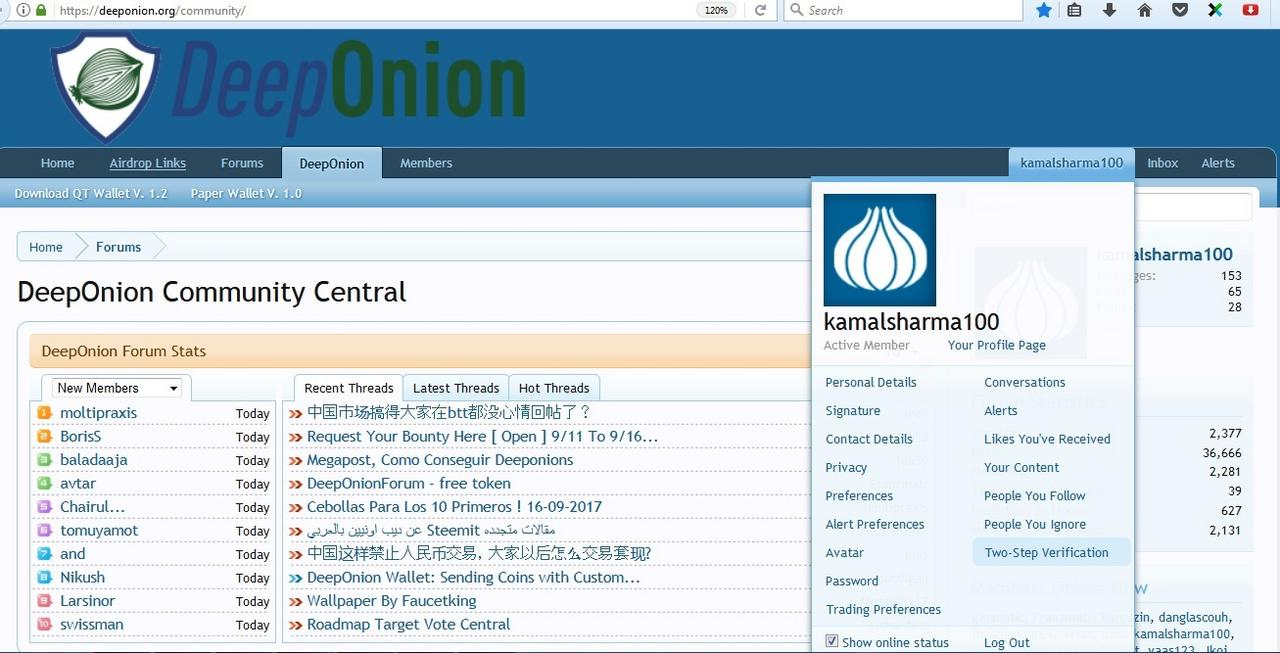
- Conferma la tua password
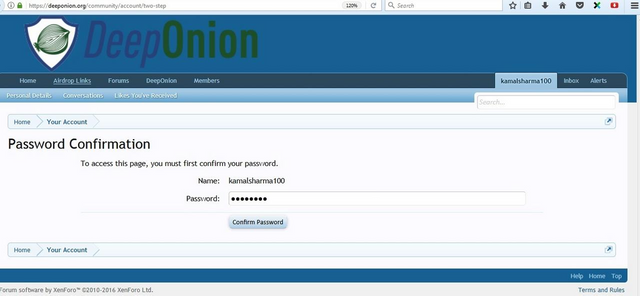
- Ora clicca su Enable poi su Verification Code via App e Email Confirmation. È possibile abilitare uno o entrambe le opzioni per una maggiore sicurezza.
Dopo aver abilitato il codice di verifica tramite App e Email, vedrai un'immagine come la seguente
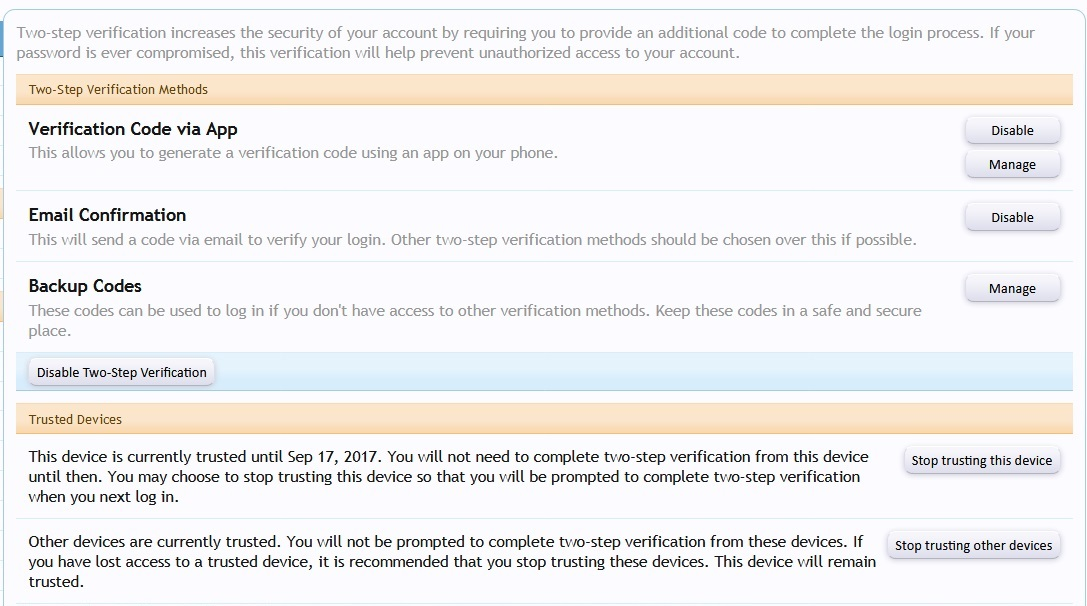
Se pensi di vendere il tuo PC o computer portatile o se qualcuno accederà al tuo PC, dovrai scegliere Stop trusting this device.
Abilita l'opzione SStop trusting other devices se non si dispone di un altro PC del quale si accede al forum ufficaile di DeepOnion.