1. Add MetaMask extension to Chrome.
https://chrome.google.com/webstore/detail/metamask/nkbihfbeogaeaoehlefnkodbefgpgknn?hl=en
2. Add the Binance Smart Chain to your MetaMask wallet, simply follow these steps:
(1) In your MetaMask, click the menu which is set to “Main Ethereum Network” by default. In the dropdown click “Custom RPC”.
(2) A form will appear, where you need to enter certain parameters to connect to the Binance Smart Chain network.
In this form, enter the following:
Network name: Binance Smart Chain
New RPC URL: https://bsc-dataseed1.binance.org:443
ChainID: 0x38
Symbol: BNB
Block Explorer: https://explorer.binance.org/smart
(3) Once the BSC network is added to your MetaMask, switch from Mainnet Ethereum Network to Binance Smart Chain.
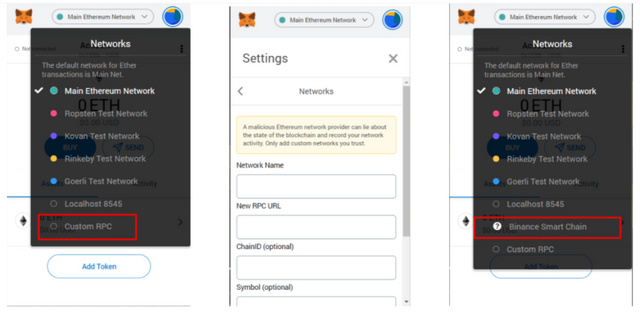
3.Go to cokefinance.com and click [Connect Wallet], confirm in MetaMask and you are good to go.