This tool is absolutely indispensable to me when designing graphics for my website and social media. I have shared it with a few people on Facebook and they can't believe they didn't know about it earlier. So, I thought it's time to do a quick post sharing my secret with my steemit community.

The tool is a Google Chrome extension called ColorPick Eyedropper by vidsbee.com.
Just search ColorPick Eyedropper in the Chrome Web Store. This extension is free and easy to use.
What does ColorPick Eyedropper do?
Just click on the extension icon and then move your mouse to anywhere on your page. The extension will then tell you everything you need about that colour to replicate it in whatever design software you like to use.
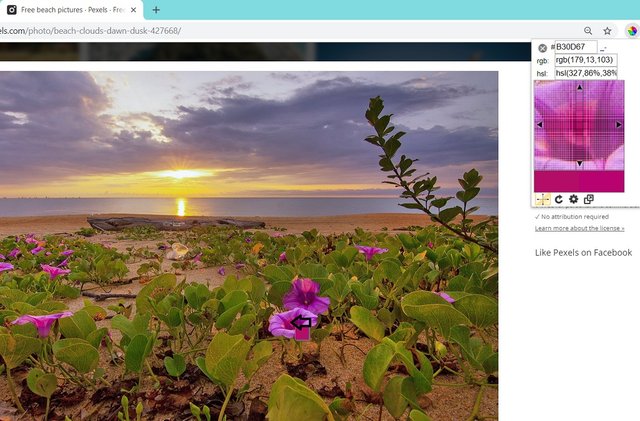
Super simple! But, SO USEFUL.
I mainly use Canva to create graphics (I also use Pixlr and Paint). All you need to do in Canva is add the colour value and you can match any colour you want. See how good this graphic below looks when the red in the text is the exact same colour as the hat.
I hope you enjoy using the ColorPick Eyedropper as much as me! Feel free to ask questions below. And, no I am not associated with the makers of this extension in any way :-)
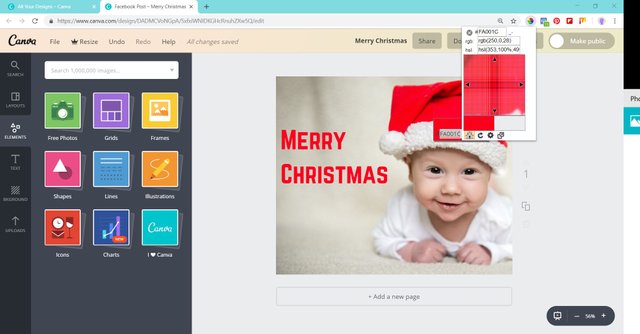
Downvoting a post can decrease pending rewards and make it less visible. Common reasons:
Submit
Congratulations @thedeepsleepco! You received a personal award!
You can view your badges on your Steem Board and compare to others on the Steem Ranking
Vote for @Steemitboard as a witness to get one more award and increased upvotes!
Downvoting a post can decrease pending rewards and make it less visible. Common reasons:
Submit