I quite like Refind, it's reading list / newsfeed is much better than, say, Google's recommendations on my phone (I'm still not sure why it's so difficult to get Google's system to realize I don't care about sport or celebrity gossip...).
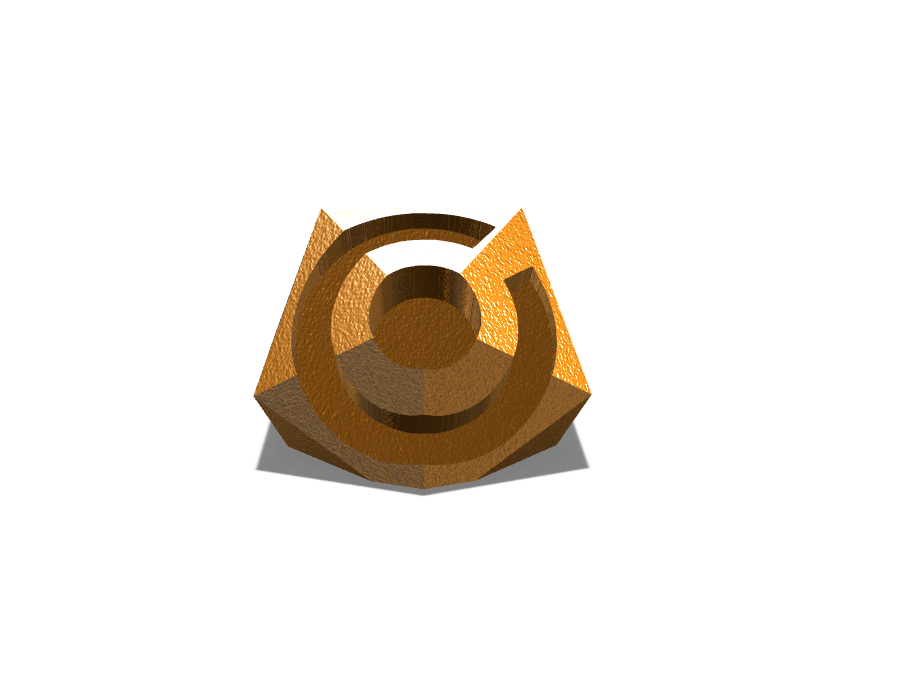
Refind
The basics are simple enough, and I think Refind's own mini-guide explains it quite well:
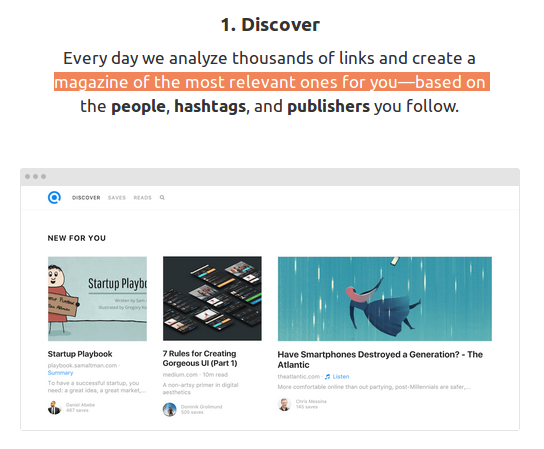
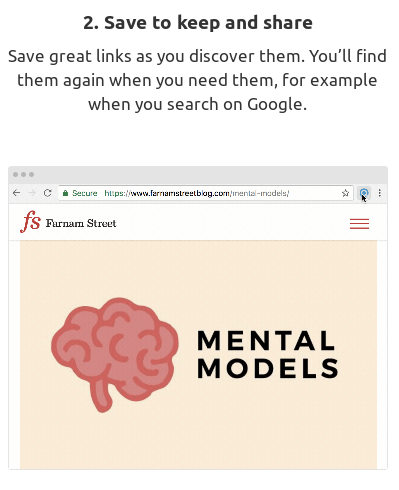
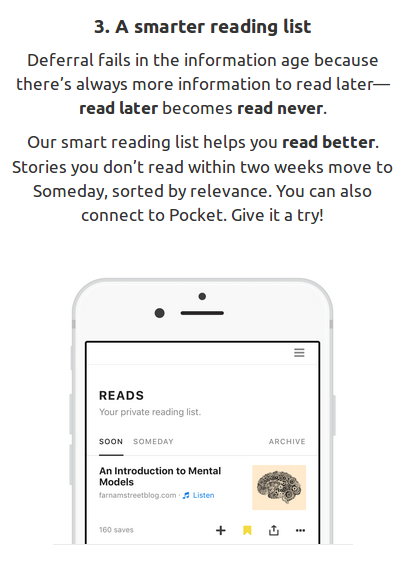
Of course, there are a lot of services with similar systems, so what makes Refind unique ?
- Save links yourself, and add them publicly with personalized tags.
In Refind you can install a plugin that let's you add an article to the system, and customize the tags it is added under.
You can save it to a private reading list, or to your public profile (which means it can show up in other's feeds).
There's also a whole commenting system in place.
Here's a sneak peek at part of the article I've added myself:
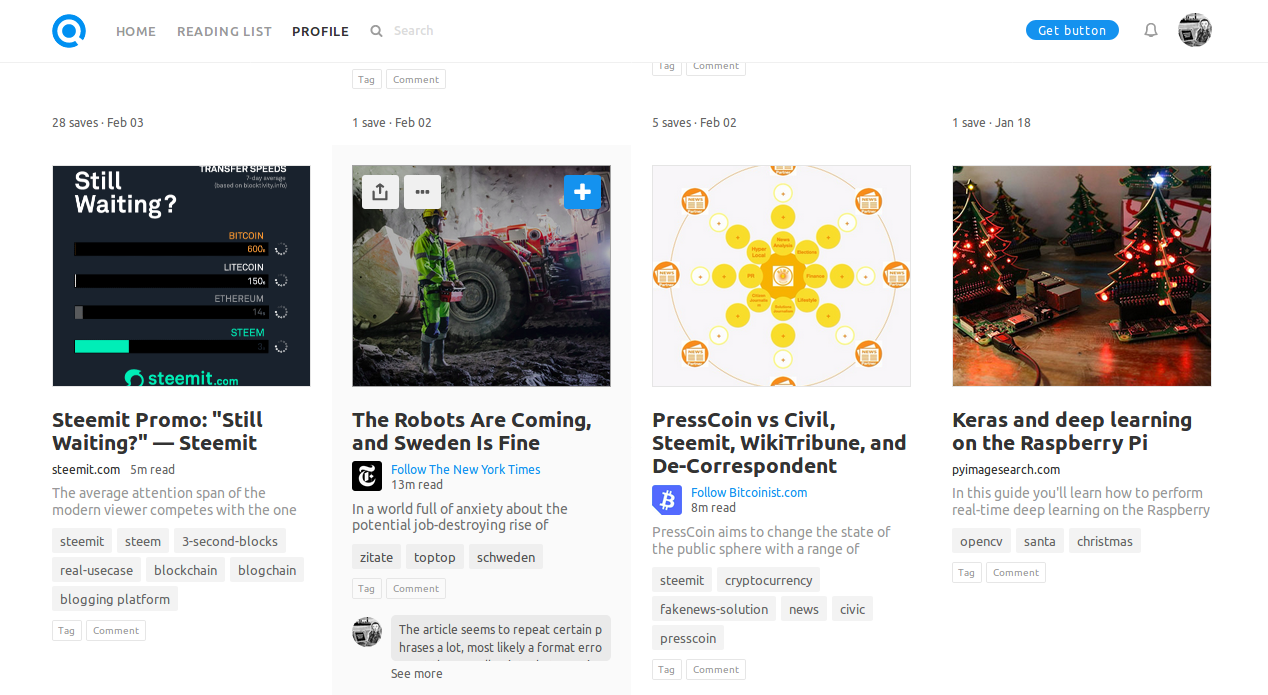
- You can adjust the weights the Algorithm gives tags by yourself, including in the negative direction.
Let me repeat that in another way:
you can manually adjust the relative importance the algorithm gives to certain tags.
This is rather uncommon. Most search algorithms are complete black boxes.
you can't tell Google to ignore X and Y SEO terms or site metadata in it's classification scheme, for example.
Of course, these are just tag weights, so not completely revolutionary, but it's interesting to be able to adjust these weights yourself !

- following / newsletters
this isn't the most useful feature in my opinion, but you can create a kind of curated news service that people can subscribe to and get a weekly summary of the links you've saved.
Other users can also subscribe to your feed, so that what you add appears in the search results !
Refind introduction
Tutorial in Vectary :
First, I created a simple Polyhedron ( ) in the first layer.
) in the first layer.
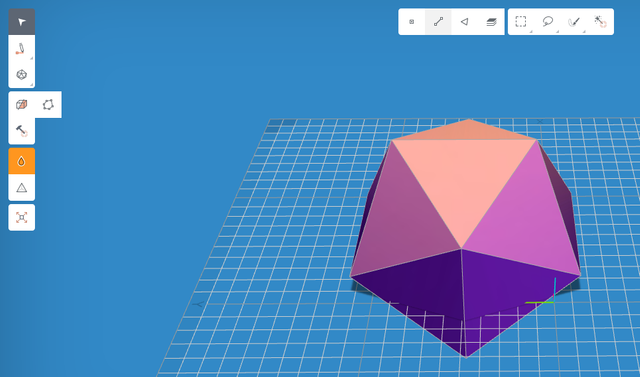
Then, After finding the Refind logo and adapting it to SVG, I imported it and placed it as I wanted.
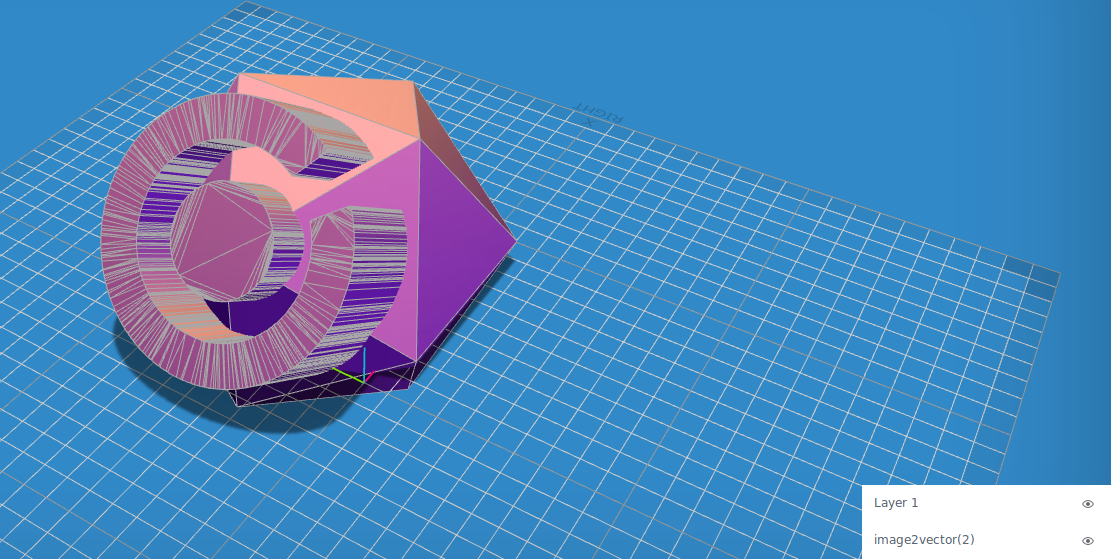
I then Booleaned (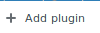 ) the Logo out of the Polyhedron, giving it a rather unique cut out (compared to all my keyring models which are just cut out of a flat rectangle)
) the Logo out of the Polyhedron, giving it a rather unique cut out (compared to all my keyring models which are just cut out of a flat rectangle)
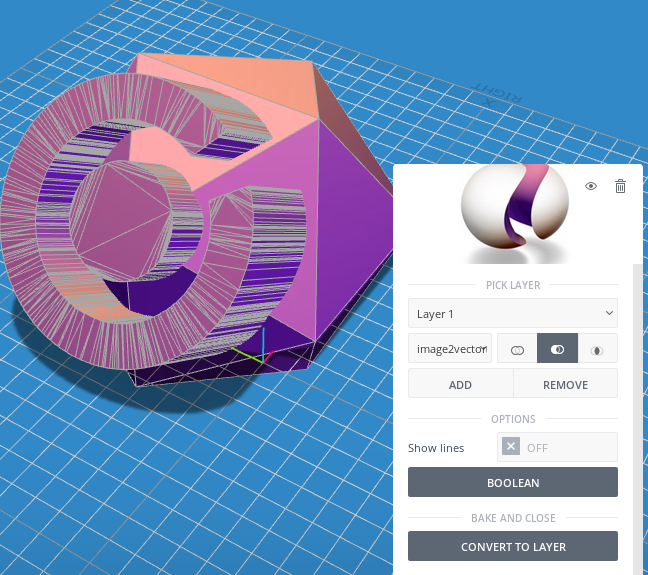
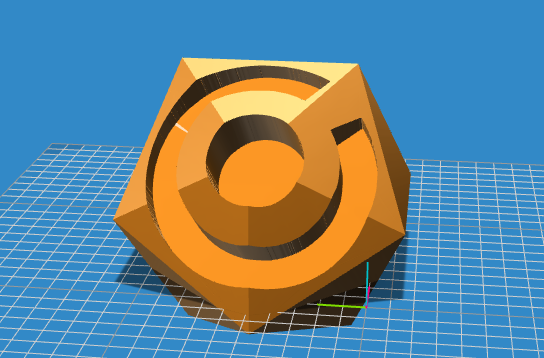
Then I used the Cut Line tool ( ) to make a flat bottom, allowing the design to be 3D printed.
) to make a flat bottom, allowing the design to be 3D printed.
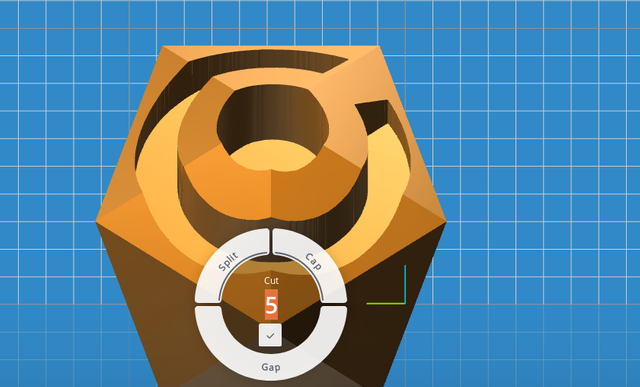
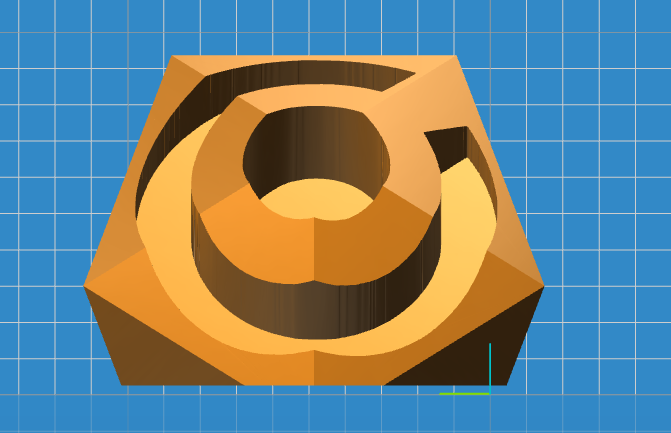
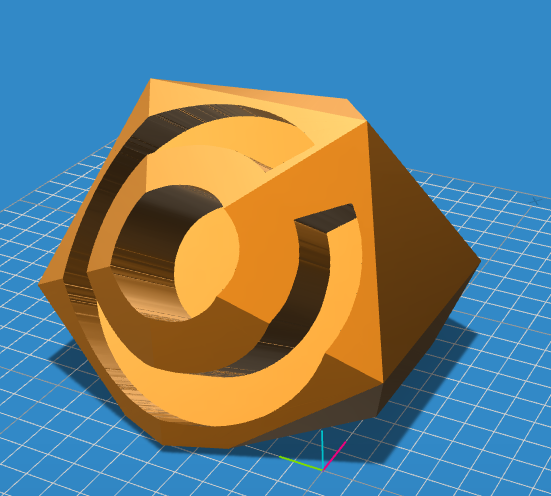
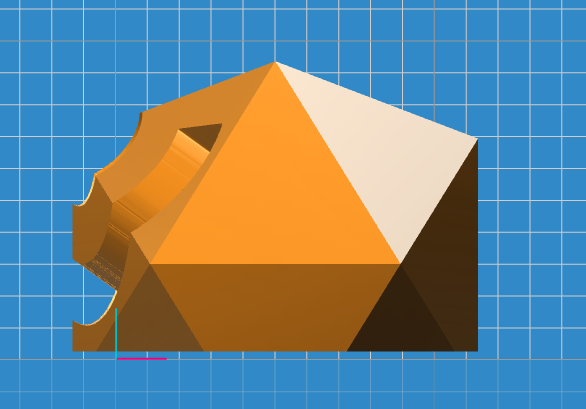
There might still be a need for some supports, given the logo was booleaned out at a 45 degree angle, the very limit of printability without supports ;)
I've sent of an email to Refind about getting authorization to use their Logo in my 3D model, so until then no links to the actual model.
Oh, and here's a Referral link, as Refind has promised to share future revenues with it's users through a buyback scheme where you get coins (though sadly I don't believe they're crypto's XP )