Today I'm going to do a brief overview of why I left the Vectary "3d" design platform behind after their big 2.0 update, as well as the tool I've chosen to replace it with (until I stop being lazy and learn to use some of the more complete, but more complex, CAD programs, at least XP)
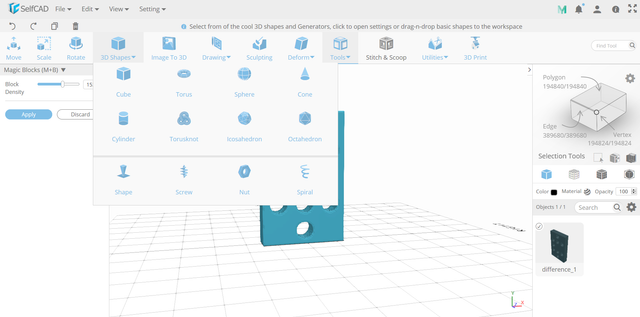
Why I left Vectary
Since Vectary went off the deep end and choose to focus on web designers, I've been searching for a new tool that is both simple and has a comprehensive set of tools.
Vectary 2.0 pretty much alienated me from the get-go.
It's just so much harder going from this:
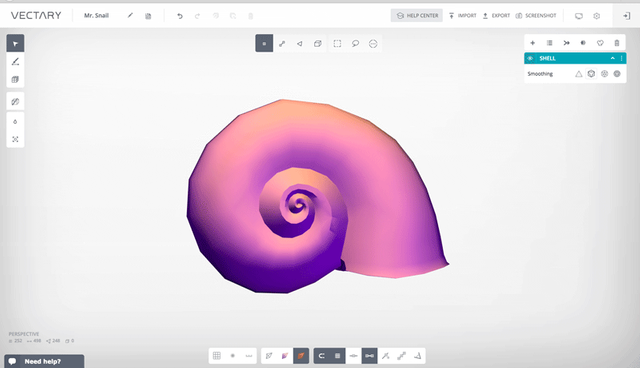
to this:
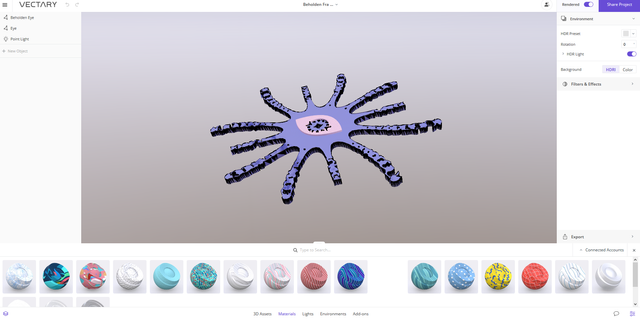
They even scraped all the plugins, some of which, like the Boolean plugin, were absolutely essential to my 'workflow'.
Also, they didn't grandfather us in or anything, so users who in one way or another had earned bonus storage space got a message about having to delete draft projects to be able to access the others...
Suffice to say, I'm a bit iffed at their choice of customers... What does a Web Designer even need 3D typography for ?
Well, enough about my reasons for not liking Vectary 2.0
And on to the reasons why I think Selfcad is going to be an excellent replacement... maybe even better than Vectary 1.0 was !
SelfCad
Even though Selfcad is commercial (30 day free trial with 15$/month afterwards, though I got it at 7.5$/month through the Black Friday deal), it got me interested right off the bat ! (now that I'm not a penny-starved student anymore, I can actually spend on the interesting stuff !)
- The interface is clean, with some pretty intuitive controls !
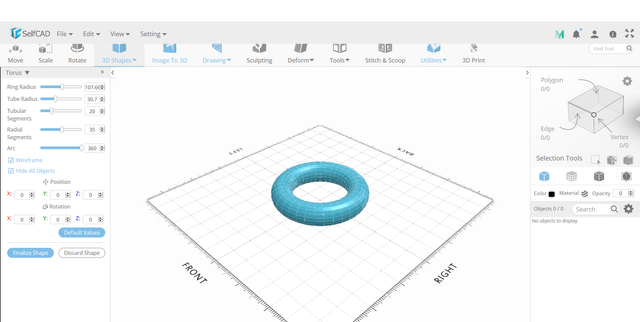
- There's some nifty options for creating basic 3D shapes !
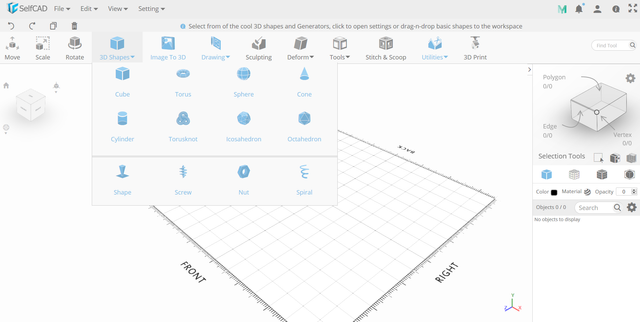
The most interesting one is the Shape generator.
At first it looks unimposing, just letting you generate a simple shape...
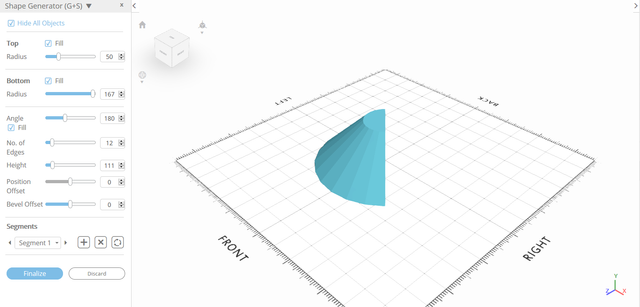
But wait... what's do these Bevel options do ?
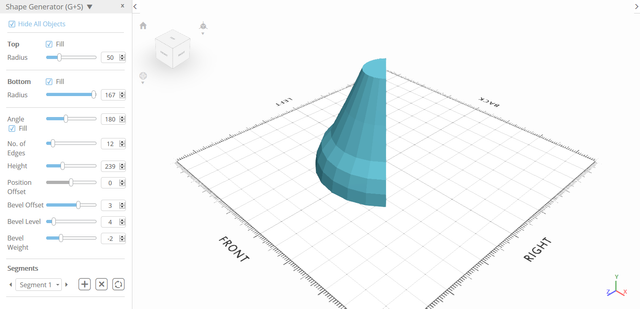
And what's this option to add a new segment ?
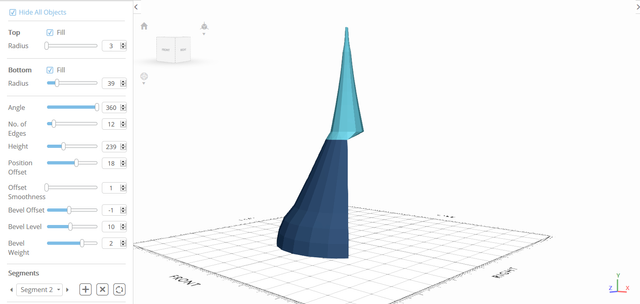
Yup... built-in multi-level bevelling, as well as adding on new custom sections, all in a shape generator.
You could create some very interesting vases with this single feature alone !
Can't wait to play with it !
- Vector import works like a charm
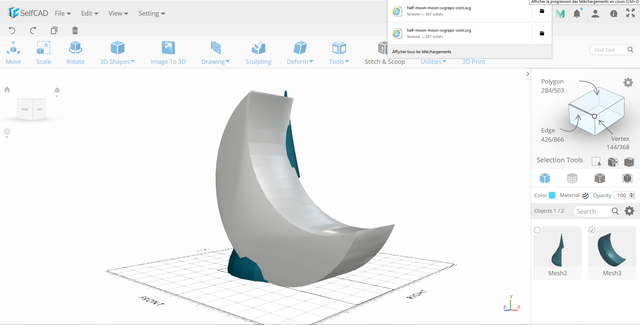
- Stitch and Scoop. AKA., My precious Boolean operations !
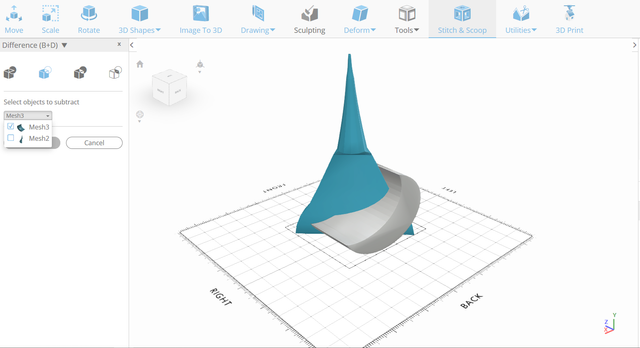
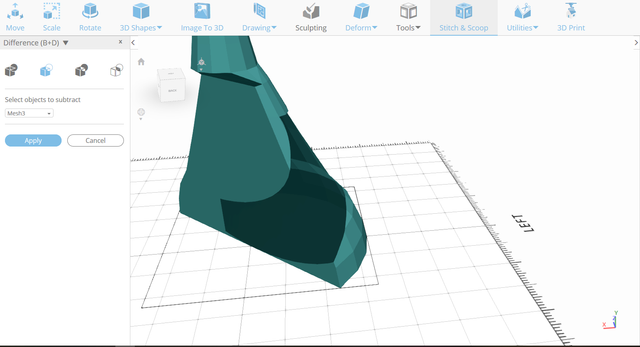
- Tons of tools to make 3d models that much easier to design and adapt for 3d printing !
Wall thickness addition (always took me Forever doing this manually in Vectary)
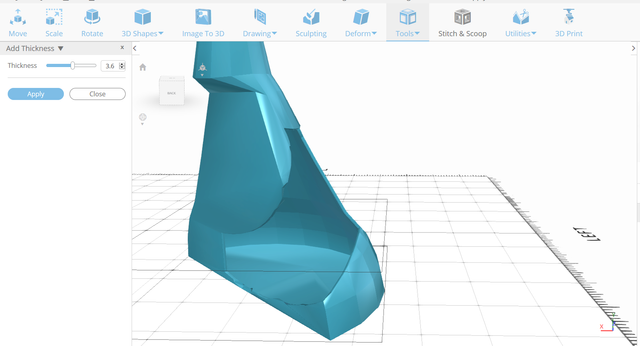
and other very interesting tools. even a blockifier effect (Magic Blocks) !
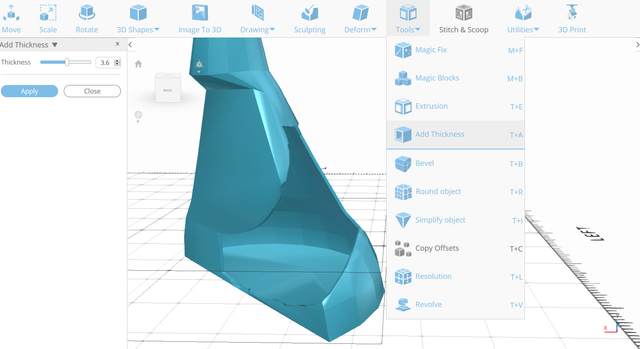
- But most importantly, inbuilt 'fixing', to force a model to be printable in exchange for detail:
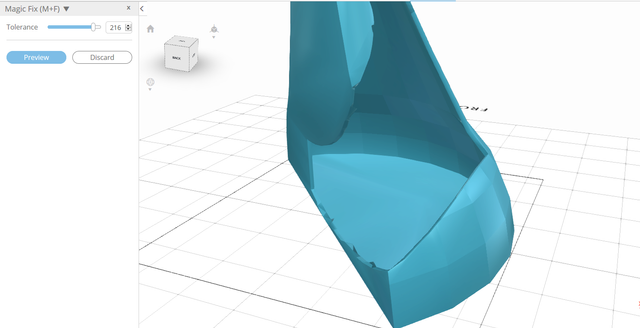
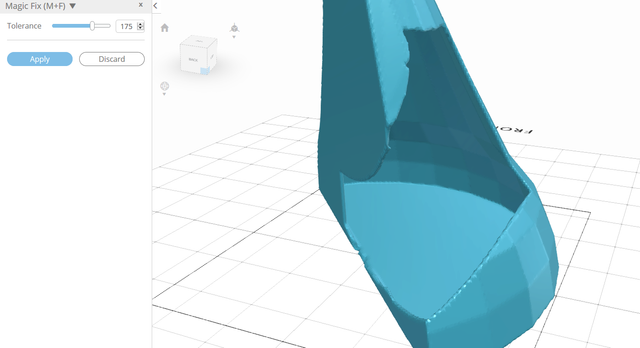
The less tolerance, the more it'll simplify the model, trying to make it printable.
Of course, too little tolerance creates it's own problems. It's kind of like a 3D Erosion filter
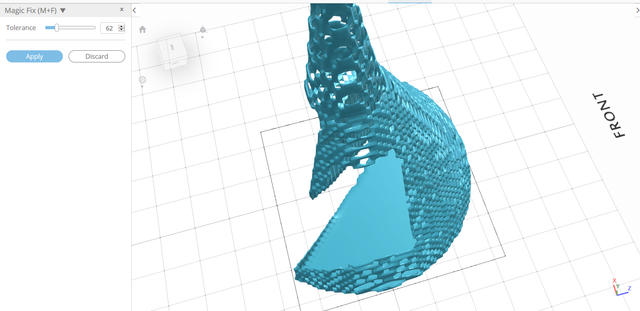
On the other hand, if you can figure out how to print this holey version, you'll have a bitching abstract sculpture XP
- Sculpting tools too !
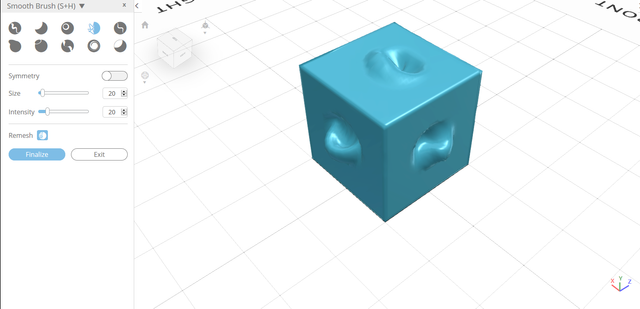
I'm sold, what about you ?
I think I'm going to have a LOT of fun with this tool !
My 3D printer STILL hasn't arrived X/
MakeX is supposedly on it, but they've delayed shipping till they have all the backers information... which includes kickstarter and indiegogo backers receiving a WIRE TRANSFER document so they can transfer the money to pay for shipping...
...
You know, the kind of document a scammer would normally send so you wire money to their accounts ?!!
I've asked MyMiniFactory, and they've at least sworn they'll do everything they can to make sure I get my Printer, so here's to hoping it'll arrive before December NEXT YEAR XS
I'll probably give in and either try to get MyMiniFactory to give me some other printer, or buy my own, if it still hasn't arrived by February, but I'm crossing my fingers for MakeX to do a "Christmas Miracle".
But given how late that printer is, I cannot resist making 3d models any more ( the reason I paused was the whole "steemmakers got funded by Curie oh we gotta make sure all the posts are good quality, don't know if your posts can be called 3d printing if you haven't test printed it" thingimajig, which made me feel the need to test print my own models, and made me think I could wait the little time that was left till I got the printer... suffice to say that didn't work out so well XD).
Plus, my new (less than a week old) computer should help a LOT with running the modelling software !!!
It's interesting looking back at old posts... This one actually pops up in Google if searching for "Selfcad sphere puzzle", amongst the very first results !
Since this went up, I've won second place in a design competition sponsored by SelfCad, still not received the MIGO (though I now have contact with their commercial manager, who is better at communicating. she's promised to arrange shipping before the end of August...fingers crossed)
One day, I shall have a printer !
Downvoting a post can decrease pending rewards and make it less visible. Common reasons:
Submit
What kind of designs are you doing normally ? More artistic modeling or more mechanical designing?
My designs are always mechanical and practical. I use Autodesk Fusion 360. If you use it as a hobbyist it is free!
In my opinion it is the easiest mechanical design tool, but I am not so sure about the artistic aspect. At least you would have great support within the 3D printing community.
It is really a bummer with the printer. I hope you get it soon.
Downvoting a post can decrease pending rewards and make it less visible. Common reasons:
Submit
I tend to do more artistic ones, given I can't test print the useful designs yet.
I plan on learning to design more useful models once I've got a printer to test and iterate with.
One of my dreams is to design a Codex Silenda type puzzle 😆
Until then I sometimes create key chains, experiment with different utilities to create sculptured ( or puzzles as with my Boolean 3d sphere puzzle... got to remake that one niw that I think about it, but without test printing it'd be a nightmare to verify it works 😕)
Posted using Partiko Android
Downvoting a post can decrease pending rewards and make it less visible. Common reasons:
Submit
Thank you for your continued support of SteemSilverGold
Downvoting a post can decrease pending rewards and make it less visible. Common reasons:
Submit