![]()
Da eben die frage aufkam, wie unter steemit das Profilbild geändert werden kann, möchte ich dir hier zeigen, wie du dein Profilbild anpassen kannst.
Dazu musst du auf dein Avatar-Bild in der oberen rechten Ecke gehen und dieses Anklicken. Anschließend wählst du die "Settings" aus.
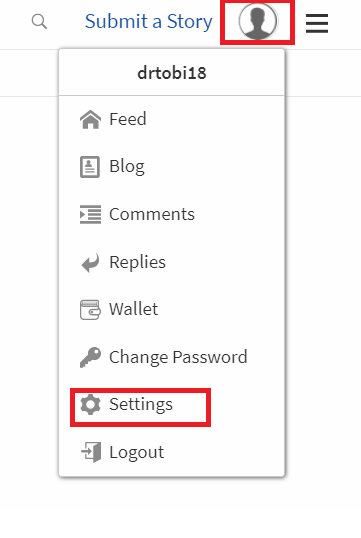
Hast du die Settings aufgerufen, musst du nur unter "Profile Picture URL" die Internetseite deines Bildes eintragen, dass du als Avatar verwenden möchtest.
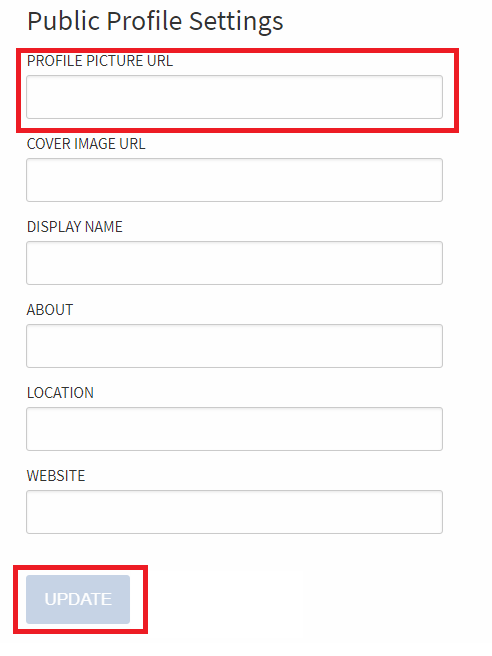
Zum schluss musst du nachdem du Update bestätigt hast, dein Passwort eingeben um die Änderungen zu übernehmen.
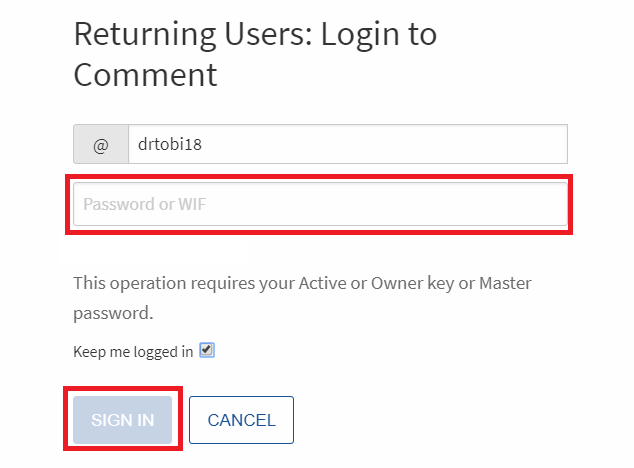
Das sollte es gewesen sein.
Congratulations @drtobi18! You have completed some achievement on Steemit and have been rewarded with new badge(s) :
Click on any badge to view your own Board of Honor on SteemitBoard.
For more information about SteemitBoard, click here
If you no longer want to receive notifications, reply to this comment with the word
STOPDownvoting a post can decrease pending rewards and make it less visible. Common reasons:
Submit