I've been getting frustrated with a recent update to TeamViewer, a remote desktop application I use to help out my friends and family.
The update causes it to drop your mic and speaker sounds, breaking other VOIP apps such as Discord or TeamSpeak.
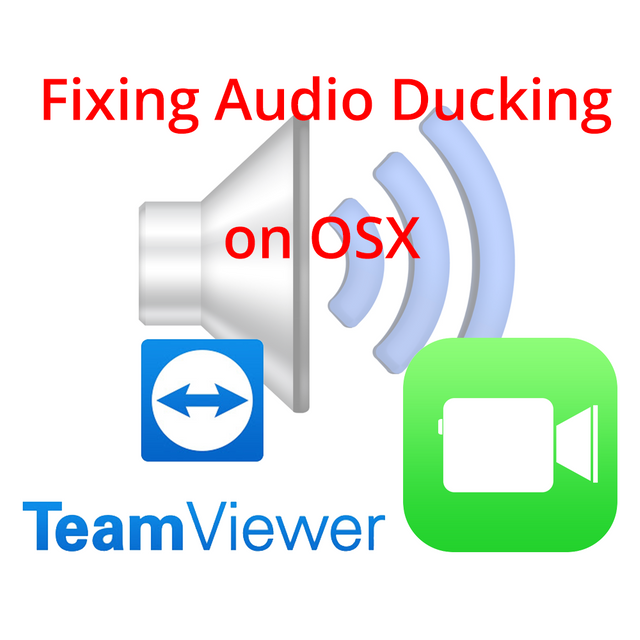
Fortunately, there's a nice little hack, I don't know where I found it, but it works great to remove audio ducking from annoying applications.
Open your favourite OSX terminal of choice (e.g. Terminal.app or iTerm 2), and type this following command:
printf "p *(char*)(void(*)())AudioDeviceDuck=0xc3\nq" | lldb -n TeamViewer
Replace "TeamViewer" with the application that keeps breaking your sound, for example FaceTime is also guilty of this.
This will stop the application from using "Audio Ducking", which is the annoyingly non-user configurable system in OSX that allows applications to turn down your sound and microphone when receiving calls or similar events.
Do you like what I'm doing for STEEM/Steemit?
Vote for me to be a witness - every vote counts.
Don't forget to follow me for more like this.
Have you ever thought about being a witness yourself? Contact me on STEEMIT.CHAT, or just ask in the witness channel. I'm happy to guide you! Join in shaping the STEEM economy.
Are you looking for a new server provider? My company @privex offers highly-reliable and affordable dedicated and virtual servers for STEEM, LTC, and BTC! Contact me on STEEMIT.CHAT for more information.
Nice hint, thanks!
Downvoting a post can decrease pending rewards and make it less visible. Common reasons:
Submit
This has happened to me multiple times when I'm on teamspeak.
Thank you so much @someguy123
Downvoting a post can decrease pending rewards and make it less visible. Common reasons:
Submit
TeamViewer for mac
that s interseting :)
Downvoting a post can decrease pending rewards and make it less visible. Common reasons:
Submit
Thanks man finally!
MORE! :D
(but now for Windows)
Downvoting a post can decrease pending rewards and make it less visible. Common reasons:
Submit
good post. upvoted and followed
Downvoting a post can decrease pending rewards and make it less visible. Common reasons:
Submit
Great job. I love your work. Thanks for helping the community.
Downvoting a post can decrease pending rewards and make it less visible. Common reasons:
Submit
Followed and upvote
Downvoting a post can decrease pending rewards and make it less visible. Common reasons:
Submit
Nice tip. Thanks!
Downvoting a post can decrease pending rewards and make it less visible. Common reasons:
Submit
Nice tip. Thanks!
Downvoting a post can decrease pending rewards and make it less visible. Common reasons:
Submit
Thanks very helpful tip.
Downvoting a post can decrease pending rewards and make it less visible. Common reasons:
Submit
As a MAC user - I always appreciate good hacks on OSX...
Thanks for sharing.
@someguy123 Voted for witness and Followed for more...
-ch @globocop
Downvoting a post can decrease pending rewards and make it less visible. Common reasons:
Submit
Cool stuff, I've got a gimmick I use to check-write post: I let them speak out :D You can hear where the TTS system (voice) stumbles and correct mistakes or shorten weird sentences. Also if you don't have time to read or your eyes hurt... Hit
option+escin Safari.Downvoting a post can decrease pending rewards and make it less visible. Common reasons:
Submit