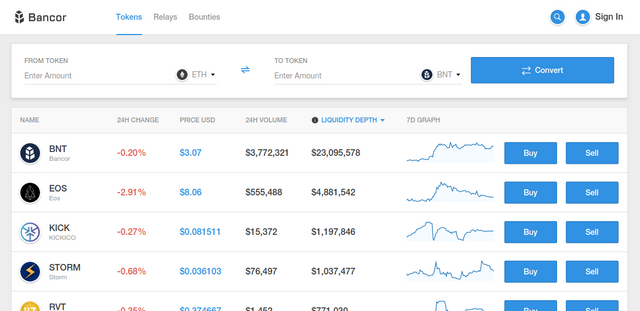
Fondato a giugno del 2017, Bancor sta ultimamente superando altri exchange decentralizzati come IDEX, Waves Dex e Openledger Dex in termini di volume di scambi.
Essendo un DEX è leggermente più difficile da utilizzare rispetto agli exchange "convenzionali" come Coinbase, Binance, Poloniex, ma rispetto ad essi è più sicuro by design e tutto sommato ha un'interfaccia utente intuitiva e abbastanza comoda.
IMHO, è un exchange presso il quale vale la pena farsi un account e cominciare ad utilizzare.
PS: questa piccola guida utilizza il login fatto con un account Telegram e il web browser Chorme.
[A] Entrare sul proprio account Telegram (Primo passo)
a.1) aprire su un tab di Chrome la url https://web.telegram.org ;
a.2) fare il login, se non già effettuato, al proprio Telegram con il numero di telefono associato ;
[B] Caricare il bot Telegram di Bancor (Secondo passo)
b.1) aprire su un secondo tab di Chrome la url https://www.bancor.network (non chiudere ne riutilizzare il tab usato al passo a.1)
b.2) cliccare su "Sign In" (vedere img seguente)
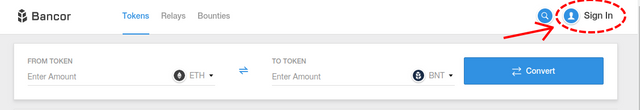
b.3) cliccare sul pulsante "Connect with Telegram" (vedere img seguente)
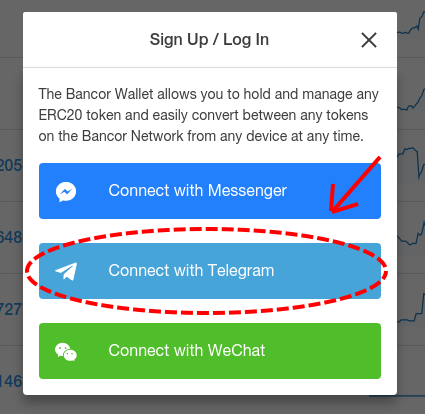
b.4) cliccare sul pulsante "Open in Web" (vedere img seguente)
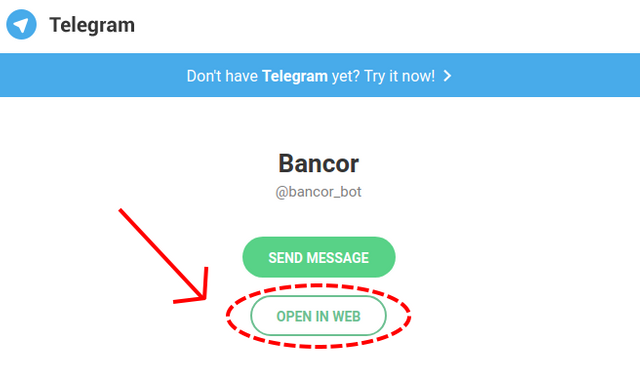
b.5) cliccare sul pulsante "START" su Telegram (vedere img seguente)
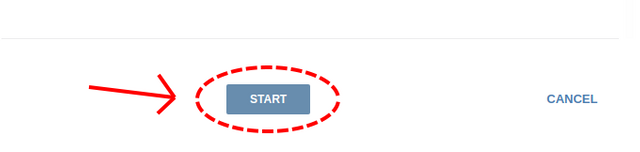
[C] Registrarsi su Bancor con il suo bot Telegram (Terzo passo):
c.0) saltare questo passo se si è già fatta la registrazione
c.1) rispondere alle domande fatte dal bot (vedere img seguente)
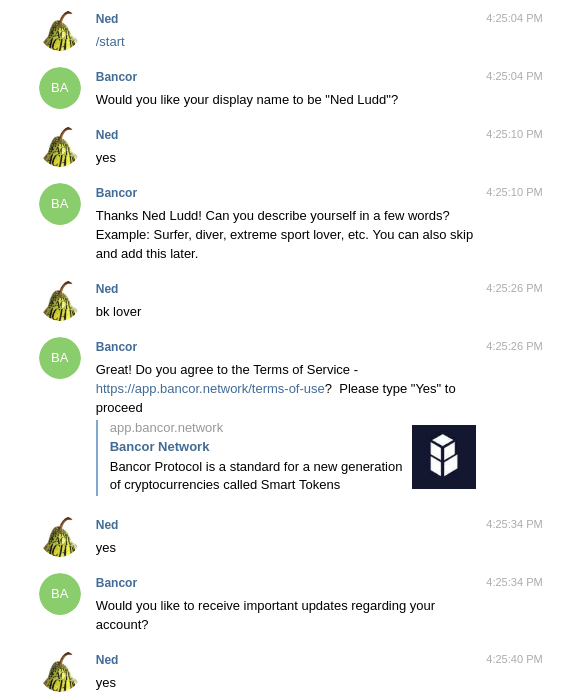
c.2) creare finalmente il wallet Bancor dal bot ed entrarci (vedere img sotto)
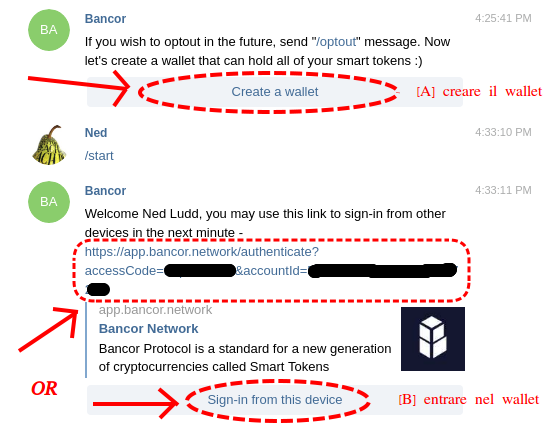
PS: per entrare nel Wallet creato si può scegliere uno dei due link cerchiati
[D] Login su Bancor con il suo bot Telegram (Quarto passo):
d.1) caricare il bot Telegram di Bancor (eseguire il primo e il secondo passo di questa guida, [A] e [B])
d.2) cliccare su uno dei due link per fare login (vedere img sotto)
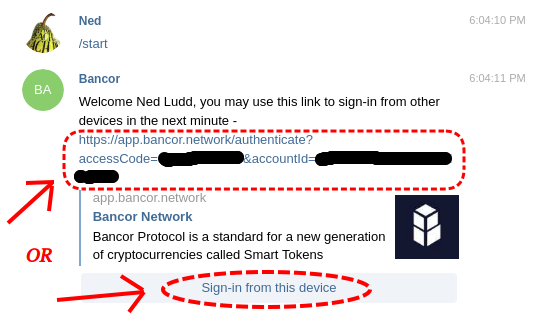
PS: per entrare nel Wallet si può scegliere uno dei due link cerchiati
[E] Verifica accesso effettuato su Bancor (Quinto passo):
e.1) sia nel caso di nuova registrazione che nel caso di login, deve comparire su Bancor il proprio menù personale (vedere img seguente)
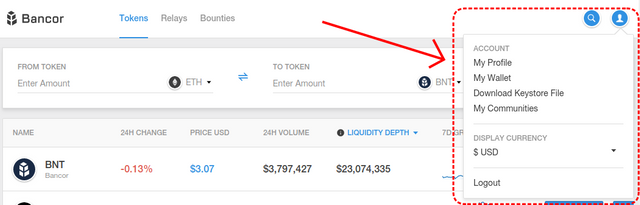
Perfetto, ora sei dentro Bancor :)
Seguiteci sul gruppo Telegram https://t.me/toteamchatIT
Congratulations @nedludd! You have completed some achievement on Steemit and have been rewarded with new badge(s) :
Click on any badge to view your own Board of Honor on SteemitBoard.
For more information about SteemitBoard, click here
If you no longer want to receive notifications, reply to this comment with the word
STOPDownvoting a post can decrease pending rewards and make it less visible. Common reasons:
Submit