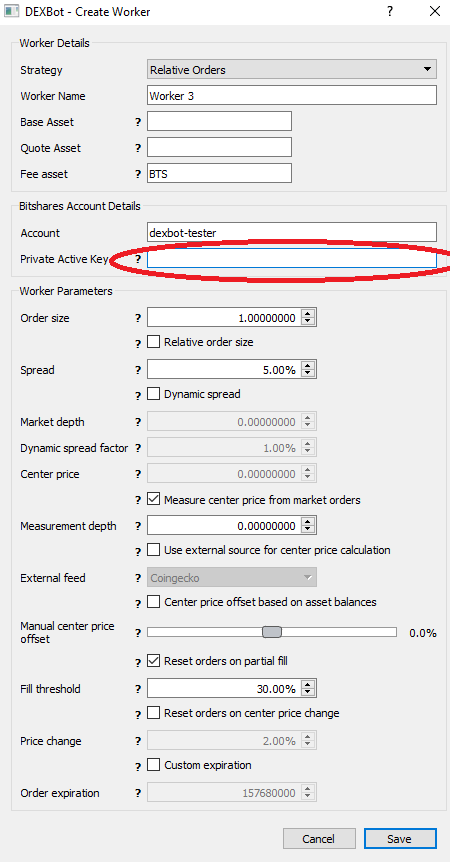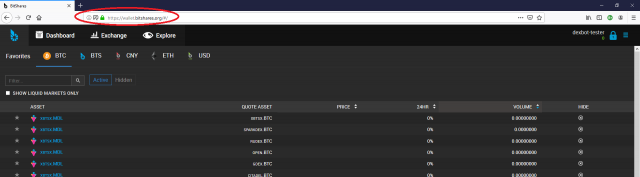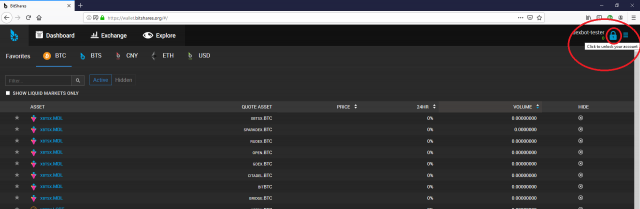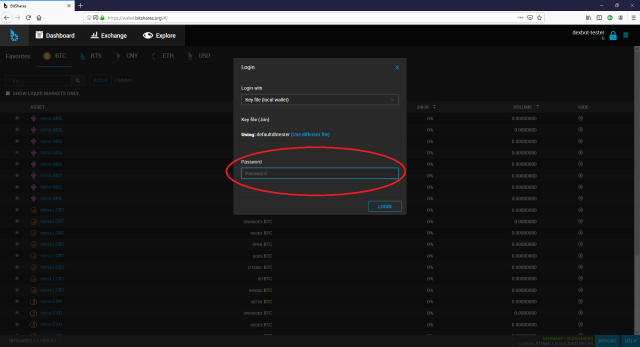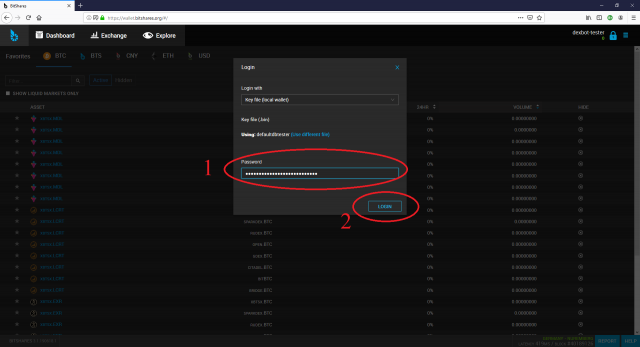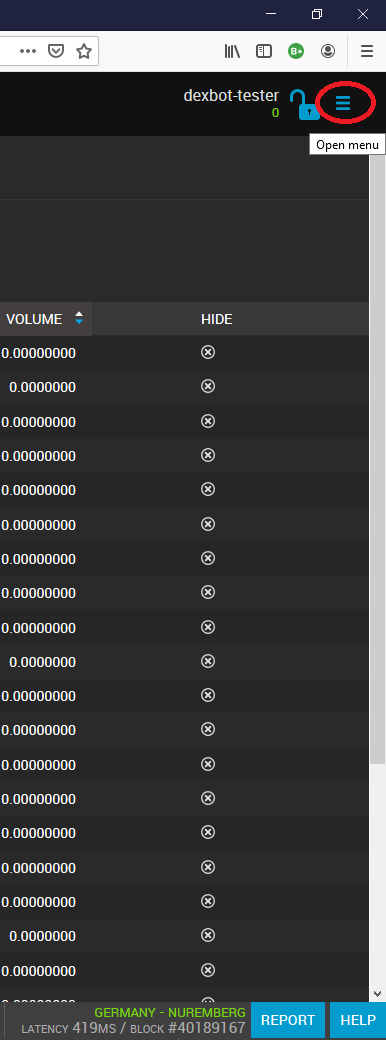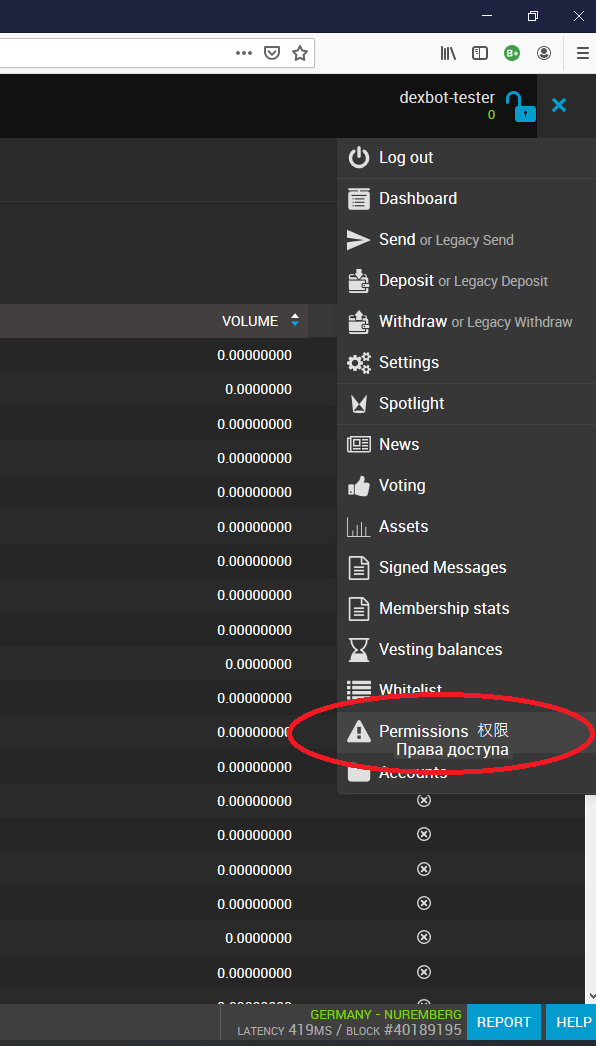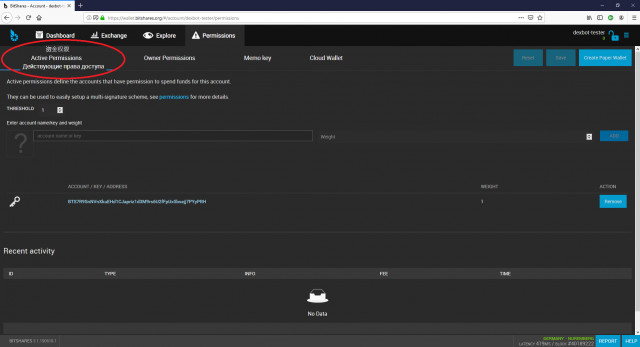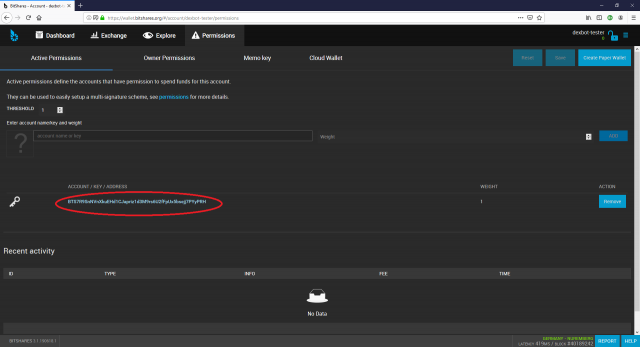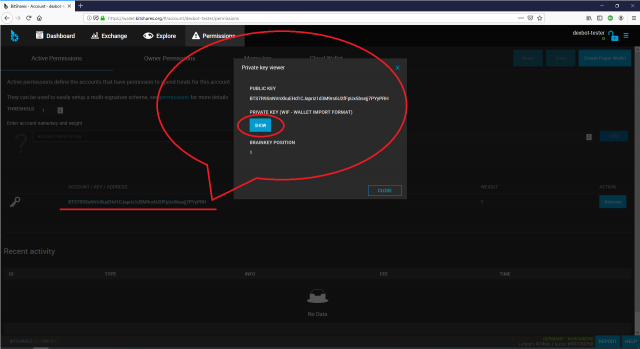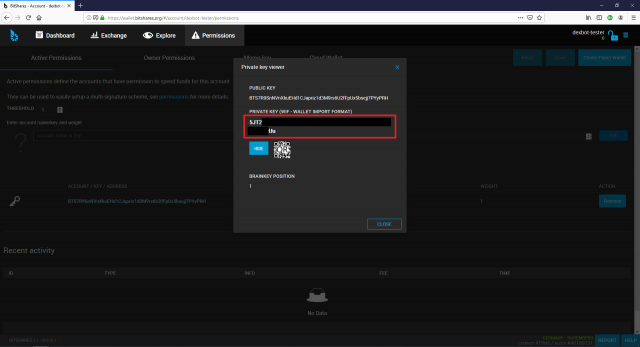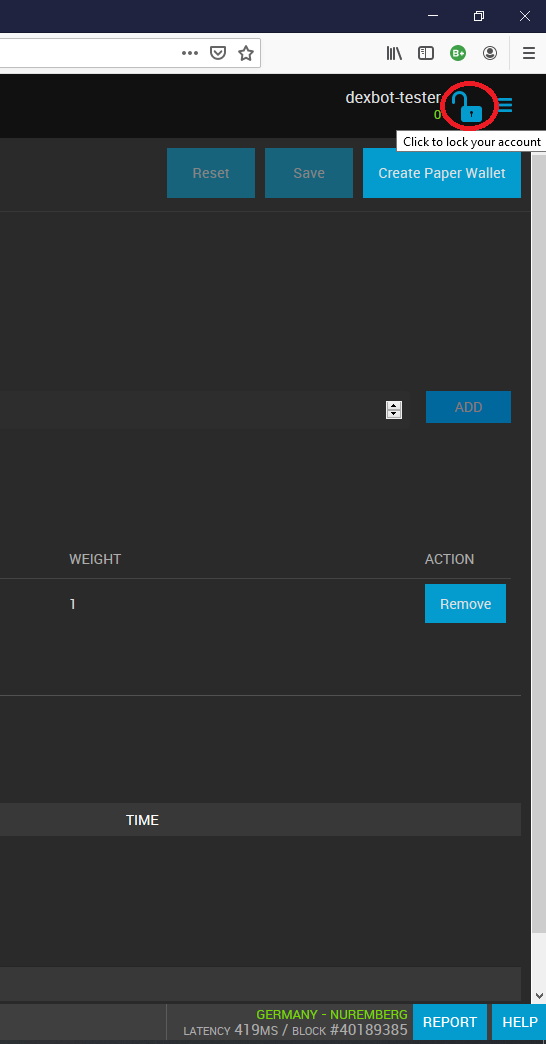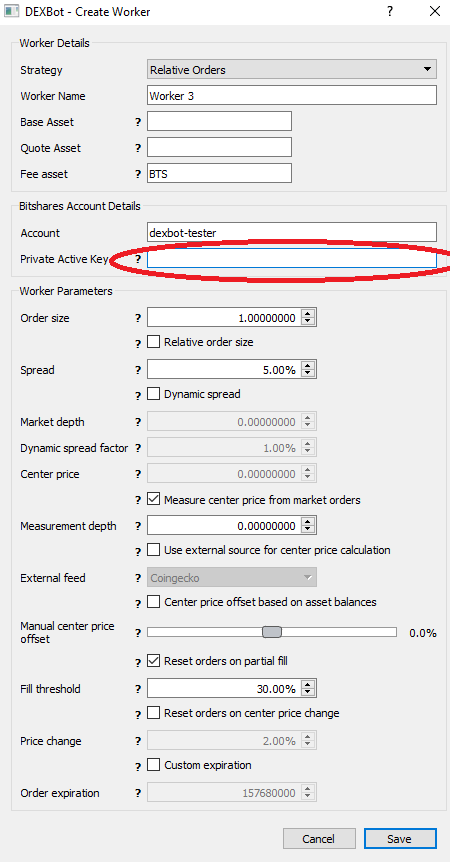23.0 How to find the BitShares Active Private Key.
23.1 Creating a BitShares Account if you don't have one yet:
23.1.1 You will need a BitShares account already set up to use DEXBot. If you don't have one yet you can set one up via multiple platforms. Any BitShares account you create on any of these platforms is cross-compatible with all the others as they all create the account on the BitShares Blockchain.
Here is an (incomplete) list of wallet host websites you can use to create your BitShares account:
BitShares.org "Official" Wallet
OpenLedger
CryptoBridge
SparkDEX
GDEX
RuDEX
DEEX
btsABC
23.2 How to find your Active Private Key
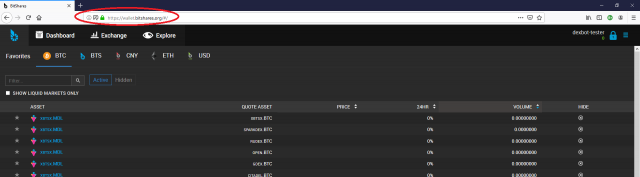
23.2.2 Click on the padlock to unlock your wallet:
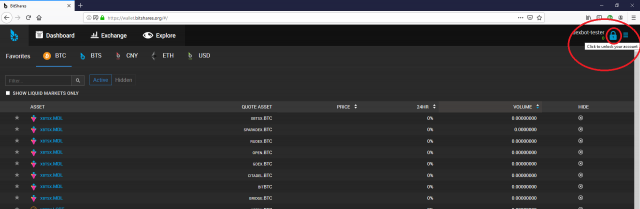
23.2.3 Type in your BitShares wallet password:
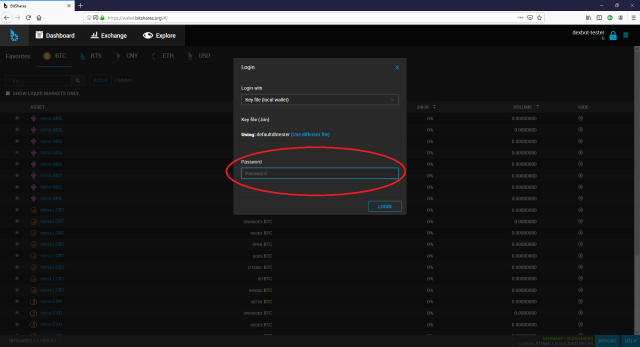
23.2.4 Press "Login":
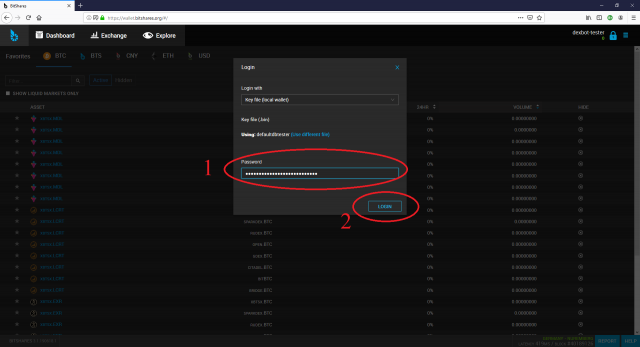
23.2.5 Click on the "hamburger" menu in the top-right corner:
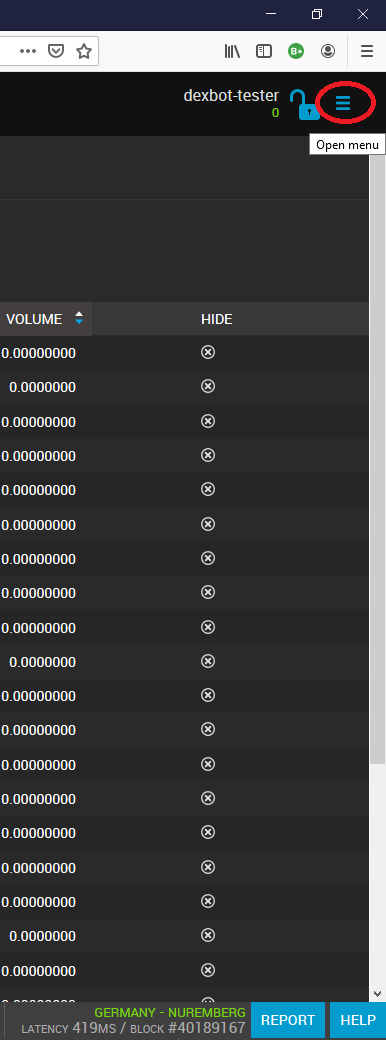
23.2.6 Click on "Permissions":
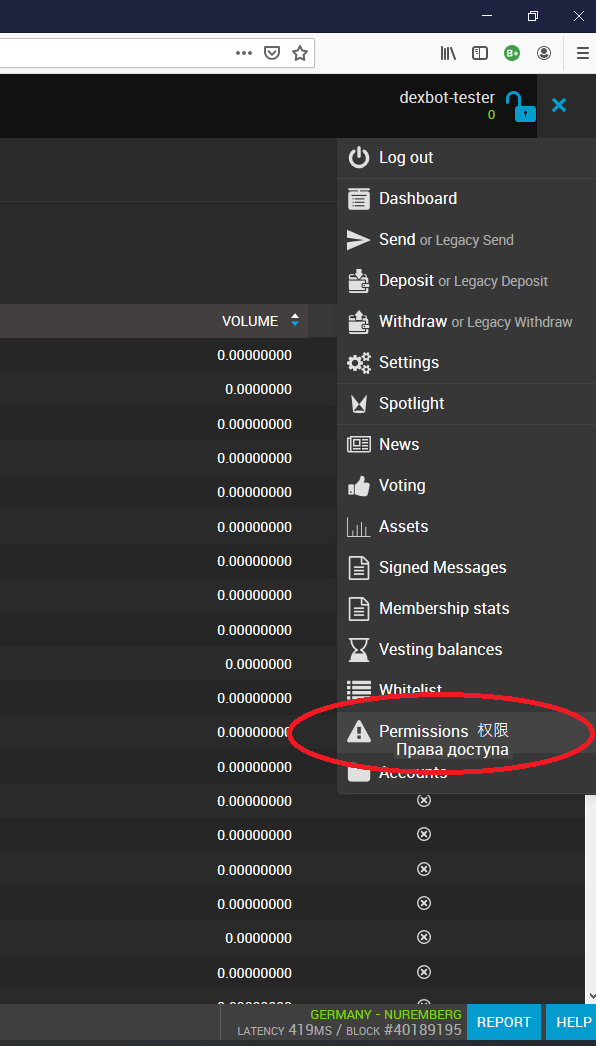
23.2.7 Click on "Active Permissions":
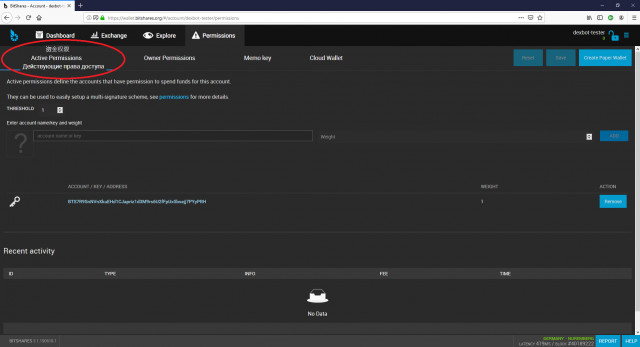
23.2.8 Click on the Active Public Key highlighted in blue:
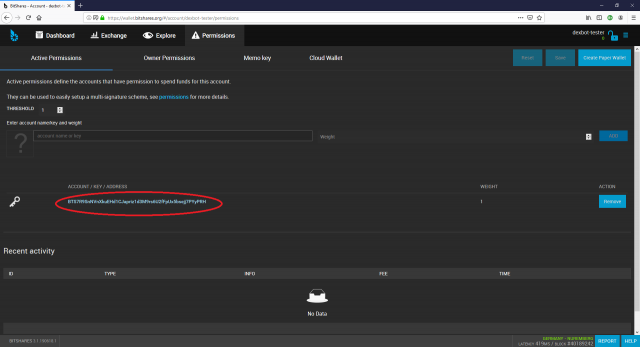
23.2.9 Click on "Show" (You may need to type in your wallet password again):
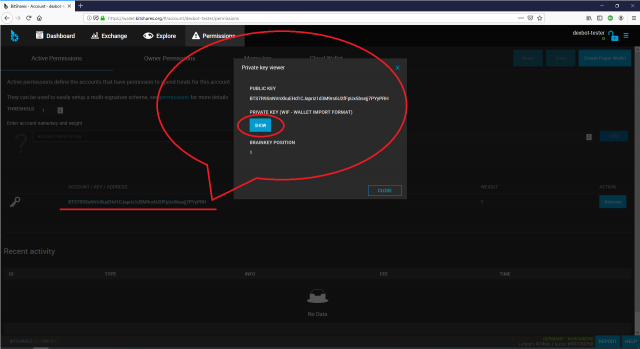
23.2.10 Copy the long Active Private Key:
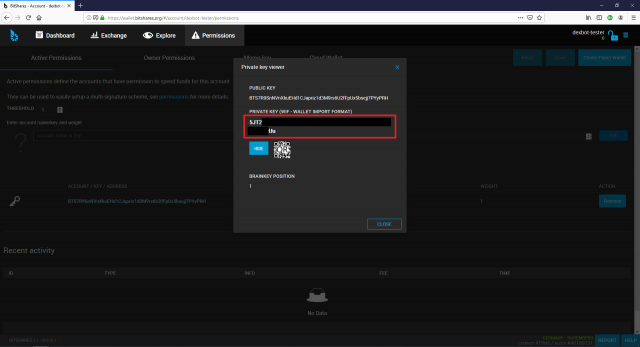
23.2.11 Remember to always lock your wallet when you're not looking at the screen, click the padlock to lock it again:
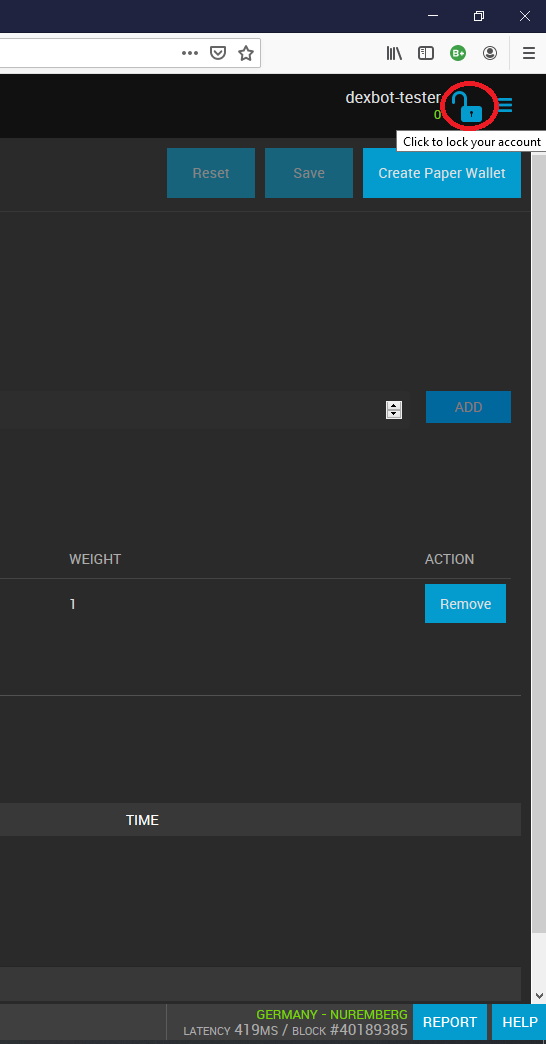
23.2.12 Paste the long Active Private Key into the DEXBot Strategy Configuation Window: