If you want to watch chaotic movements in its full beauty than there is no better way than to look at the movements of a (double) Pendulum. Since I saw the Pendulum in the Science Museum NEMO in Amsterdam I am fascinated by the unpredictable movements it shows and it was clear to me that I have to build one for myself!
Draft design of the triple pendulum I am working on
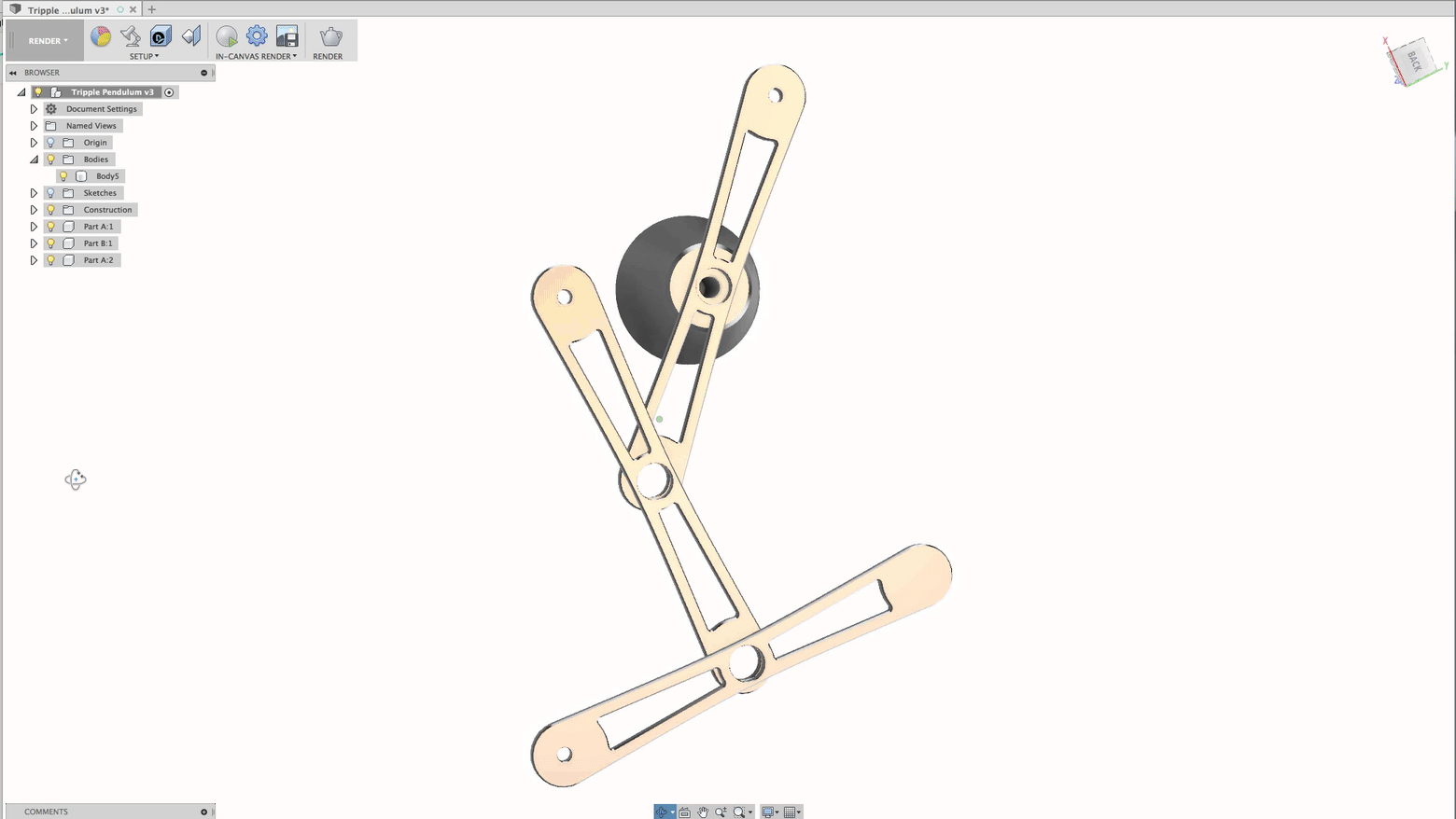
In this post I will show you the design process in Fusion360 and the required parts needed to build one yourself. Lets start however with a brief explanation on what a triple pendulum is. Using help from wikipedia, a pendulum is a weight suspended from a pivot so that it can swing freely.

If you attach multiple pivot points to each other and let them freely move around, you can watch chaotic movements which can be predicted for a while but than become random. The following image shows the chaotic movement which is fascinating to watch. It is getting even more impressive if you attach LED's to the end of the pendulum and make long exposure pictures.
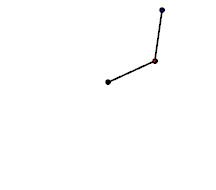

If you want to read more about pendulum in general and chaotic movements than wikipedia is an excellent source. Back to my design in Fusion 360. The first thing I did was to measure 3 30cm long plastic parts that will act as the pendulum. Each of the parts will host a ceramic bearing (22 x 7 mm) to make the rotation as frictionless as possible. I have still two ceramic from my Fidget Spinner but had to order four more today from AliExpress. If you like to build a triple pendulum yourself than I suggest to use ceramic or good rotating skateboard bearings as well.
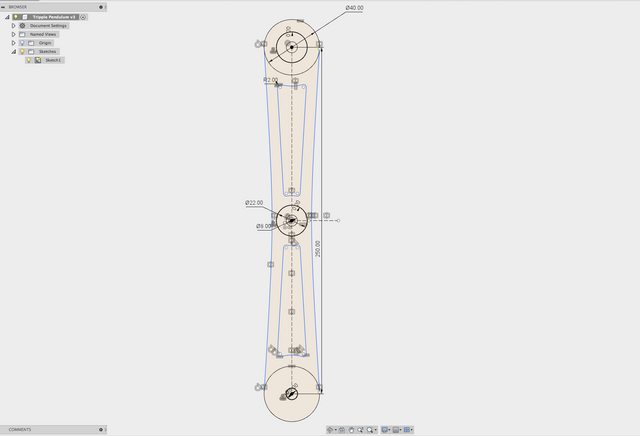
The plan is to mount the triple pendulum to the wall in my office, I will use a 8MM rod and cover the rod with a simple plastic lid.
Once the bearings arrive I will connect the three parts with 8mm bolts and nuts. That's it, the design itself is not very complicated. So to summarise, items you need.
- 3 plastic parts that acts as Pendulum (I will upload the parts to Thingiverse for free download once project is done.)
- 5 Skateboard (ceramic) bearings.
- 3 8mm bols
- 3 8mm nuts
- 6 little plastic washer to add some spacing

If you want to see the final triple pendulum in action on my wall than stay tuned. I will provide an update once I have all the parts.
Do you like the idea or have any suggestions to improve it? Let me know in the comments.
All the best!

Great! Always nice to see a #diy .
Downvoting a post can decrease pending rewards and make it less visible. Common reasons:
Submit
Hey, i like how you play with your tools. I've been trying to learn to make a design or anything using Ps and Ai but yeah it's not easy haha i've wen watching a lot of videos on youtube to learn more and now i'm glad that i am better than yesterday.
Downvoting a post can decrease pending rewards and make it less visible. Common reasons:
Submit
Thank you, I am glad you like it. I also learned most by watching YouTube videos and reading through forums. Looking forward to see some designs from you.
Downvoting a post can decrease pending rewards and make it less visible. Common reasons:
Submit
Wow! Cool and smart idea! It is definitely something new and different from all the ordinary things you usually think of when modeling or prototyping. I am looking forward to reading your updates, well done!
Downvoting a post can decrease pending rewards and make it less visible. Common reasons:
Submit
Thank you very much. I can't wait to complete this on as well and show pictures of the assembled design.
Downvoting a post can decrease pending rewards and make it less visible. Common reasons:
Submit
for you @tarekadam
Hi @tarekadam
you are very good at making this dimension,
I also want to learn from someone,
but he has not had time to teach me, because busy
Your design looks, has the same expertise.
with different designs.
I really like your design.
I came just, want to say ...
thank you for making me want to try it.
regards @sultan-aceh
Downvoting a post can decrease pending rewards and make it less visible. Common reasons:
Submit
Thank you for your comment. Yes give it a try.
Downvoting a post can decrease pending rewards and make it less visible. Common reasons:
Submit
ok and thank very much @tarekadam
Downvoting a post can decrease pending rewards and make it less visible. Common reasons:
Submit
if You would want chaos in 1 dimension, 3 steps.
1 You can use operational amplifiers in a special electric circiut to simulate a differential equation (second order).
2 you can couple two such circuits in a special way to get coupled differential equations (second order).
3 you can couple three such circuits in a special way to get coupled differential equations (second order).
You can use an analogue plotter in a special way, to draw the voltage changes w.r.t. time axis .
step 1 yields a nice sinus curve
step 2 yields overlapping frequency fluctuation - beat
step 3 and further yields chaos
we did these experiments long time ago.
Downvoting a post can decrease pending rewards and make it less visible. Common reasons:
Submit
Wow! This is awesome... i think i can now try one for myself
Downvoting a post can decrease pending rewards and make it less visible. Common reasons:
Submit
great post my friend♥♥♥
Downvoting a post can decrease pending rewards and make it less visible. Common reasons:
Submit
Thank you.
Downvoting a post can decrease pending rewards and make it less visible. Common reasons:
Submit
@tarekadam thank sir Such a great article & nice photography
##Upvote/Resteem###
Downvoting a post can decrease pending rewards and make it less visible. Common reasons:
Submit
You are incredible, this is a great job!
Downvoting a post can decrease pending rewards and make it less visible. Common reasons:
Submit
Thank you very much!
Downvoting a post can decrease pending rewards and make it less visible. Common reasons:
Submit
I have never seen anything like this before. A nerd like me may need something like that. The purple turtle would, too.
Downvoting a post can decrease pending rewards and make it less visible. Common reasons:
Submit
Yes, it is a nice conversation started for sure.
Downvoting a post can decrease pending rewards and make it less visible. Common reasons:
Submit
Great post & creative thanks for sharing @tarekadam
Downvoting a post can decrease pending rewards and make it less visible. Common reasons:
Submit
I am happy you like it.
Downvoting a post can decrease pending rewards and make it less visible. Common reasons:
Submit
That gif made it more interesting to know how it will turn out wow :)
Downvoting a post can decrease pending rewards and make it less visible. Common reasons:
Submit
this may look simple to some people but it not wow something outstanding you are trying to do
Downvoting a post can decrease pending rewards and make it less visible. Common reasons:
Submit
that creativity is really good i like it so much......
Downvoting a post can decrease pending rewards and make it less visible. Common reasons:
Submit
nice post good work
thanks
Downvoting a post can decrease pending rewards and make it less visible. Common reasons:
Submit
Thank you.
Downvoting a post can decrease pending rewards and make it less visible. Common reasons:
Submit
Really cool.
Downvoting a post can decrease pending rewards and make it less visible. Common reasons:
Submit
Wow you are a genius great calculations done on that it was not easy
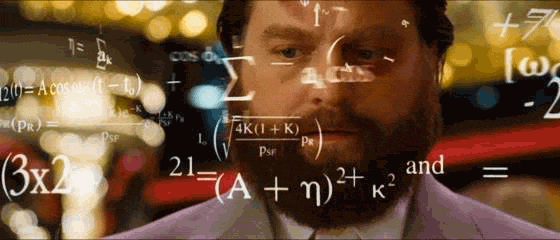
Downvoting a post can decrease pending rewards and make it less visible. Common reasons:
Submit
Thank you but I just took the explanation from Wikipedia, not my calculation :-)
Downvoting a post can decrease pending rewards and make it less visible. Common reasons:
Submit
the working model of it would be mind blowing wow bro great work :)
Downvoting a post can decrease pending rewards and make it less visible. Common reasons:
Submit
Thank you very much!
Downvoting a post can decrease pending rewards and make it less visible. Common reasons:
Submit