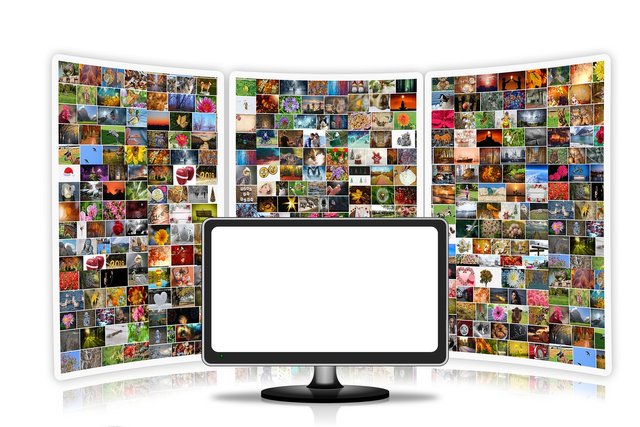
Image by Gerd Altmann from Pixabay
There are few things more frustrating for a marketer daily work than spend hours looking for a lost file. You can spend hours searching through endless folders, servers or email chains just for this right image or video to complete your campaign.
This wasted time impacts organizations making them lose thousands of dollars in reduced productivity. Moreover, many times marketers end re-creating or purchasing rich media assets to replace misplaced ones, wasting the organization resources.
A Digital Asset Management solution facilitates sharing, storing and collaborating on files, improving the marketing workflows. In this article, we will cover what is a Digital Asset Management solution, why you probably need one right now, and the top features and benefits it offers.
What Is Digital Asset Management?
Put simply, Digital Asset Management refers to the process of manage, store, search and deliver all the organizations rich media assets through a centralized, and searchable location. DAM software solutions work by assigning metadata to rich media files such as images, audio, video, animations, and presentations to facilitate their search and organization.
This system makes it easy to automate marketing workflows by managing access permissions and versioning. Do you need a Digital Asset Management solution? Let’s take a quick test:
- Do you waste time looking for files that are hard to find?
- Have you or your colleagues wasted time working on the wrong version of an asset?
- Are your assets stored in disparate locations and devices?
- Have you had to re-create or purchase assets because you couldn’t locate the correct files?
If you answered yes to any of the following questions, chances are that your organization needs a Digital Asset Management solution.
What Are the Features of a DAM Solution?
DAM software solutions usually include the following features:
- Central Repository—works as a digital library with a centralized search system. It keeps all your assets in a central repository, allowing you to find the right asset in an organized way. A single repository means you only need to upload your files to a single location, as a key feature of DAM solutions is central file storage.
- Automates tasks—facilitating repetitive and time-consuming tasks. For example, automating the files tagging before uploading.
- Improves searches—through the use of keywords and attributes, users can find assets more easily. These tags can be added manually or automated.
- Catalog and category structure—DAM solutions have a clear category structure that makes the library more searchable. Moreover, most solutions allow you to create as many categories as you need.
- Improves collaboration—facilitates sharing files, especially large ones such as video and heavy presentations, without the hassle of sending them by email. You can share the assets by a link to an online gallery within the system itself. You can use a function called lightboxes, allowing you to add assets from different categories into a single project folder, then sharing it with colleagues.
- Version Control—when a change is made to an image or rich media, you need to control that everyone is using the correct version. A DAM allows you to save and track the history of previous versions, so if needed you can revert to an older, correct file.
- Access Control—a DAM system allows you to track who is using, sharing and editing content within your network. In addition, you can manage permissions, creating user groups with different access levels. This ensures the assets are used by the right person at the right time. Note that this feature does not replace endpoint detection and response solutions, which are recommended if you are integrating with many environments, users, and devices.
- Converts files automatically—this is one of the most interesting features of a DAM solution. Graphic designers, marketers and photo editors spend many hours editing and converting images and video to the right format. A DAM solution integrates with video encoding and image optimization, allowing to automate the conversion of files to the required format and size.
- Easy distribution to third parties—you can deliver your digital content to agencies, photo editors or third party vendors through your DAM system console, without the need to use email attachments.
What Are the Benefits of a DAM Solution?
Studies from GISTICS show that using a digital asset management system can reduce the time spent looking for a media file from 35% to 5%. A DAM not only helps you to organize and share your digital assets but improves effectively the marketing cycle. Some benefits of installing DAM software include:
- No more siloed data—a Digital Asset Management system offers a central platform for digital assets, allowing you to search in a single place, any time.
- Improves conversion—categorizes the content according to the policies configured by the user. For example, you can use DAM to curate content dedicated to a particular customer, thus supporting content customization.
- Minimizes redundant content—you can use your DAM software to minimize duplicates to a minimum, using your storage space efficiently and optimizes the content usage.
- Enhances brand consistency—using a DAM ensures that employees and colleagues only work with brand assets that have been approved, enhancing a consistent brand image across your campaigns.
- Eases troubleshooting—the DAM tracking features allow you to trace and correct mistakes right at the original content before it goes into publishing. Moreover, most DAM systems enable you to define target formats for different channels, therefore preventing human errors at the editing stage.
- Stores safely in the cloud—some systems can be operated in a public cloud. This has the added benefit of availability and scalability cloud storage provides.
- Drives ROI—using a DAM system trims unnecessary costs in terms of wasted time, re-creating or purchasing assets to replace lost or misplaced ones, by optimizing the workflow process, as well as the search and storage of the assets. This ultimately improves the ROI for the organization.
Conclusion
Nowadays, with the ever-increasing amount of visual content required to keep up with market demands, almost every organization working with rich media needs a Digital Asset Management system. A DAM can help your organization produce better content, faster, keeping up with user needs, and even capitalizing on market trends.