
Uploading of an audio to me at first was quite tasking and streneous it got me confused like really confused and it took me a while to get a hold of it .So i am writing this article to guide you and show you some basic steps in uploading an Audio file on steemit.
There is no direct way in uploading an audio file on steemit yet, but you can upload it somwhere else and then share the link here on steemit with our fellow Steemarians. Some site like soundcloud.com provides you nice embed link so that the audio can be played on the spot..
The following are steps that will serve as a guide for you
STEP 1:- Download the sound cloud app
STEP 2 :- Sign up to create your own account with steemit
STEP 3:- Touch on the icon as shown below
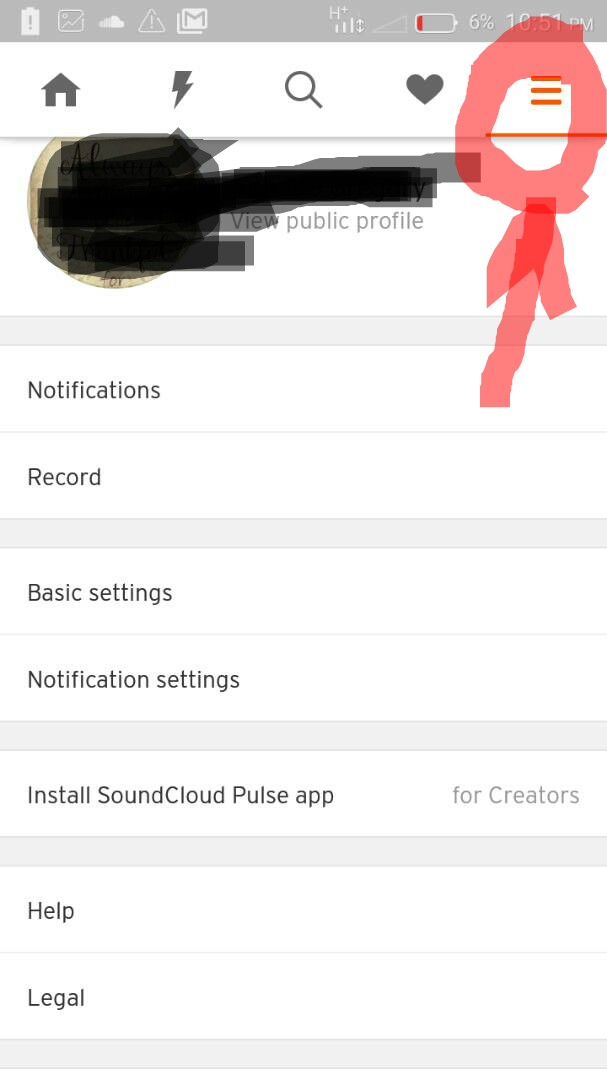
STEP 4:- Click on record as shown in picture above
STEP 5:- Record your voice
STEP 6:- After recording click on the Arrow on your screen to upload to soundcloud. Audio could either be made public or private now this depends on you
STEP 7:- Touch on the view public profile then you see the Audio you have already recorded
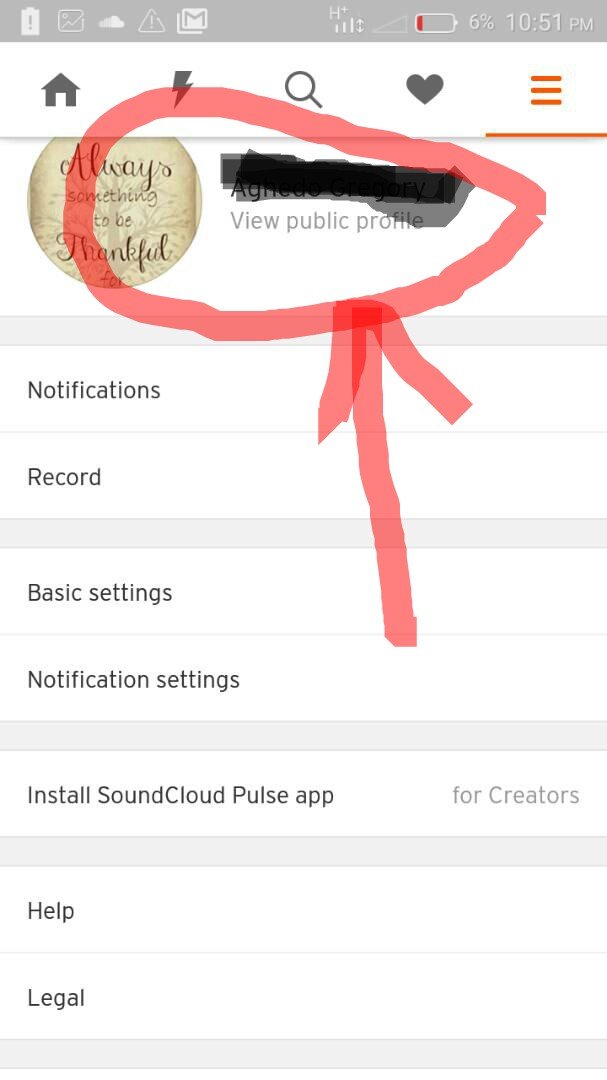
STEP 8:- Select the audio record you have recorded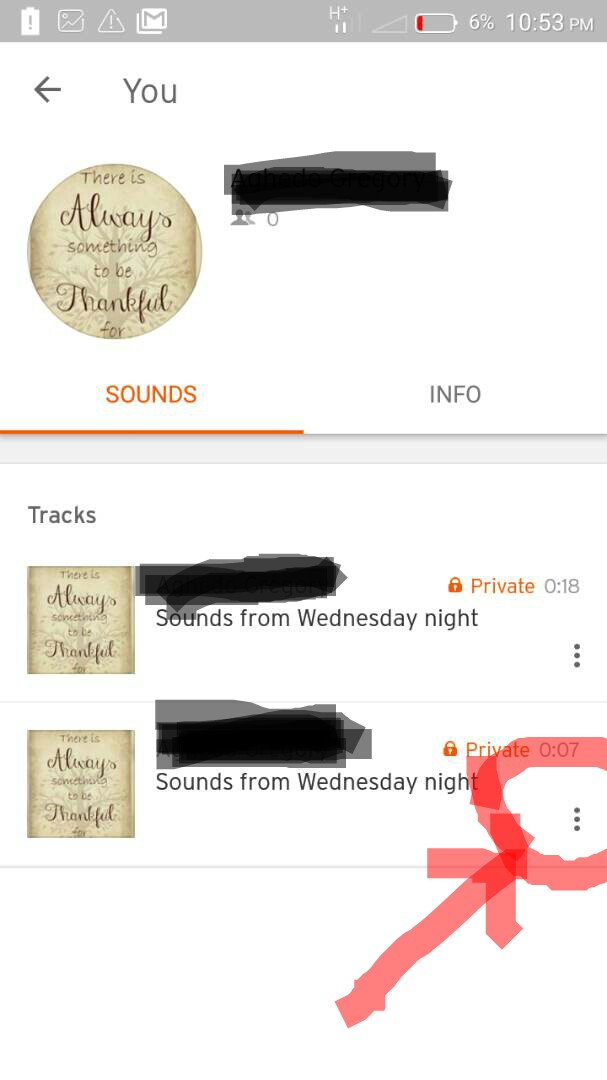
STEP 9:-Click share it then gives you a list of messaging app to use in sharing your audio message, touch on the messaging app. Then use the messaging app to edit the link and copy it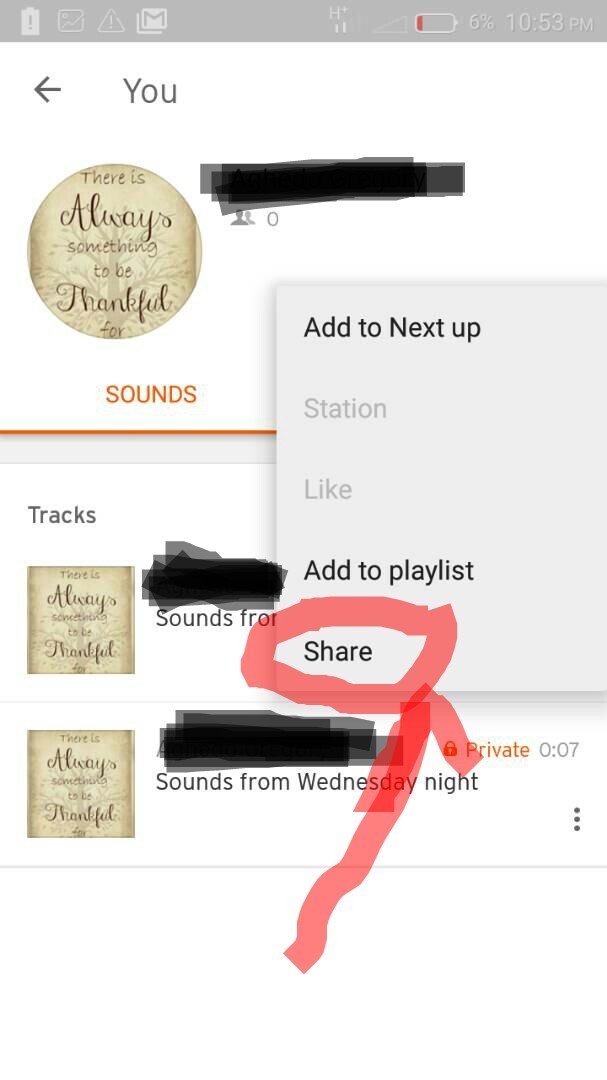
STEP 10:- The already copied link can now be posted on steemit ,and so the audio can be played and will be shown right on the spot..
This is my link to my own audio Listen to Sounds from Friday morning by zaza atuari #np on #SoundCloud
https://soundcloud.com/aghedo-gregory/sounds-from-friday-morning/s-uyS0F
Thanks for listening
Hope this was helpful....