
automatically mutes all calls, notifications, and alerts you get when your iPhone is locked. The feature can be enabled by tapping on the “Crescent moon” icon from the Control Center.
If you 3D Touch/Haptic Touch the Do Not Disturb icon, you can enable it from one hour or until you leave the current location. You can also set up Do Not Disturb on a schedule by going to Settings > Do Not Disturb > Scheduled.
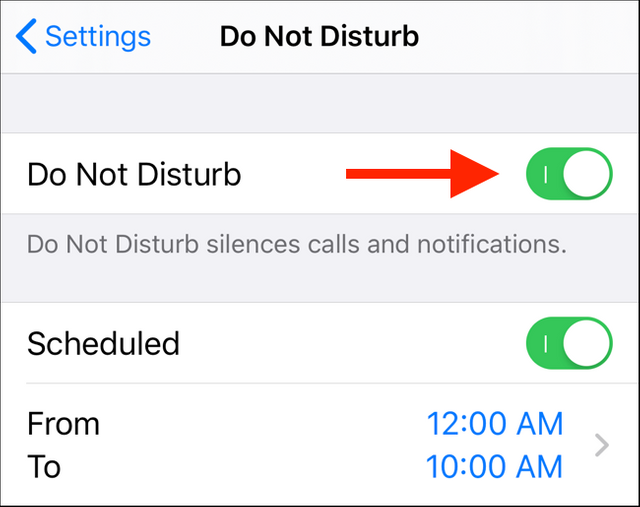
By default, Do Not Disturb works as an all-or-nothing switch.
Shared On DLIKE
