Press on the picture to check the video tutorial on Dlive.
How to Dlive Using Your Mobile?
Looking to stream live video from iOS or Andoird devices? Using the app Broadcast Me, This will let you use your phone to broadcast live to Dlive.
- Basics
- Initial Broadcast Me Setup
- Your stream on Dlive
- Needed Dlive broadcast Information
- Streaming with Broadcast Me
Basics
The goal of this guide is for you to be able to setup live streaming on @Dlive from your mobile. This is pretty quick to do if you are familiar with live streaming, but we will take it slow. This guide does require four things:
Initial Broadcast Me Setup
Your first step is to download the Broadcast Me app on the device you want to use It can be downloaded here ( Link: Android | iOS ).
Below is a preview of what Broadcast Me looks like when you open it.
Please start by displaying the right side menu as shown below:
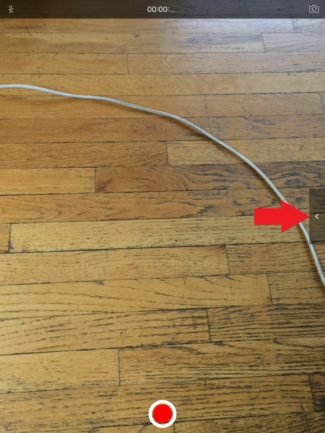 |  |
|---|---|
You now have six icons on the right-hand side:
- The first is the ability to mute
- The second is to change the camera (i.e. use the front or back camera)
- The third one controls lighting
- The fourth one is to set up your stream
- The fifth one is to login to your broadcast me account if you have one
- The sixth one is the help section
To set up your stream, please click on the gear icon
This will launch a setup screen as seen below.

There are 3 steps here to set up your Dlive Stream with your Broadcast Me app. For the first 2 steps, you need to sign into your Dlive account to get your Strem information.
Step one getting the information needed for the stream:-
- We go to http://Dlive.io & Sign in using steemconnect.
- We choose Go Live from the right top corner.
- We get the RTMP stream URL & the stream key
- We combine them together.
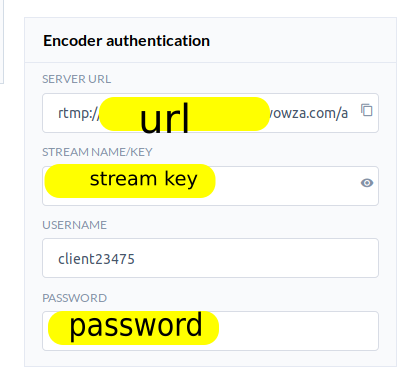
its suppose to be
"rtmp://URL" + "/" + "StreamKEY"
for example
This is my SERVER URL: rtmp://5720e6.entrypoint.cloud.wow.com/app-d4f3
This is my stream key: 50m3k3y
It becomes like this:
rtmp://5720e6.entrypoint.cloud.wow.com/app-d4f3/50m3k3y
<< so we copy this into Server Url by the end of the screen in Broadcast me.
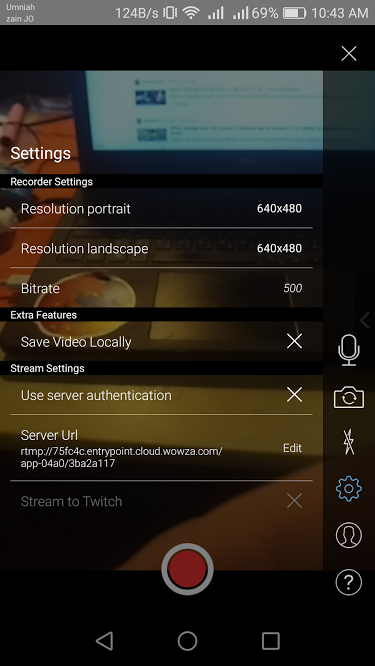
Now for the username and password
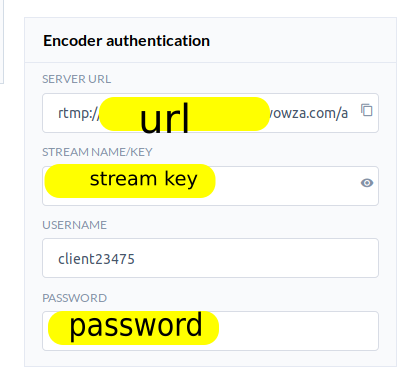
- Now we press on Use server authentication in broadcast me.
- Copy the USERNAME and PASSWORD from dlive.
- Add them in Broadcast me.
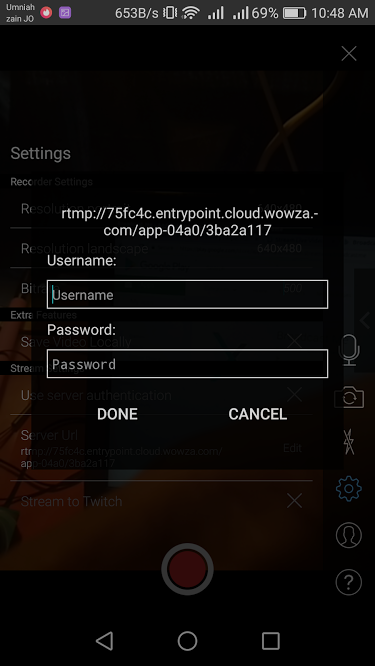
I use pushbullet app to send info between my laptop and Android phone.
Now your smartphone Dlive stream is ready, just press on the big RED button in the middle of the screen and you will be LIVE in no time.
Resources
Please note that I based the written tutorial on a tutorial made by Anthony Romero. here
If you have any questions please do ask me in the comments down below and I will get back to you ASAP.
And
As always may the crypto gods be with you..
From Earth dimension c-137
This is Jordan c - 137
My video is at DLive
Hi! I am a robot. I just upvoted you! I found similar content that readers might be interested in:
https://www.dacast.com/blog/stream-live-video-from-iphone-and-ipad-broadcast/
Downvoting a post can decrease pending rewards and make it less visible. Common reasons:
Submit
Hi i just upvoted you, check out my blogs
Downvoting a post can decrease pending rewards and make it less visible. Common reasons:
Submit
Any suggestions on how to mirror my screen during broadcast for android tablet?
Downvoting a post can decrease pending rewards and make it less visible. Common reasons:
Submit
Do have the answer to this question? @dynamicgreentk
Downvoting a post can decrease pending rewards and make it less visible. Common reasons:
Submit
@dlive discord. Id go there with specific issue in the help channel they are really helpful!
https://discord.gg/2rEWgJn
Downvoting a post can decrease pending rewards and make it less visible. Common reasons:
Submit
@ronyxoxo
Downvoting a post can decrease pending rewards and make it less visible. Common reasons:
Submit
Can we expect a stand-alone android/iOs app for dLive soon?
How about Feruz M's apps on PlayStore. Are they supported/recommended/approved by Steemit?
Thanks in advance
Downvoting a post can decrease pending rewards and make it less visible. Common reasons:
Submit
I followed your advice but it is showing when pushing the red button that the connection is refused 😢😢😢😢 here a screenshot. It is recording but not connected to steemit or Dlive not showing any activity. Maybe you or someone can help here?
Downvoting a post can decrease pending rewards and make it less visible. Common reasons:
Submit
im in the same boat. doesnt look like the iphone way works. i hoping someone posts something soon.
Downvoting a post can decrease pending rewards and make it less visible. Common reasons:
Submit
Well, sad story with many drawbacks, I also tried this one but I think I have to change the server and if nothing helps I will start my research at dlive's discord channel. In any case very awkward. Dlive's help is superflous no answer, no sign, nothing
Downvoting a post can decrease pending rewards and make it less visible. Common reasons:
Submit
NOPE, that doesn't work for me either. And I don't even get a user name and password section on my screen. Will there Ever be a better way? I've been trying to do a live stream for a few weeks now and nobody seems to be able to get it going, not even the ppl in their help dept! Nothing Works!
Downvoting a post can decrease pending rewards and make it less visible. Common reasons:
Submit
Is it cool if I made a translation of your article in spanish?
Downvoting a post can decrease pending rewards and make it less visible. Common reasons:
Submit
It worked, this is so sick. Time to Livestream my nature walks.
Find me @thenewandunusual on everything crypto!
Posted using Partiko Android
Downvoting a post can decrease pending rewards and make it less visible. Common reasons:
Submit