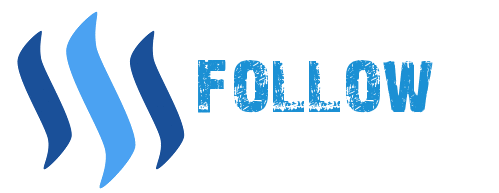Upload Video Through Dlive
I'll give you some tips on how to upload a video in Dliveberikut How:
1- Go to link www.dlive.io/.
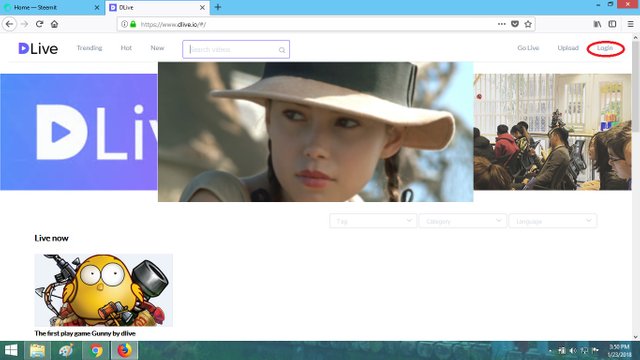
2- Enter the link www.dlive.io/ and select login.
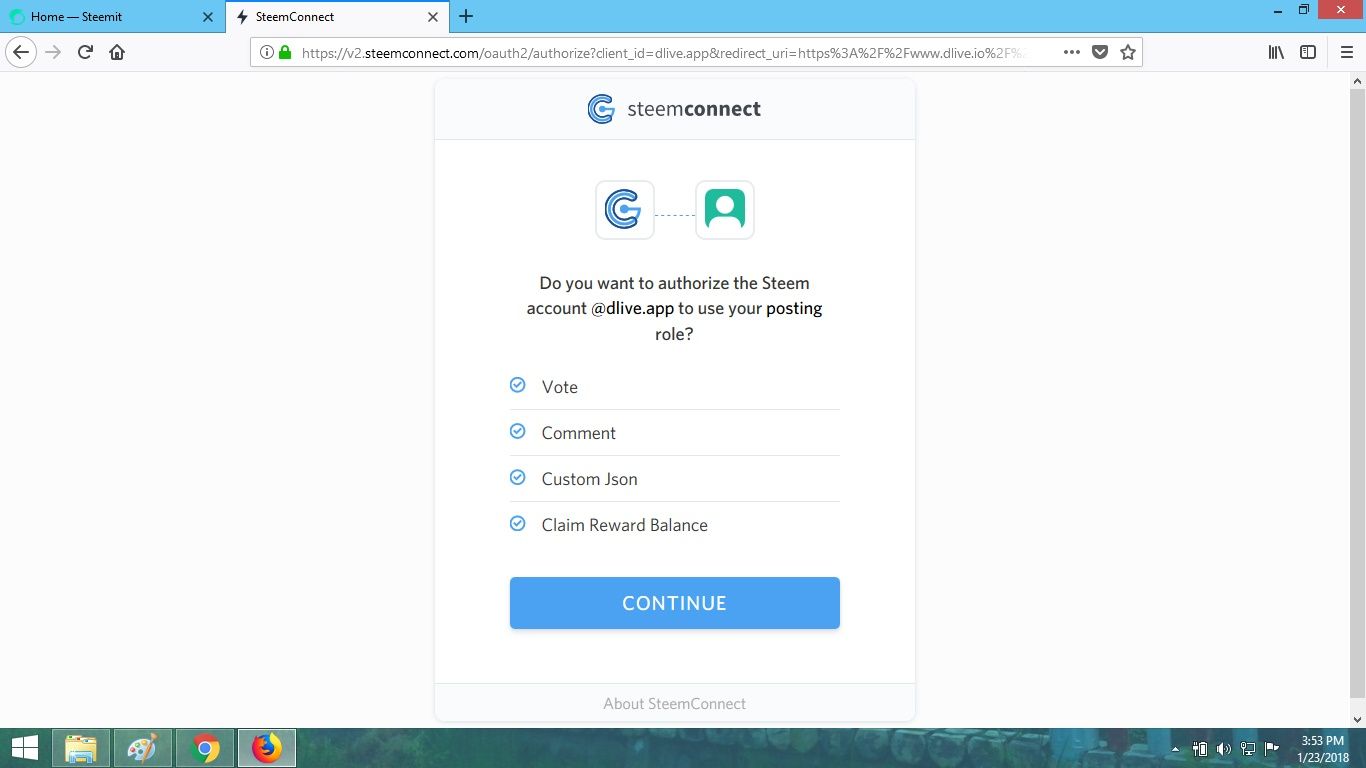
3- Input Account Steemin Account and Password.
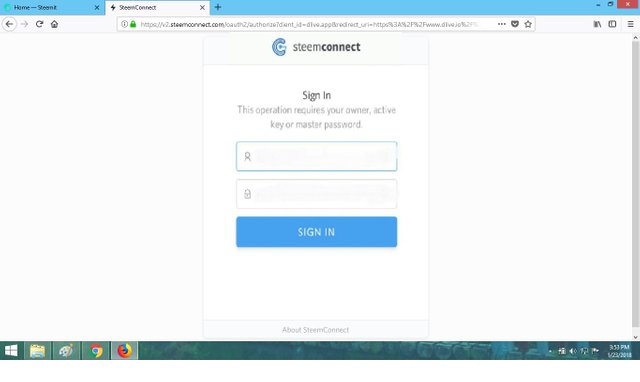
4- Click Upload to start Upload
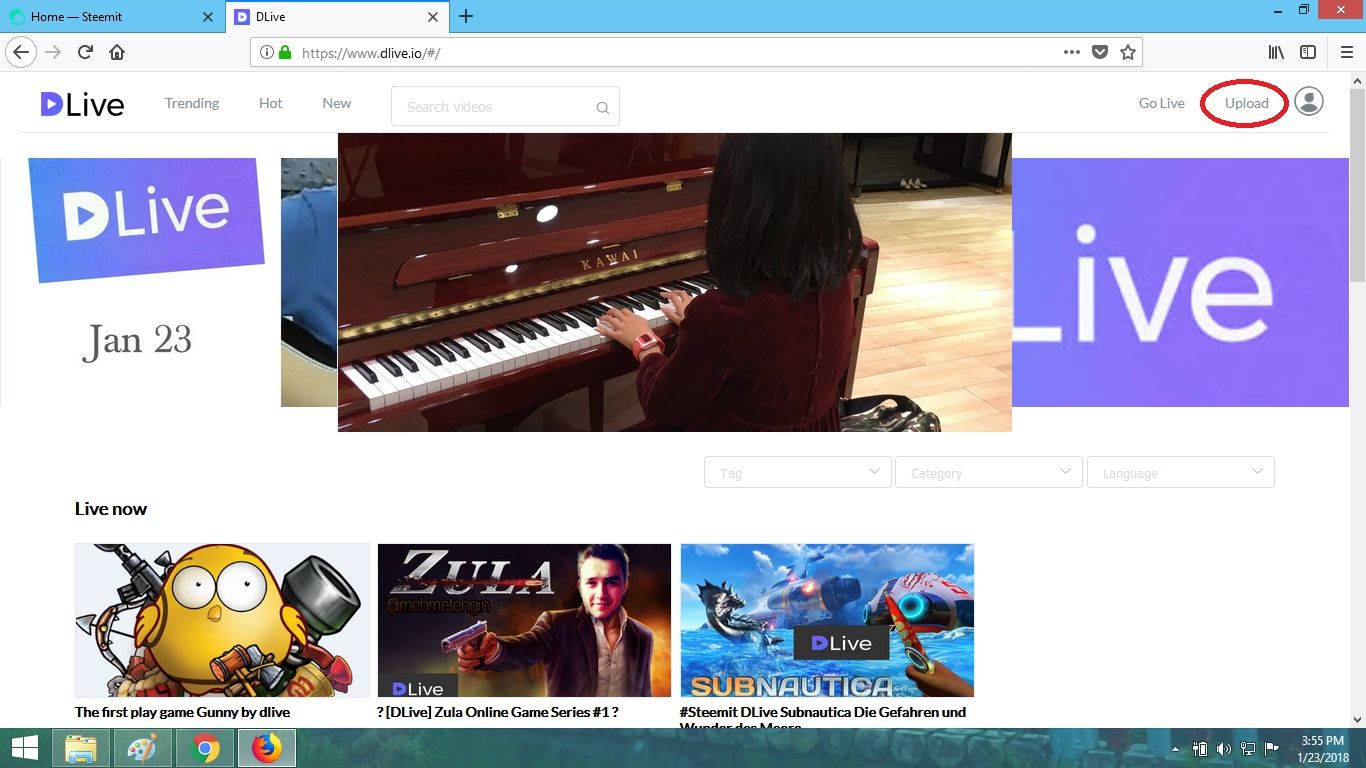
5- Select video must be less than 1 GB, click box
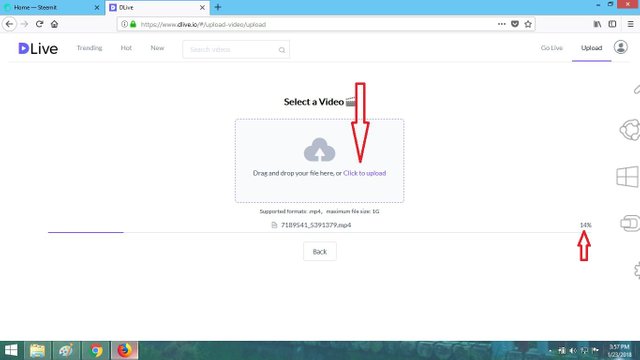
6- Once ready to upload the contents of post information, then press "Send."
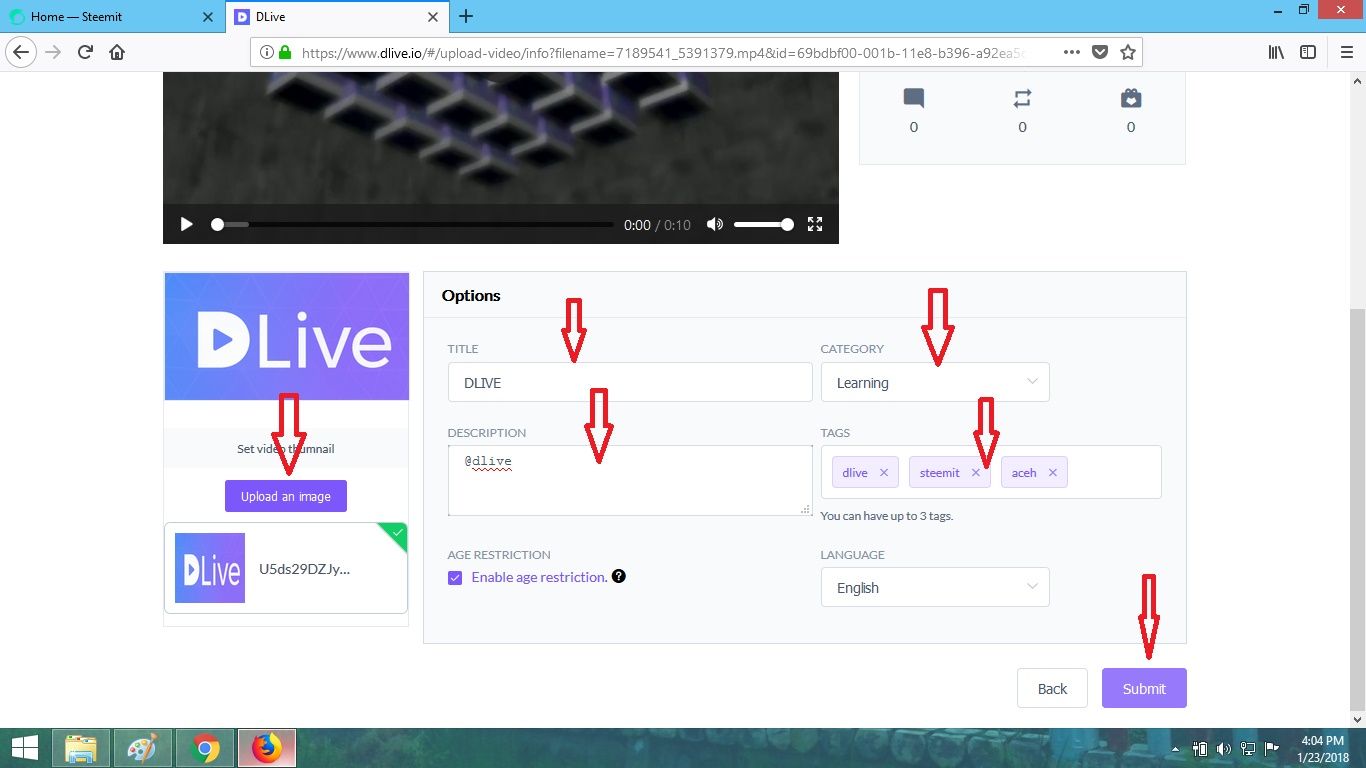
7- Post video in Steemit Finish.
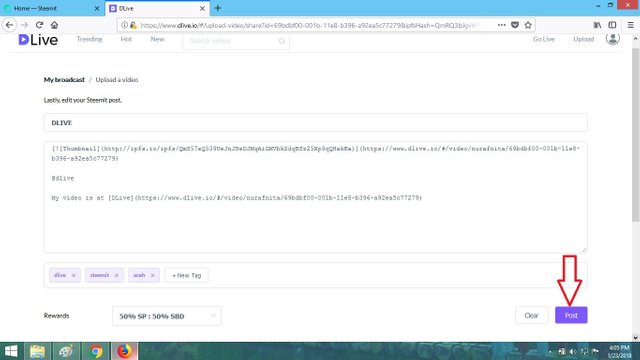
Hopefully this post is useful for all steemit friends.