Mobile Legends and Arena of Valor (AOV) are two popular Mobile MOBA games that are loved in Indonesia. Not infrequently gamers spend all day to play, and require them to recharge the smartphone many times.

But did you know that Mobile Legends and Arena of Valor can be played on PC? The advantage, in addition to resting the smartphone, playing on the desktop or laptop will feel more comfortable to look at and not make eyes tired because the screen is bigger.
Curious how? Check out the following easy steps:
1. Download Android emulator then install on your computer. There are several options available Android emulator, but we recommend using NoxPlayer. In our opinion, NoxPlayer is the most optimal Android emulator today.

In the latest version 6.0.1.1 (when this article was created), NoxPlayer is able to run Android games more stable. Minimum specification to run NoxPlayer was not burdensome. You only need a PC with a minimal dual-core processor, graphics that support Open GL 2.0, and at least 2 GB of RAM.
Simply download NoxPlayer free at the following link.
2. After successfully installing NoxPlayer, go to System Settings -> Advanced Settings, then adjust the Performance Settings and other settings under it with your PC's condition. Do not forget to choose whether you want Tablet or Smartphone-style display.
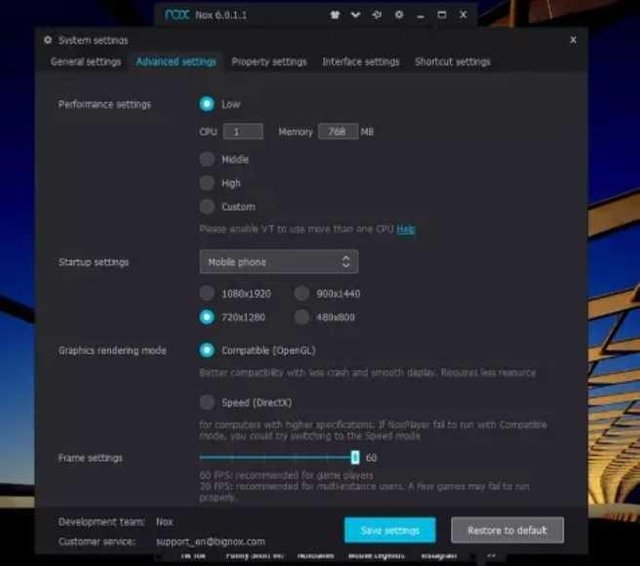
3. When you have successfully entered the Home page in NoxPlayer, go to Google Play Store then login with your account. After that, download Mobile Legends or Arena of Valor then run the game.
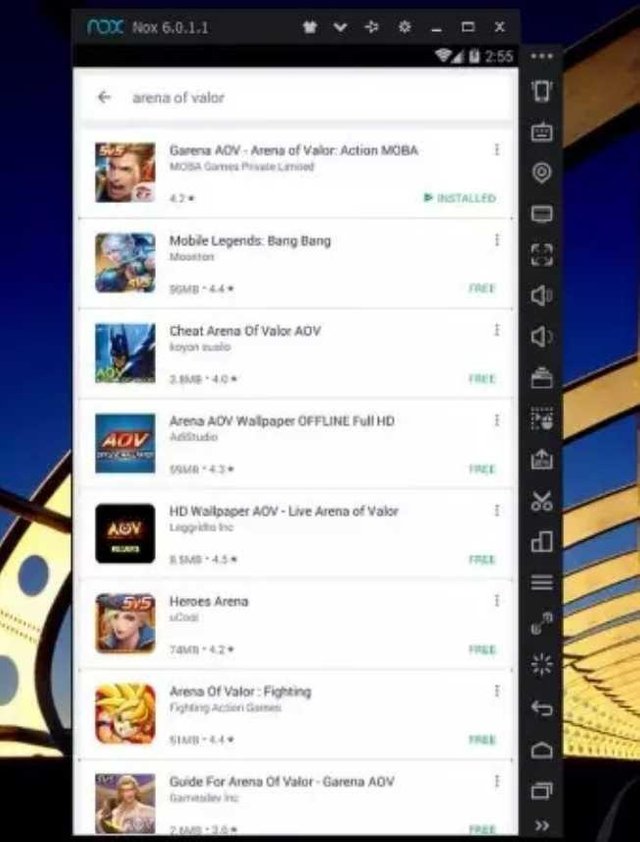
4.Please note that control of Mobile Legends or Arena of Valor when played on PC is different from smartphone. You can customize it by choosing the keyboard logo on the top right, or press CTRL + 1. Position the required buttons on the available screen as desired.

5. Voila! You're ready to play Mobile Legends or Arena of Valor on PC!
How? It's easy, right? Since NoxPlayer is an Android emulator, surely you can also use it to run games or other applications available in the Google Play Store on your PC.
My video is at DLive