First of all, I would like to say, thank you all my blog to see.
Now come to the original words, today I will tell you how will you go live from your phone? For this you have to do the following, with the picture of what you need to do.
- download “OBS STUDIO” softwere for your pc. it total free app.
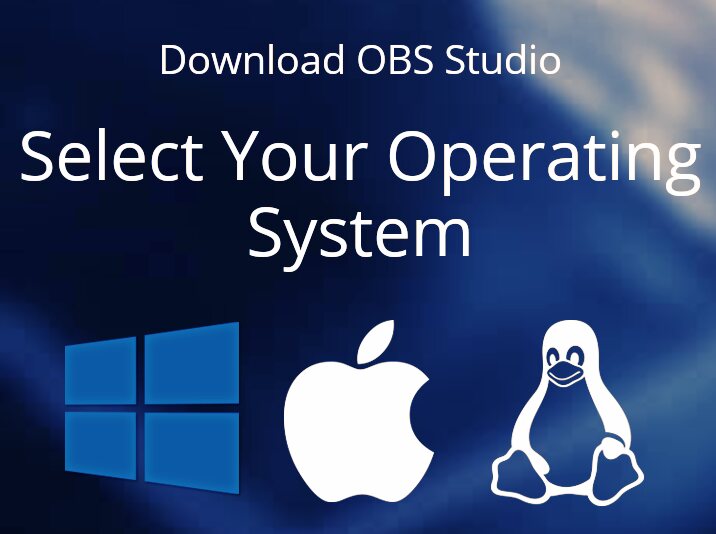
Here is website : https://obsproject.com/download
Then install this softwere in your pc.
Install Method
found the download file and click this file and do step by step -
then finish your install.now go your phone and download a app. This app name is “SCREEN STREAM MIRRORING”
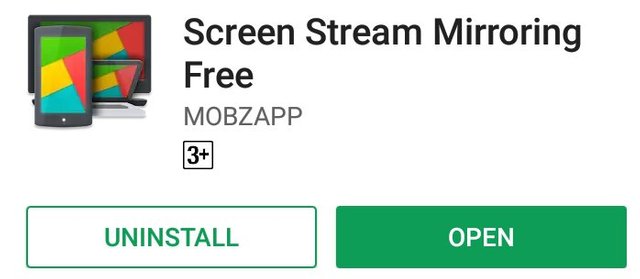
For android download link: https://m.apkpure.com/screen-stream-mirroring-free/com.mobzapp.screenstream.trial
For ios download link :https://en.softonic.com/download/screen-stream-mirroring-free/android
Then open Screen Stream Mirroring and Obs Studio both are same time. And conect to internet phone and computer.
And do this step by step :
create two scenes in obs
exemple scene 1 and scenes 2
Then click scene1 and create a source whice is media source.
example : click + icon and chose Media Source and click on media source.
see the picture carefully
 click on media source
click on media source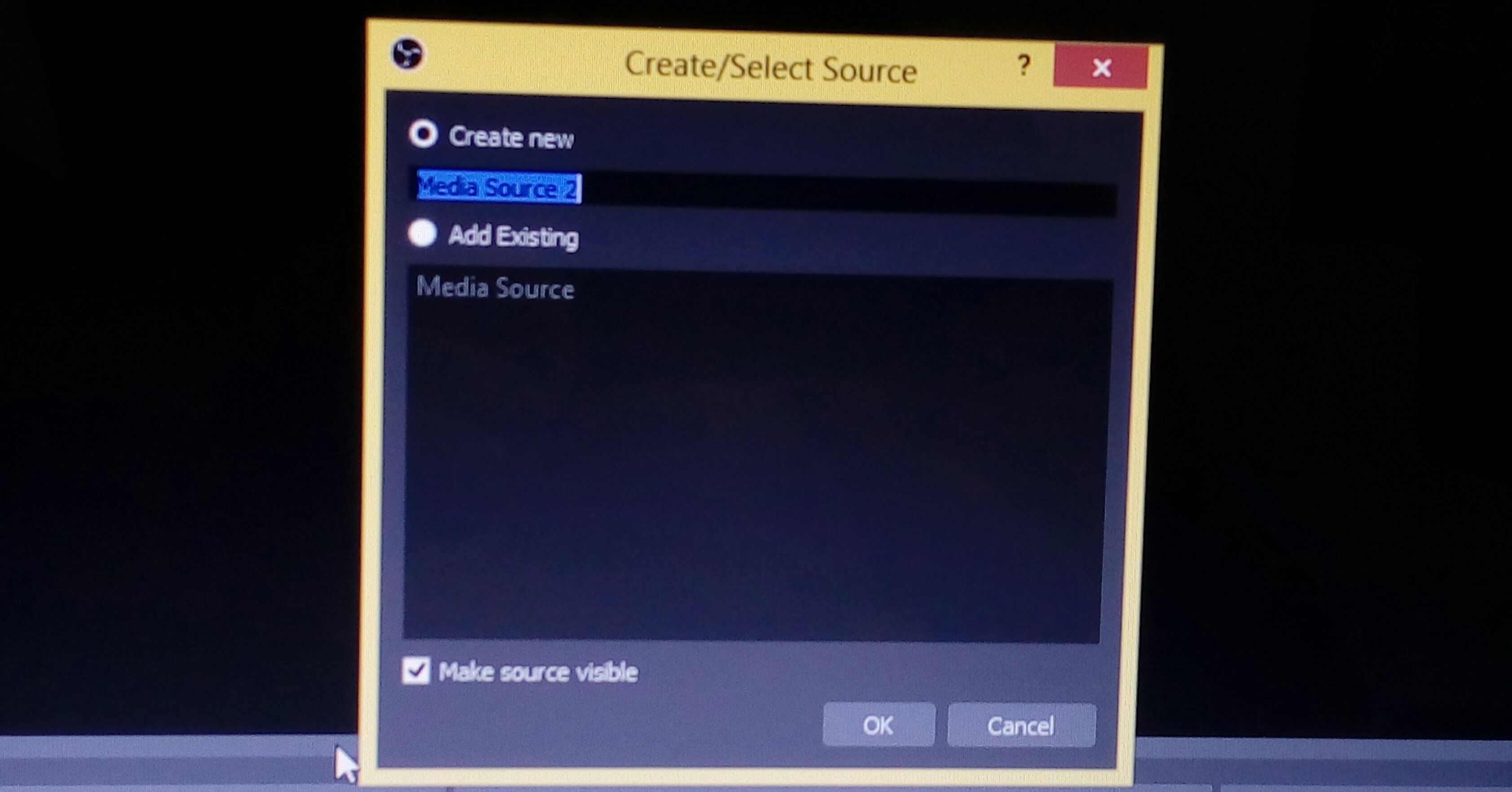 click ok
click ok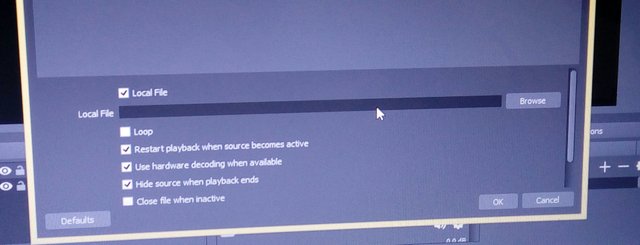 click the local file and do off tick mark
click the local file and do off tick mark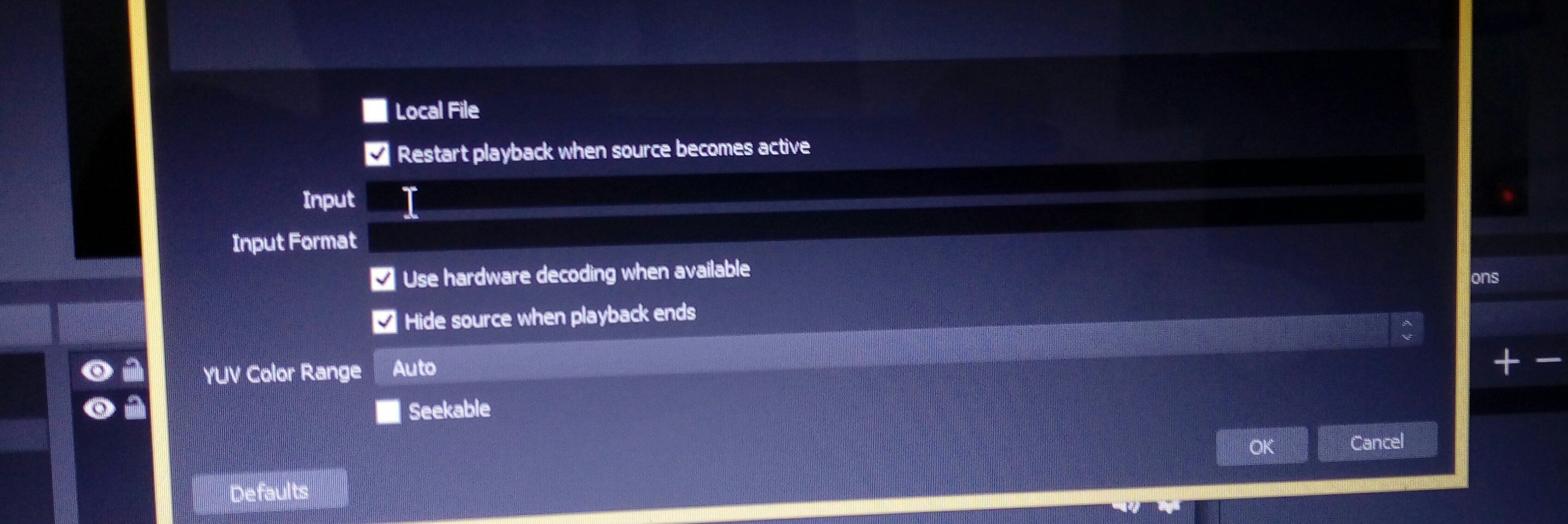 click input blak box and go your phone and open screen stream mirroring.and do this( note: do not close your obs window)
click input blak box and go your phone and open screen stream mirroring.and do this( note: do not close your obs window)
phone work click the left side icon then
click the left side icon then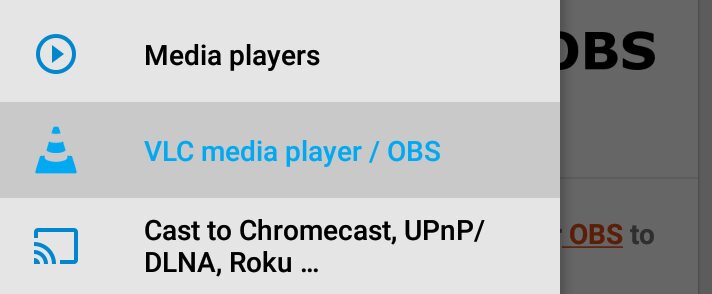 select vlc player / obs then go main page took your own code that means stream available at :
select vlc player / obs then go main page took your own code that means stream available at :
(note: do not close screen stream mirroring and internet conention)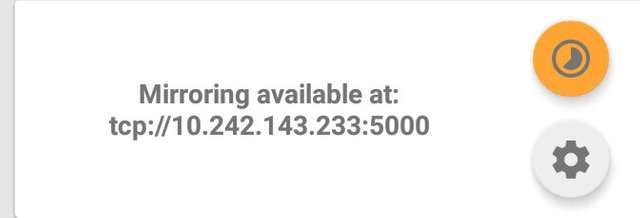 then again go your obs page and put this full code i mean with tcp://.................... then conect your phone with your obs studio.
then again go your obs page and put this full code i mean with tcp://.................... then conect your phone with your obs studio.
*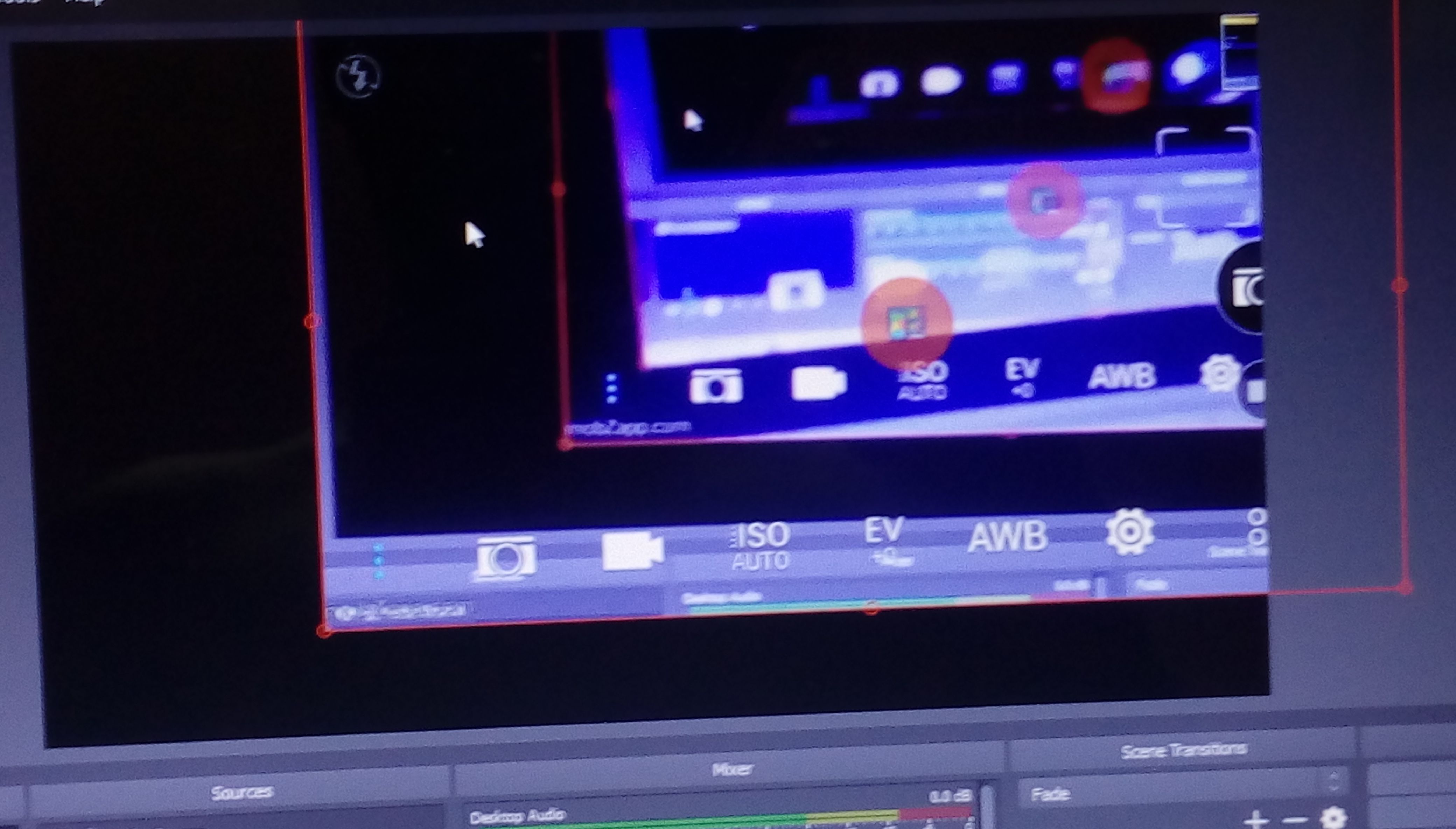 look this my phone connected now with obs.
look this my phone connected now with obs.
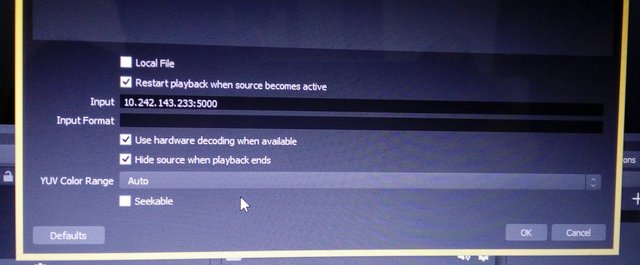 and click ok then go scene2
and click ok then go scene2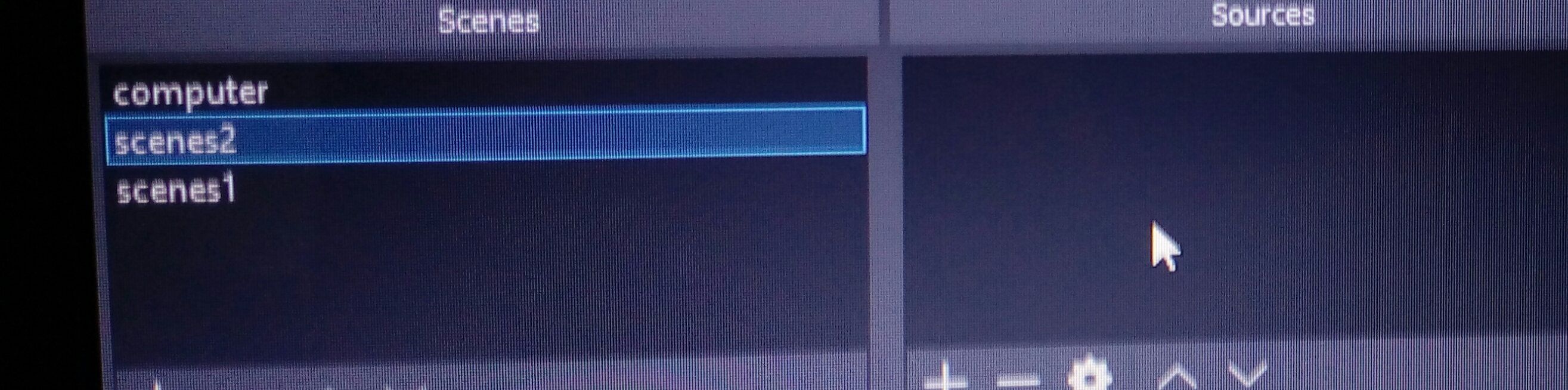 and create a source. click + icon and select scene.
and create a source. click + icon and select scene.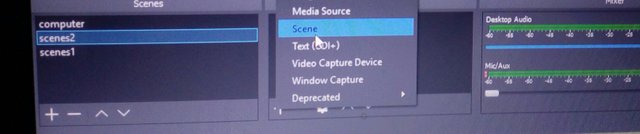 click scene
click scene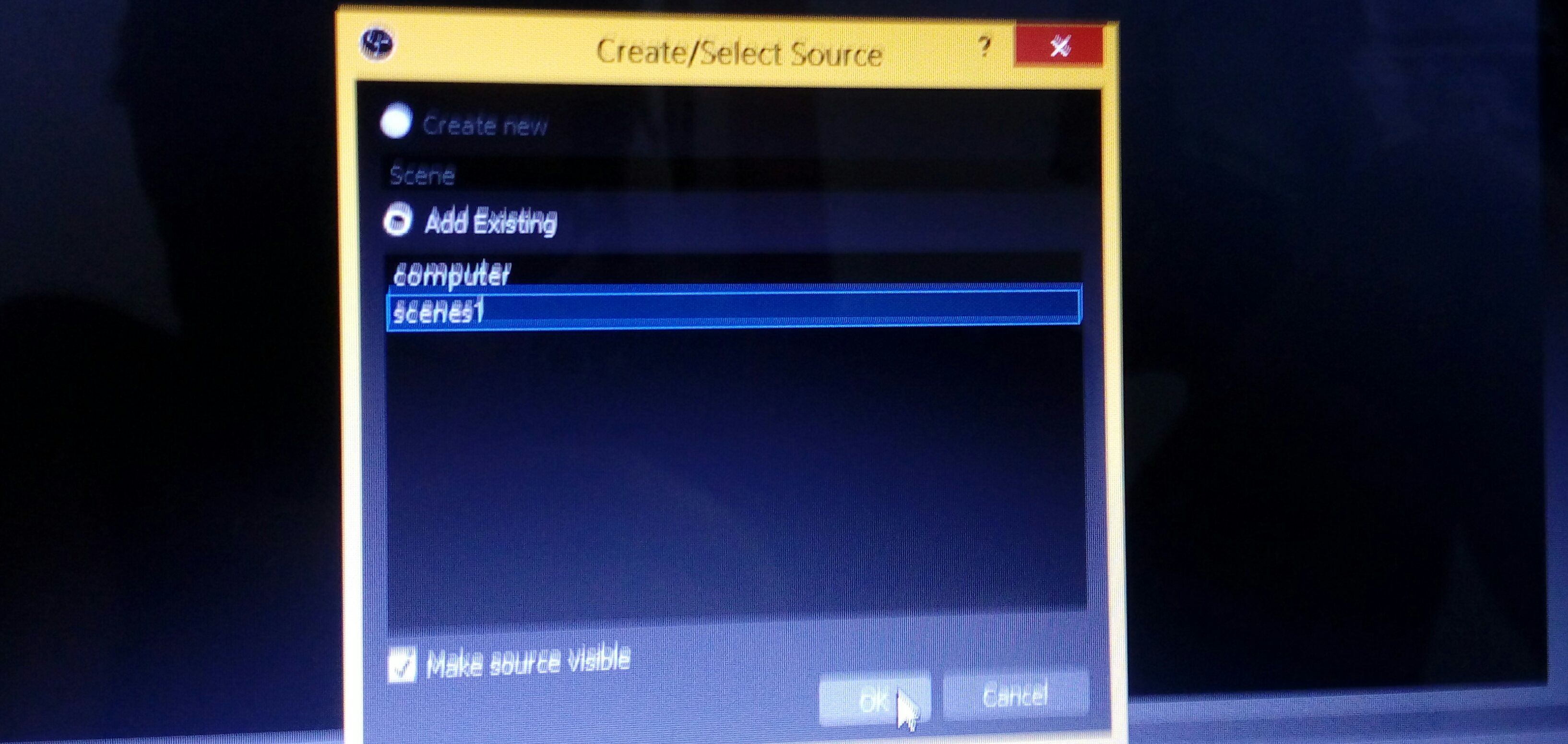 select scene1 and click ok.and (do not change scene) at last mission is complete.
select scene1 and click ok.and (do not change scene) at last mission is complete.
then some work here it is simple just open dlive website and sign in with your steemit account.then add all information and dlive give you
- url
- stream key
- username
- password
put this information in your obs. go setting then stream then put all information and click ok
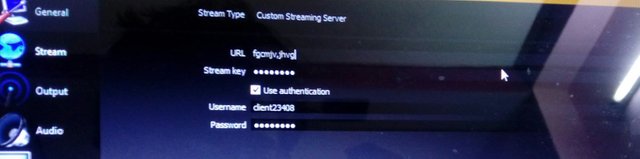 and click ok.and when you start live do not forgat click start streaming in obs.
and click ok.and when you start live do not forgat click start streaming in obs.
thanks for watching.i describe a short text i thing you like it and it helpfull for you. if you any confution plz tell me in comment box.
and join www.dlive.io enjoy your live stream with dlive member.Here dlive discord link join discord group : https://discord.gg/BYWyK5N
and go www.dlive.io/help for any help.
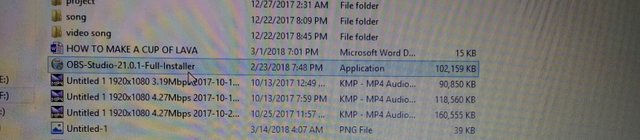
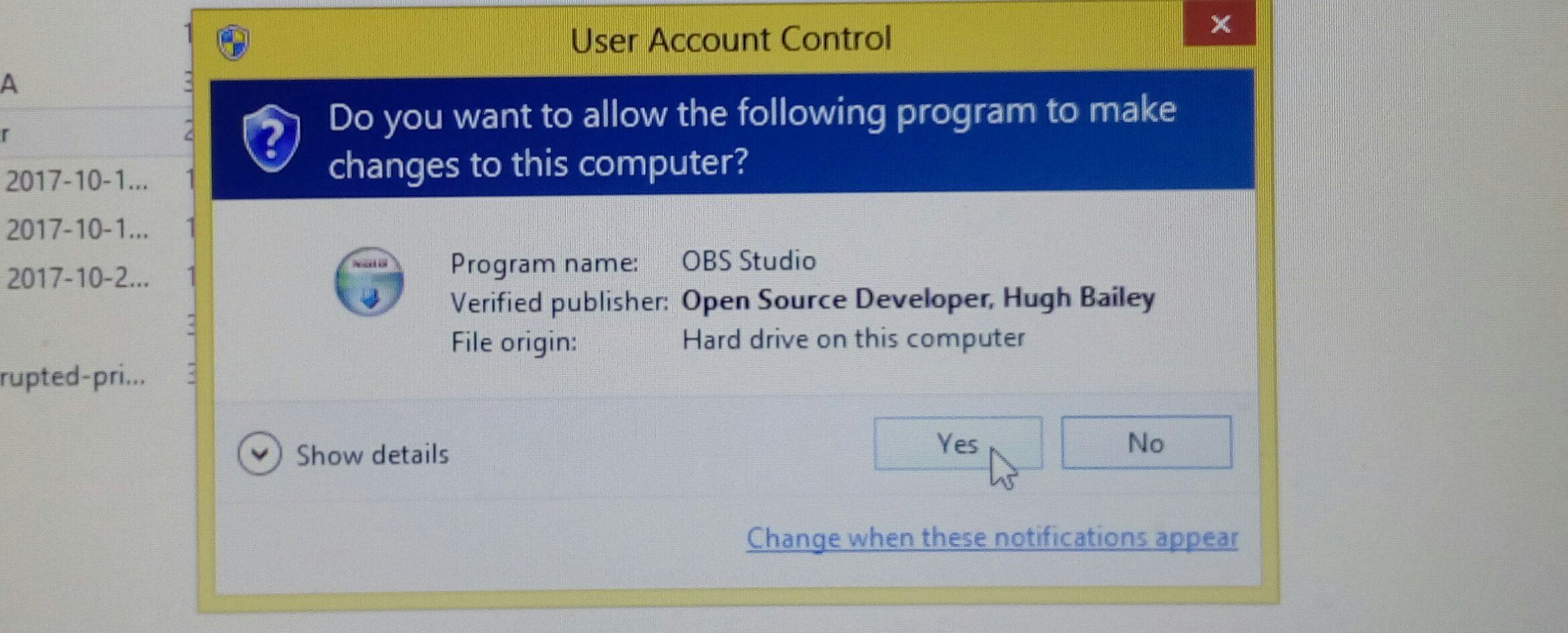
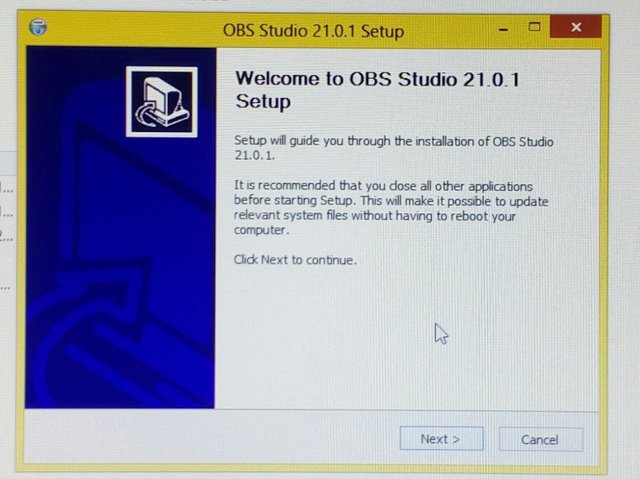
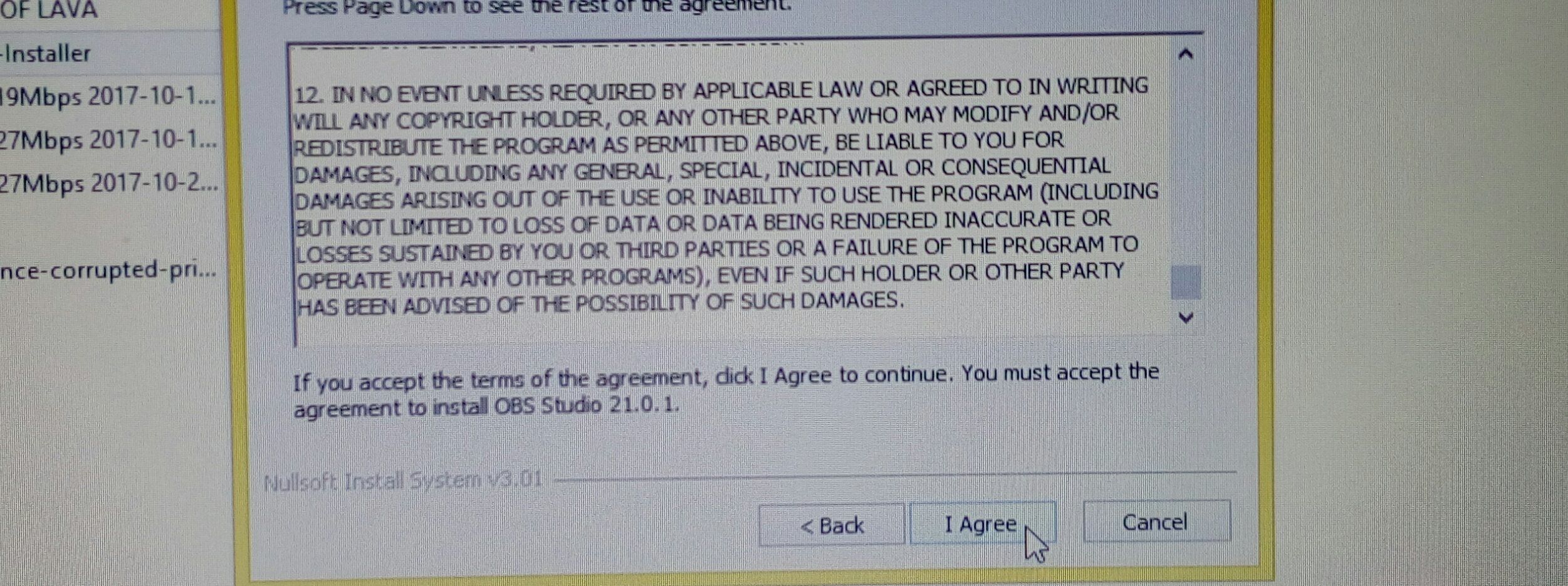
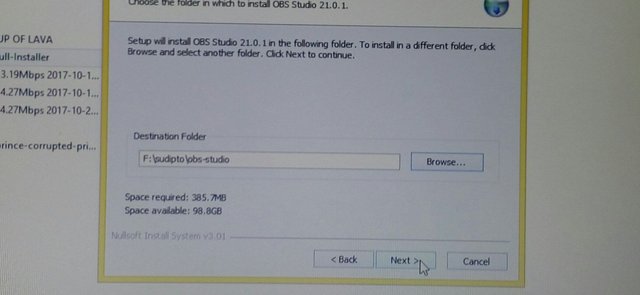
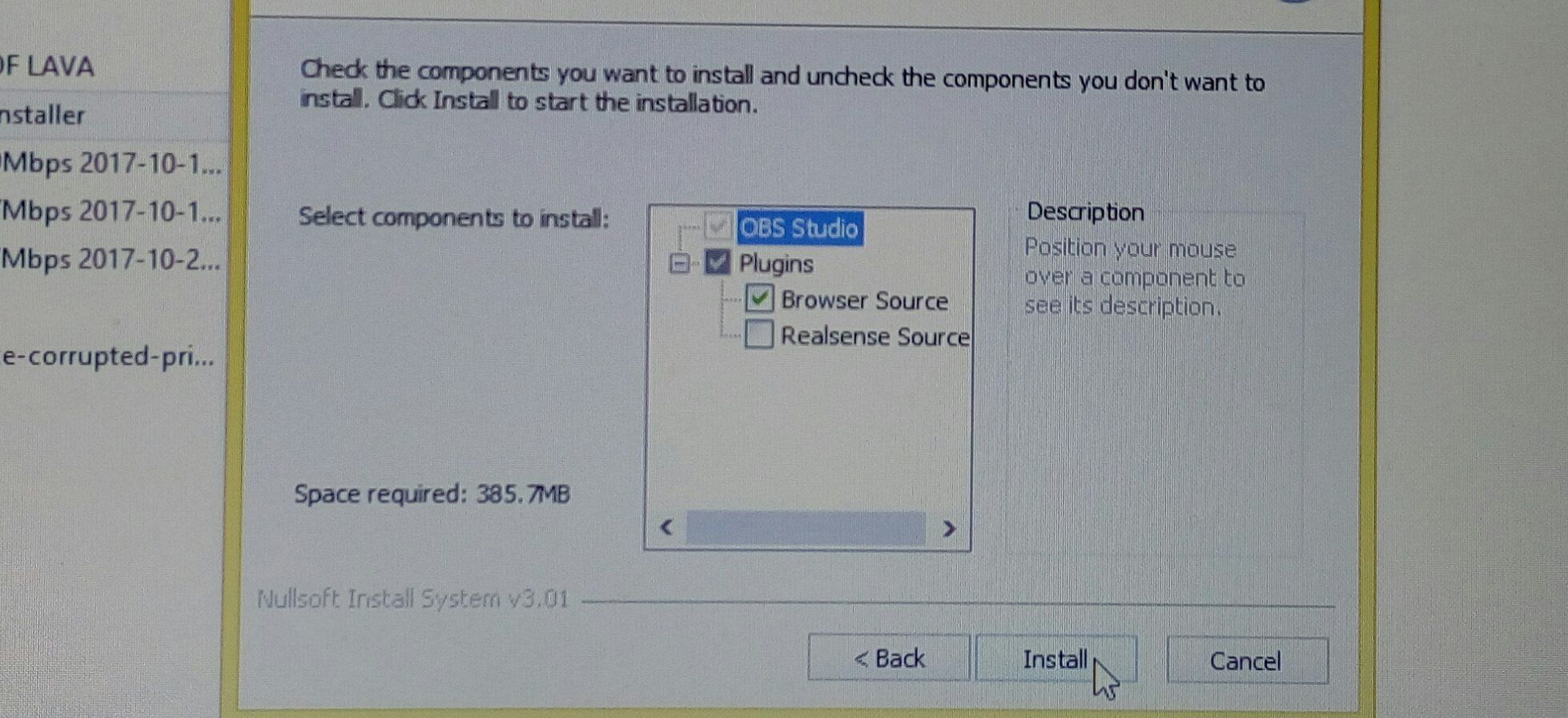
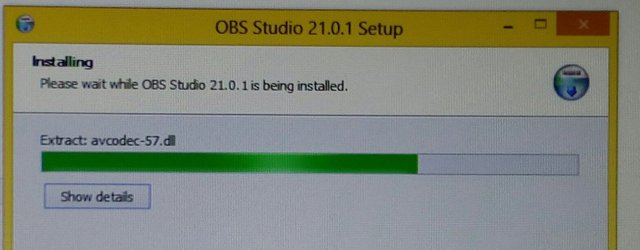
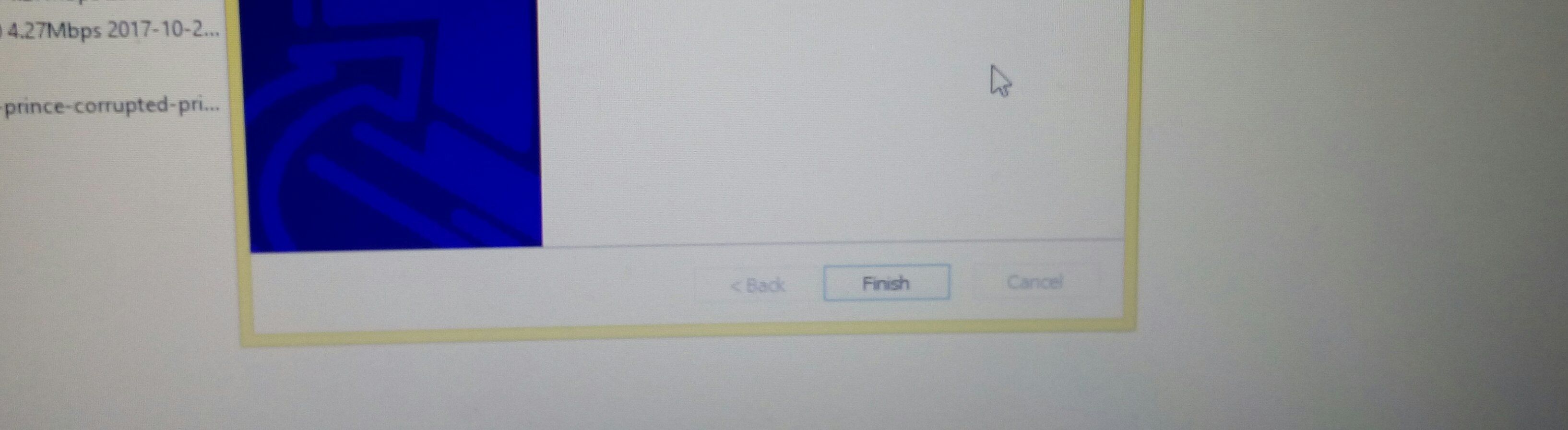
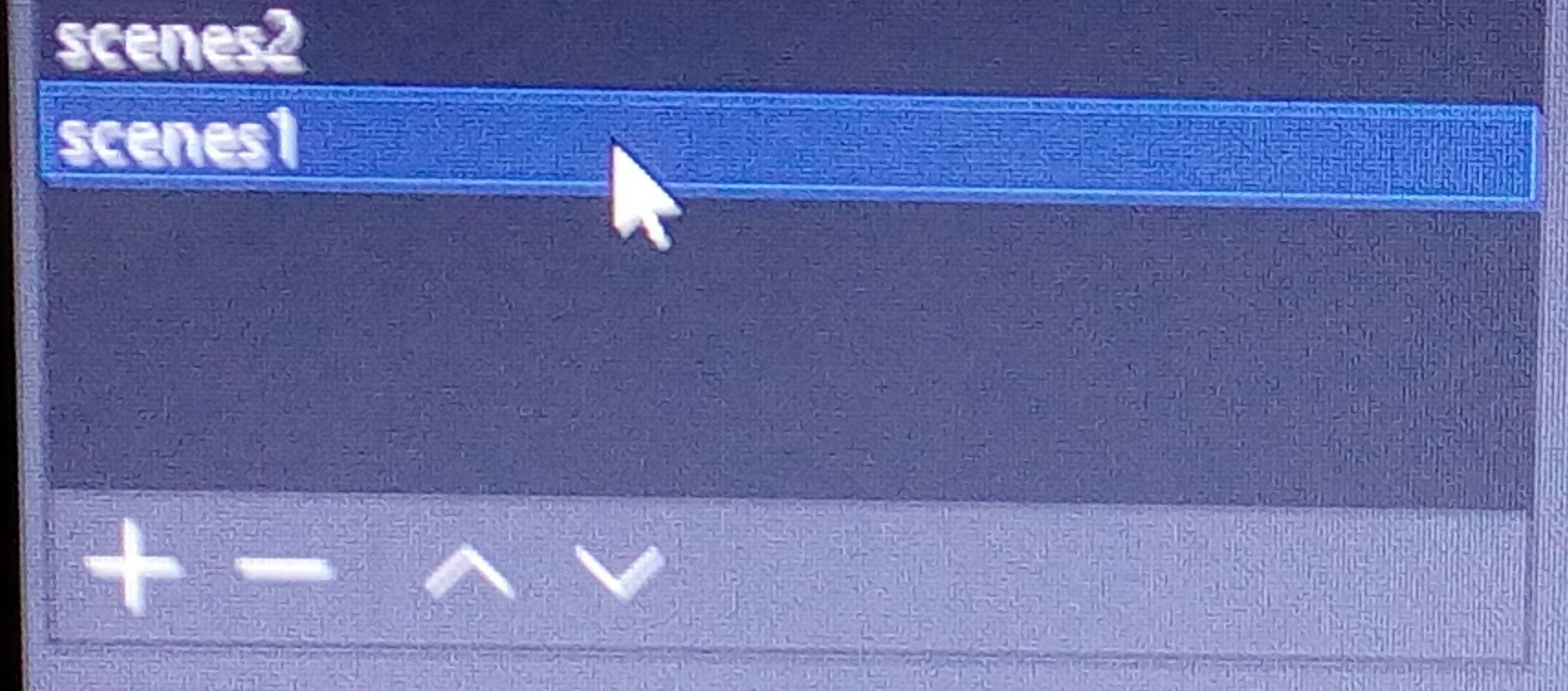
@victor182, nice tutorial man.
Downvoting a post can decrease pending rewards and make it less visible. Common reasons:
Submit
thanks.
Downvoting a post can decrease pending rewards and make it less visible. Common reasons:
Submit
Great Tutorial man .. thanks for the help..
Downvoting a post can decrease pending rewards and make it less visible. Common reasons:
Submit
thanks
Downvoting a post can decrease pending rewards and make it less visible. Common reasons:
Submit
But man i tried but is not working ... why ??
Downvoting a post can decrease pending rewards and make it less visible. Common reasons:
Submit
put the all information and connect your phn to internet continuously.
https://discord.gg/XqqnXbq come for personal mg.
Downvoting a post can decrease pending rewards and make it less visible. Common reasons:
Submit