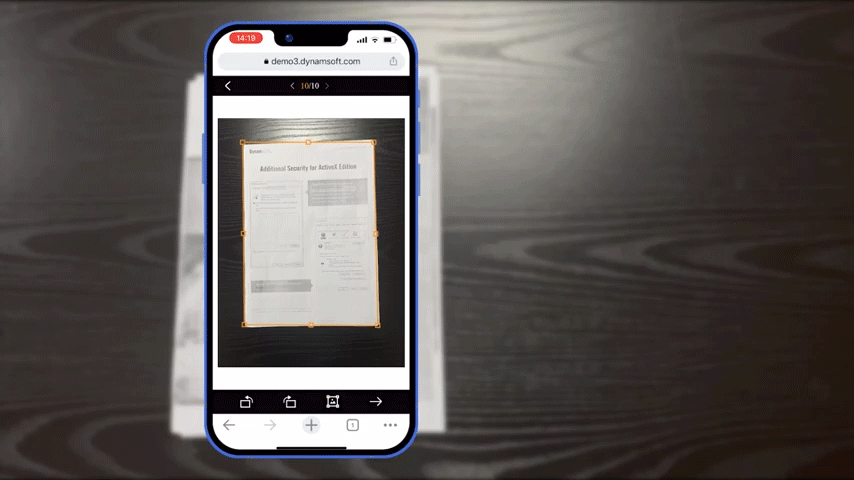
The secret to unlocking productivity and maintaining efficiency while handling documents lies in digitizing them. Now businesses rely on document scanning software and storing their documents digitally. This lets them retrieve the necessary documents with a simple keyboard tap.
However, storing and managing scanned documents is not as simple as it sounds. You need to implement proper folder structurization, document nomenclature, and much more. To implement them efficiently, there are various practices that you must follow. This will ultimately help you successfully organize and manage scanned documents.
Systematic Folder Structurization
A systematic folder structurization is essential for properly organizing and managing scanned documents. It helps you and your employees quickly arrange and locate scanned documents. You should use a consistent structure and arrangement for folders and subfolders. This will help you easily navigate and maintain clarity while reviewing your scanned documents in your document scanning software.
Before structuring the folders, consider the type of documents, projects, or departments. You can use a broad category as the main folder and arrange related categories as its subfolders.
Elaborate File Nomenclature
After structuring the folders, the next step is file nomenclature. You should assign each scanned document a descriptive, coherent, easy-to-remember name. The assigned name must reflect the content or purpose of that particular scanned document. You can also use date, document type, etc., for naming your scanned documents.
This way, you can easily identify and quickly retrieve the documents when needed. Most importantly, the naming convention should be consistent while naming your documents in the document scanning application. It will help you to avoid confusion and properly organize your scanned documents.
Using The Metadata
Metadata refers to any technical, business, operational, or social data that provides more information about other data. For example, various details about a digital photograph, like its date, location, camera, lens type, etc., constitute the metadata about the picture. It tells you about the photograph in a more detailed and comprehensive manner.
Metadata can also be used while organizing and managing scanned documents in your document scanning application. You can then better manage documents, enhance searchability, and filter documents efficiently. For example, different data points, such as file type, date, author, project, etc., can be used as metadata to organize and manage your scanned documents.
Enforce Version Management
Businesses like legal firms, architectural consulting, and publishing companies revise documents repeatedly. For example, before publishing something, a publisher may make numerous changes to a manuscript. Such business owners should consider implementing version control management when working with scanned documents. You can then easily monitor and track changes made to your scanned documents. It also ensures you and your team are working with the required document version.
To enforce version management, ensure clear document labeling whenever a change occurs. For example, you can maintain a subfolder for document iterations or use document scanning software that allows reverting to previous document versions. Moreover, establish a clear naming convention to name each document version and arrange them coherently.
Using OCR Technology
OCR, or Optical Character Recognition, enables you to convert scanned documents into machine-readable text. In simpler terms, you can extract text from or search specific keywords on your scanned documents. Using OCR technology makes organizing and managing scanned documents much simpler. You can easily search specific phrases or keywords to locate a document. This is especially helpful when you have to search among similarly named documents.
Certain reputed document scanning SDK providers have OCR technology-embedded SDKs. Using them, you can create a document scanning application with OCR capabilities.
Regular Document Backup
Another important practice while organizing and managing scanned documents is to take regular document backups. There is no knowing when your data storage can be irreversibly damaged. Incidents such as unintentional water spills, mishandling, or natural calamities can destroy your data devices.
In such cases, you can permanently lose your data without proper backup measures. Ensure your scanned documents are timely backed up. You can either take local data backups or use cloud-based backup solutions to back up your data.
An optimal solution would be to use a document scanning application integrated with a cloud database to store all your scanned documents on secure cloud servers. They provide better and more secure storage options than local backups.
Timely Document Review
Thousands of scanned documents can be easily stored within a storage disk. But this doesn’t mean you should waste your disk space storing obsolete documents. Scanned documents should be regularly reviewed for successful organization and management. The documents that are not needed should be deleted. This helps you declutter your document scanning software, enhances search performance, and ensures speedy document retrieval.
You should also devise a clear retention policy for document storage and deletion. Follow necessary legal and regulatory compliments, and safely dispose of documents when no longer needed.
Training And Education
To successfully manage scanned documents, provide proper training and guidance to your employees. Educate them on different guidelines for scanning and managing documents. They should be thorough on how to structure folders, follow naming conventions, and use the latest search methods. They must also be trained to retain or discard documents once carefully scanned.
Moreover, you must have a simple-to-use document scanning system. It should have a simple user interface with easy-to-learn in-built functions. This way, your employees can quickly master the document scanning system with minimal training.
Conclusion
No doubt, scanned documents make retrieval and storage simpler. However, following certain practices is necessary for digital documents in document scanning software to become simple. For example, you can easily lose track of documents without a proper folder structure.
Following practices like systematic folder categorization, metadata usage, standardized file nomenclature, etc., ensure scanned documents are stored and managed successfully.