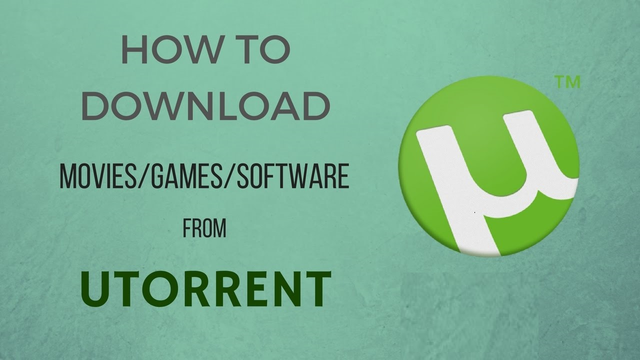
In today’s time as everything is online we all want to download movies, songs, software, games etc. There are lot of ways by which you can download such things but there is an easy way also to complete your work efficiently and easily. uTorrent is a software by which you can download such things at no cost. The key benifits of using torrent is that the file you want can be downloaded from several locations at the same time. And it’s also a fact that most of us find it difficult to download these things because we don’t know the proper technique. Yes, you heard it right there is a technique by which you can download and also save your most important thing, no that’s not your money it’s your time from searching the endless ocean. Here we’ll show you how to use one of the best :uTorrent. The interface of Torrent is shown below:
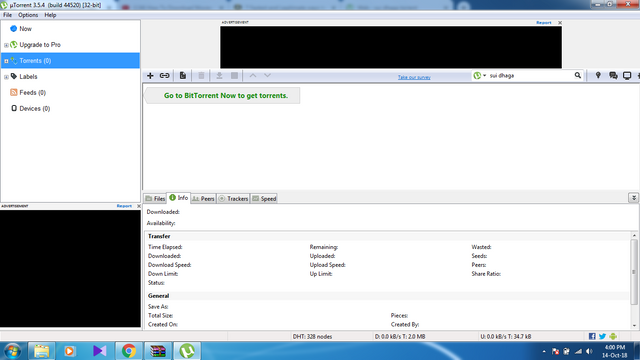
Interface of uTorrent
There are some basic steps which you have to follow from downloading the utorrent to finding the perfect link by which you can download the movie, games, software etc.
1. Get the Perfect Gear i.e., uTorrent
The first thing you’ll need is to get uTorrent and it is completely free to download and use.

uTorrent
Torrent is a community, so it’s give and take. Search on the web and find your uTorrent file, click on the file and start your installation and follow the steps by clicking Next and I agree respectively, when your process is completed click FINISH, your torrent shortcut will be created on your desktop. Double click on it, let’s began our game.
2. Find the Perfect Source
It is here the game starts either you will get a good source if you’re lucky enough or the game ends because there are so many links that are attached to many other links which will result in downloading of more than one file, corrupt links, or incomplete links and due to legal reasons torrent sites are typically hit or miss. So, take your time here and select precisely.
Just Search your music or movie uTorrent link from the ocean which will show you an extensive collection which are available free. When you finalized your link, double click it and uTorrent will open showing the file that are related with the torrent. Then, select what so ever files you want to download and click ‘OK’ button. There is a key hack too if you want to be at the top of this game and i.e., Magnet Links. Let’s understand what is magnet links.
3. Magnet Links
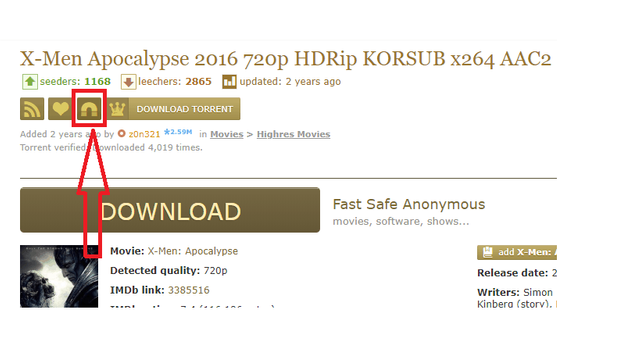
Magnet Link
Everytime I downloaded a file from torrent I almost used magnet links, and that’s what increased my efficiency rate. When you will start searching links for your file you will encounter some magnet links. These work in the same way as a normal link. But they decrease your work of downloading the extra file which you have to do in a normal link. The thing that makes it an powerful asset is that you can use it with so ease, just click the link and uTorrent will open and that’s it your file is ready to download. Isn’t it a powerful hack? Yes, sure but not without getting the proper knowledge of Magnet links.
4. Understanding Seeds and Peers
If you are afraid to search the endless ocean for your desired file as it will take some time, you can get your file more quickly just by understanding these two terms. Seeds are the users who have downloaded the entire file, and are uploading whereas on the other hand Peers are the users that are currently downloading that file. Now, what you have to do is to select which file has more number of seeders because more the seeds, better the speed. So it implies that, more the seeders more will be the uploading which will result in great download speed for the peers. Now you may be thinking that where you will find seeds and peers. Don’t worry next step is waiting for you.
But remember,
More seeders = Rapid download, Less Seeders = Slow or No Download
5. Review the Stats
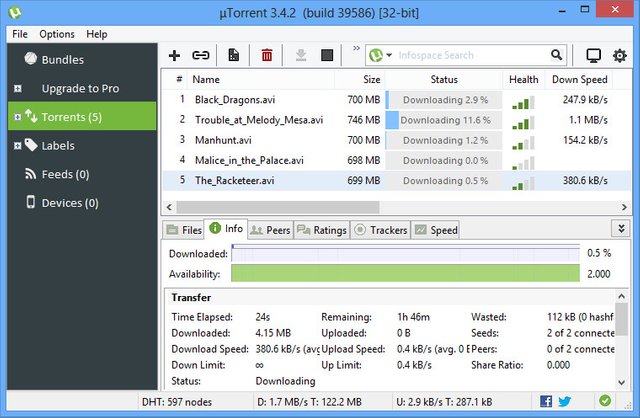
Stats of the file
You may be thinking that what’s the use of checking the stats of your file which is downloading. But, tell me one thing if you know that something is going wrong you can make it correct but how would you make it correct if you don’t know what’s wrong. That’s the thing checking stats will help you in, it will make you clear about your file. Just get back on the uTorrent and select the ‘Torrents’ section on the left side of the window. Here you will see a lot of information about your file like :
- Downloading Speed
- Seeds and Peers
- Down and Up Limit
- Uploading Speed and many more.
and by this you can estimate the time that how long will it take to download.
By following these basic steps you can easily download movies, games and software just like me.
Thanks for taking your precious time to read my blog. I hope it may be useful to you and help you out. If you have any questions related to it just ask in the comments section.
Posted from my blog with SteemPress : https://blog.filmirror.com/download-movies/