How to draw a android game
There are many ways to build games but
They are maybe difficult for biggner
Here we are going to draw and build a game
First step
First step is you just only need to open play store from your mobile phone
Second
Second step is to search for a app name
"Draw your game"
third step
Third step is to intall this app its look like that
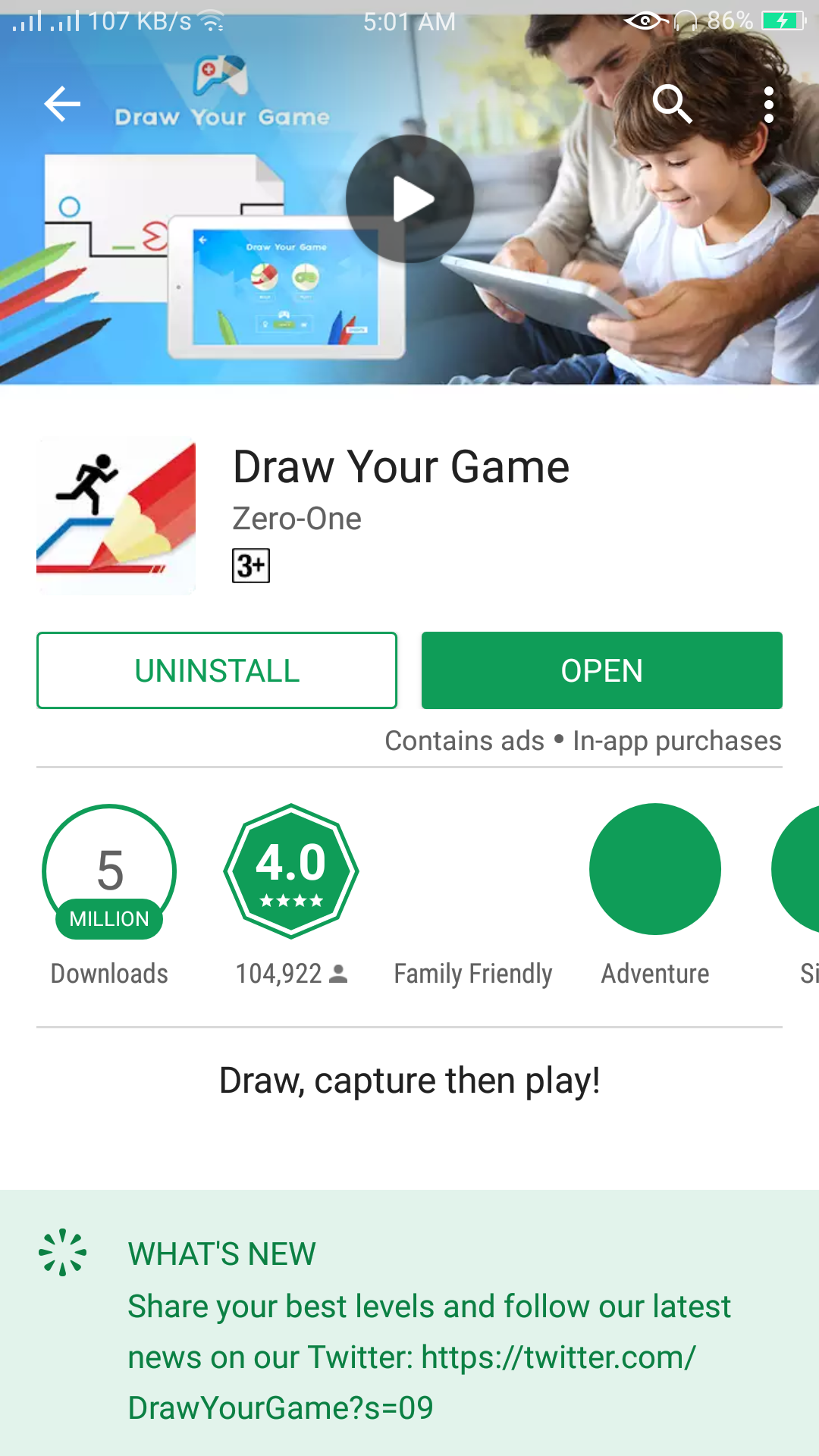
Fourth step
Open the app and play some game which is on your right side on your screen

After playing some games you able be to draw your game
fifth step
Fifth step is click on draw your game on the left side on your home screen of this app
After clicking on tha you need to draw a game on your paper or any where you want to draw
Like tha i do below
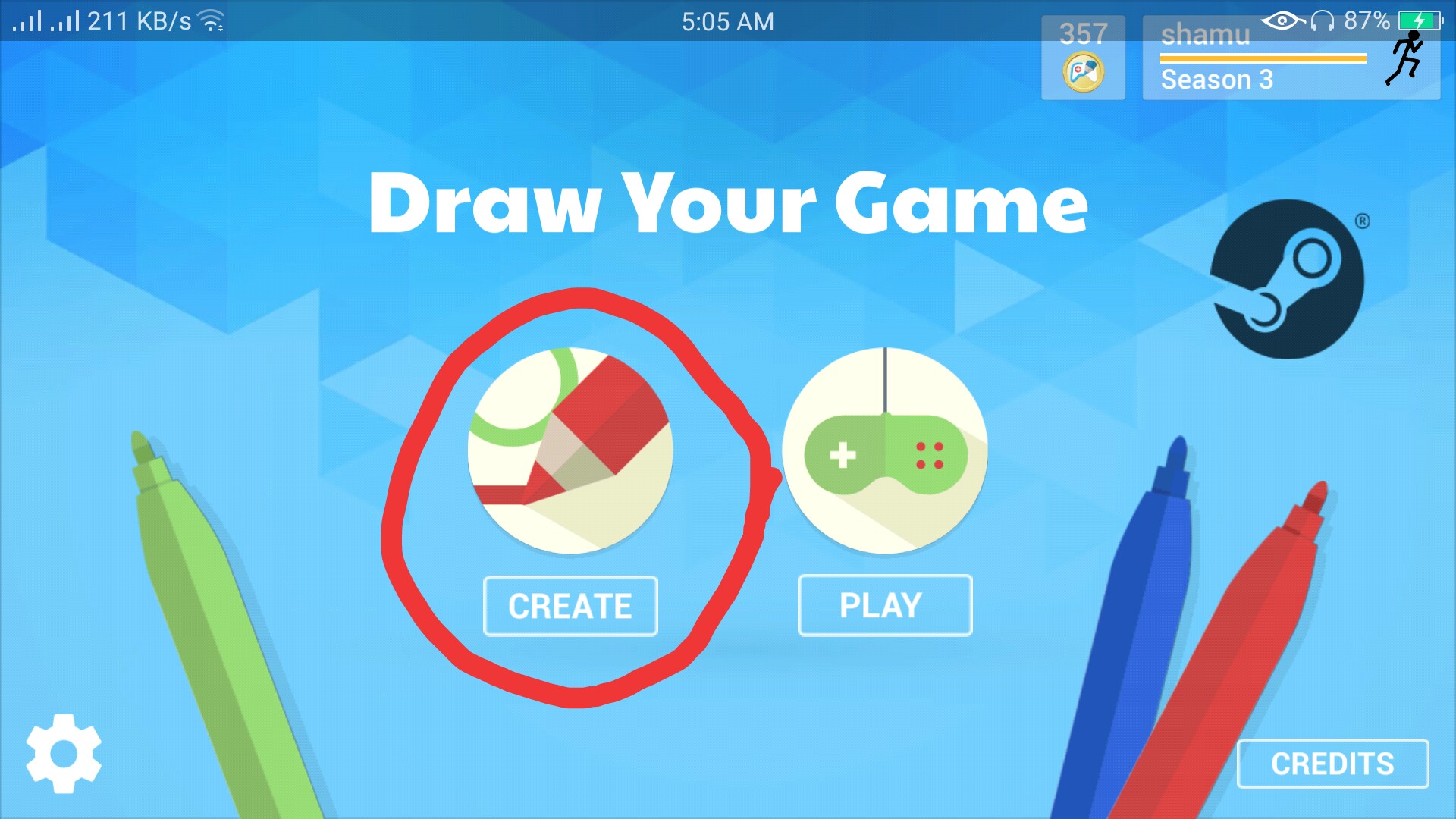
Bye clicking on this you can see next page like that
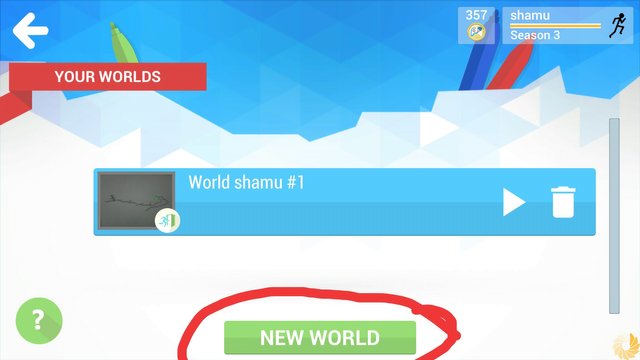
Click on new world and create your on game world
Next page
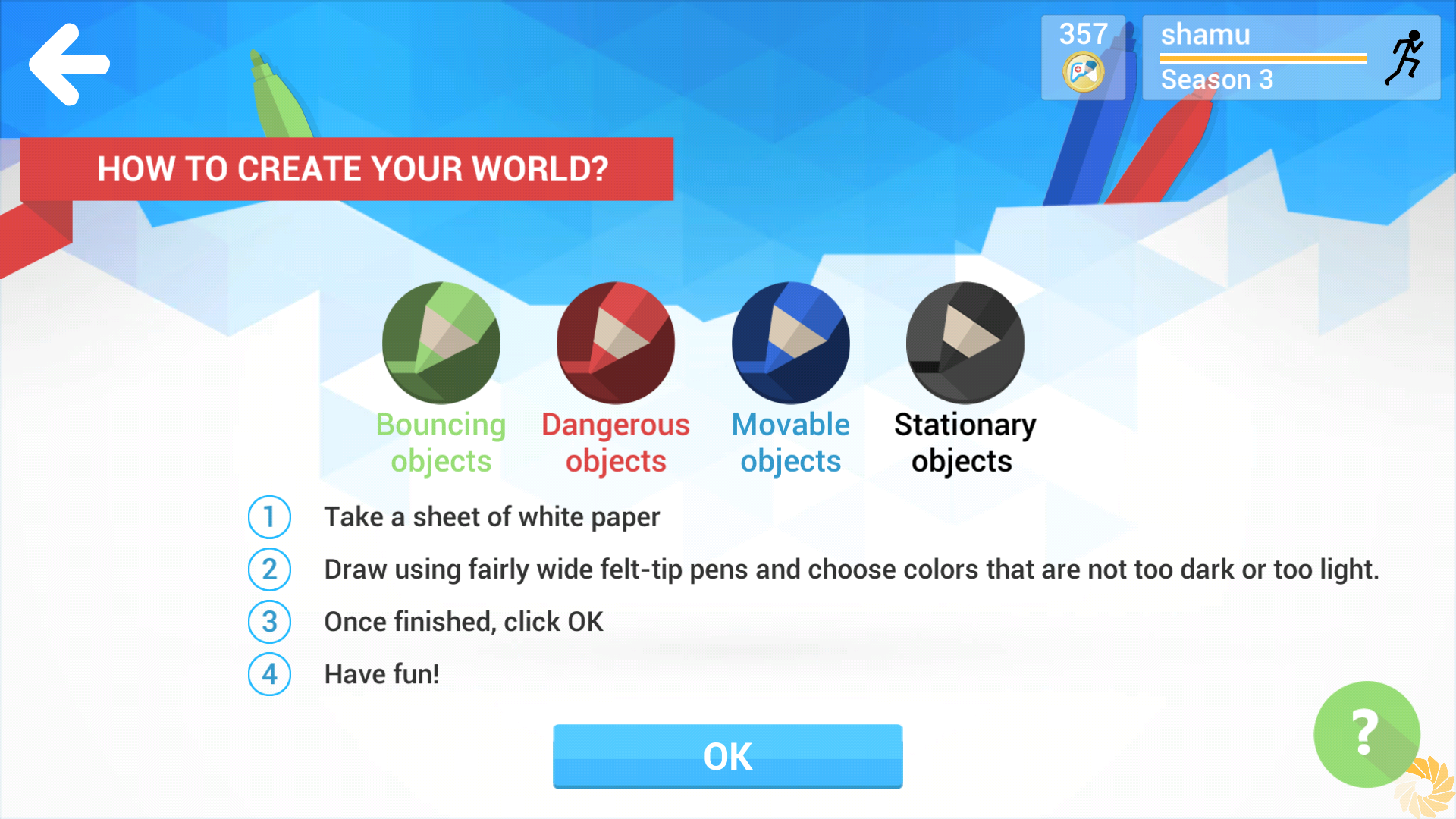
Click on ok now you see
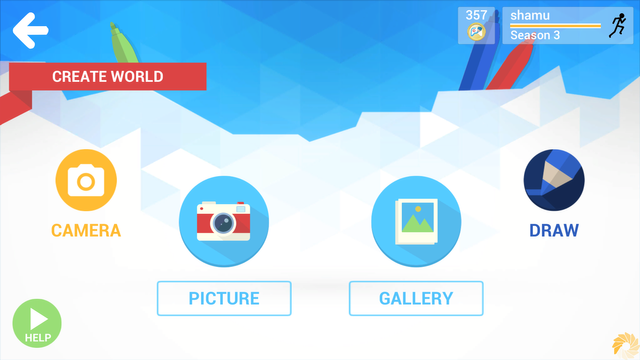
Next and final step is draw a game on a page with four different color black, red,green,blue
And take a snap shot from game.
Like i draw a game on my copy
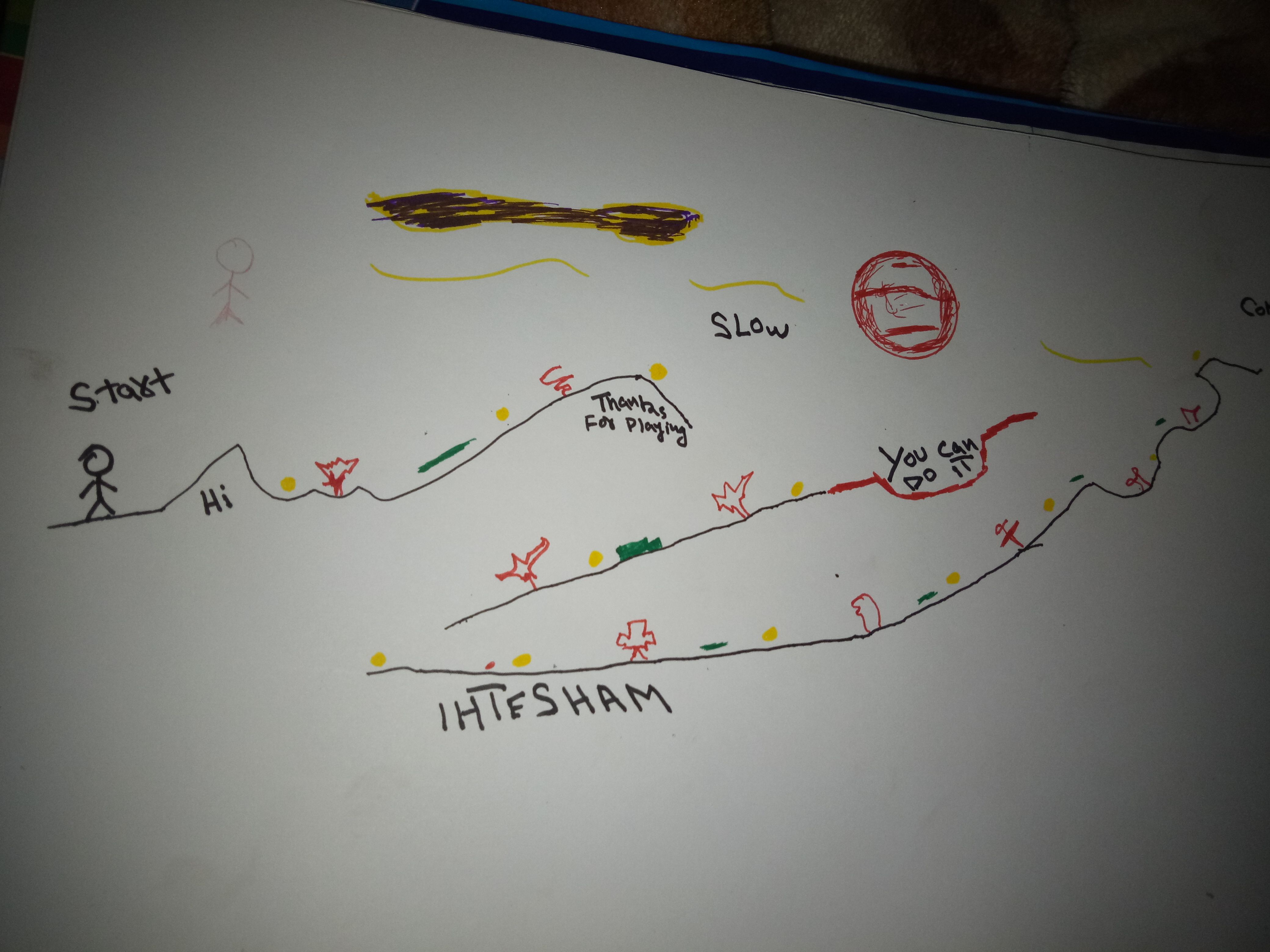
No need of code open the game and go to new world and just pick this image from your gallery
After few second your draw game is auto maticaly created yes
Go fast and draw your on world