Dear DSound Team,
I can't Log In at dsound.audio with my SteemIt Login Data.
On every Website, that I know, that is powered by SteemIt, I can login with my usual SteemIt Login Data, but not on dsound.audio. If I try to use the same Login Data there, it just shows me an error Message like this:
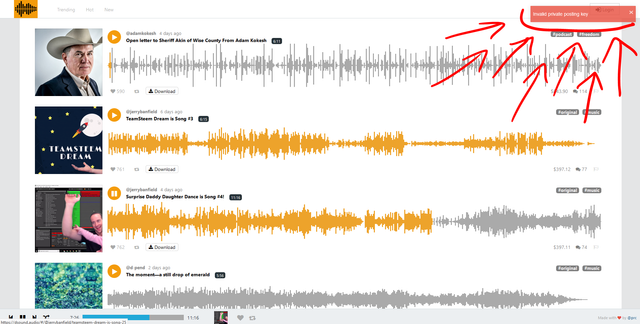
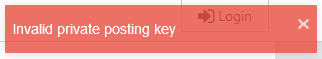
Please try to add a Login with Steem Connect Option to the Login Menu. It usually helps.
Honestly written by Sosasees.
By the Way: On dmania.lol it also don't works (for a Different Reason), because it shows a Error 404 Page, if I try to click on the Login Button, but that's another Story. If you want to see it anyway, click here
I can't login either. I'm hoping to find a solution to the same problem as well. Username and Private Key do not work for me. Did you solve your issue?
Downvoting a post can decrease pending rewards and make it less visible. Common reasons:
Submit
RESOLVED: I couldn't login because my handle is all lower case, and I was capitalizing each word.
Downvoting a post can decrease pending rewards and make it less visible. Common reasons:
Submit
did you use the @ symbol s well or leave it off to login?
Downvoting a post can decrease pending rewards and make it less visible. Common reasons:
Submit
All lower case, NO @ sign. Then for pass I used the private key for "posting" that you can find under the permissions tab in your Steemit Wallet. Hope this helps! :)
Downvoting a post can decrease pending rewards and make it less visible. Common reasons:
Submit
great stuff, thanks. I'm locked and loaded. Cheers mate
Downvoting a post can decrease pending rewards and make it less visible. Common reasons:
Submit
I'm having a similar issue. I copy and paste my private key, and the warning symbol on the login screen never goes away! It acts like my private key isn't valid or something.
Downvoting a post can decrease pending rewards and make it less visible. Common reasons:
Submit
Now the login button is just grayed out. I've tried manually typing the private key, as well. This is a little frustrating!
Downvoting a post can decrease pending rewards and make it less visible. Common reasons:
Submit
Oh hell. I didn't see the little tiny button that says "show private key"! All fixed!
Downvoting a post can decrease pending rewards and make it less visible. Common reasons:
Submit
Downvoting a post can decrease pending rewards and make it less visible. Common reasons:
Submit
Sorry for the delay! I just saw this. You go into to your Wallet, and then Settings. Next to your Private posting key there's a little button (off to the right) that says "show private key". You have to click that, and then use the new key that populates the private posting key field.
Downvoting a post can decrease pending rewards and make it less visible. Common reasons:
Submit
GREAT!!!!! Thanks so much !! I´m in !!!
Downvoting a post can decrease pending rewards and make it less visible. Common reasons:
Submit
Solved my issue thanks to this thread! Cheers!
Downvoting a post can decrease pending rewards and make it less visible. Common reasons:
Submit
THANK YOU VERY MUCH. I FINALLY FIND THE WAYYYYYYYY TO ENTER IN Dsound tks @nezmerized @nachoflores
Downvoting a post can decrease pending rewards and make it less visible. Common reasons:
Submit
I did everything that is said here and still cannot login. It says "n.profile is indefined" and "cannot read property file". Any one??? :-(
Downvoting a post can decrease pending rewards and make it less visible. Common reasons:
Submit
I can't log in either ....I'm wondering how this incredible idea for a site will ever become popular asI'm not nearly as flakey as other composers i know ...they won't comment ..or search for tech help. coders/programmers...please save Dsound....I could not find the button that says "show private key" on the settings page as posted above ....help please
Downvoting a post can decrease pending rewards and make it less visible. Common reasons:
Submit