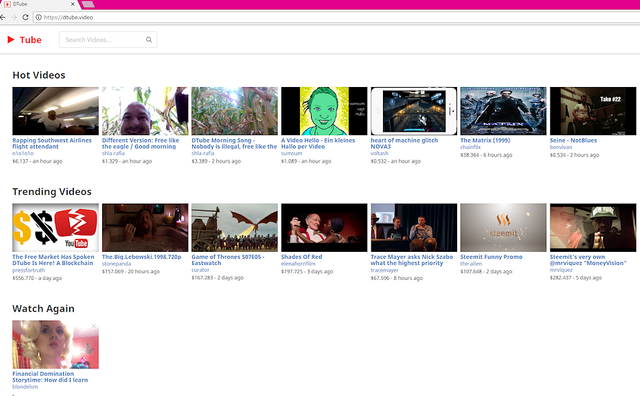
For those looking to join the new Dtube, here is a little tutorial on how to get set up there.
First things first, you will need to use something other than Internet Explorer to use Dtube.
I tried to login on Internet Explorer The Edge and I did not find that Dtube would work for me on IE.
Next I downloaded Chrome browser and tried logging into Dtube with Chrome. This worked.
To sign up so you can login to Dtube, you will need some information from your Steemit account.
- Go to your "Wallet" on Steemit and click on the "Permissions" tab.
- Under "Posting" there, click on "Show Private Key".
- Copy your private key and log into Dtube with your Steemit username and this private key.
My next blog post about Dtube will tell you how to upload your videos on Dtube.
Thank you very much for this information.
Downvoting a post can decrease pending rewards and make it less visible. Common reasons:
Submit
Thanks for this. Still new to all of it
Downvoting a post can decrease pending rewards and make it less visible. Common reasons:
Submit