This is the first video that I edited using VSDC free video editor. There's also a premium version, however, I use the free version because it has all the features that I need.
The microphone that I'm using is not the best, so I had to use Audacity (free software to improve audio) to improve the sound quality.
Also, I deleted the audio from the original video, and replaced it with better audio. To do this, locate the Properties window on the right-hand side of the video editor, and at the bottom you'll find a button that says 'Split to video and audio'. Click this button and the video will be split into video and audio.
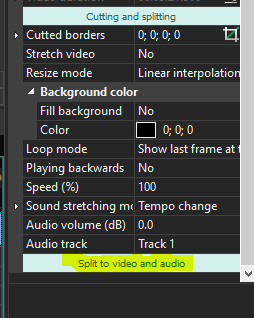 )
)Download VSDC free video editor here: http://www.videosoftdev.com/free-video-editor/download
Download Audacity here: https://www.audacityteam.org/download/
▶️ DTube
▶️ IPFS