Hey Steemians,
An annoying problem that I've been having lately, is whenever I upload a video to D.Tube, I keep getting an unknown error message. I've tried different browsers, lowering the video resolution to 720p, making a blood sacrifice to Hermes, but alas nothing seemed to work.
After consulting with the web oracle (AKA Duck Duck Go) I learned that the solution was to simply log into D.Tube directly and not through Steem Connect.
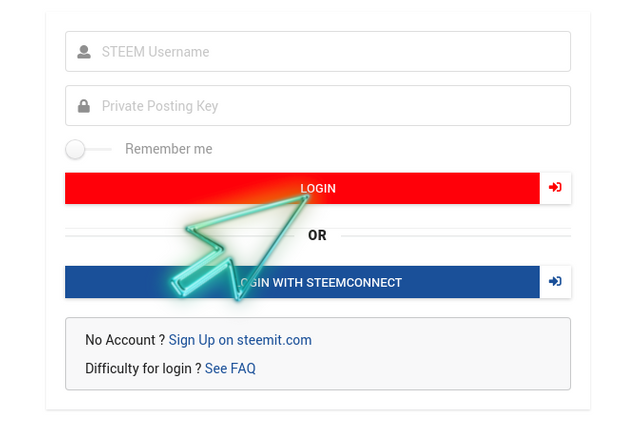
Simply click the Login button on the D.Tube login. To login you will need your private posting key. You can find your key in your Steem wallet under the permissions tab.
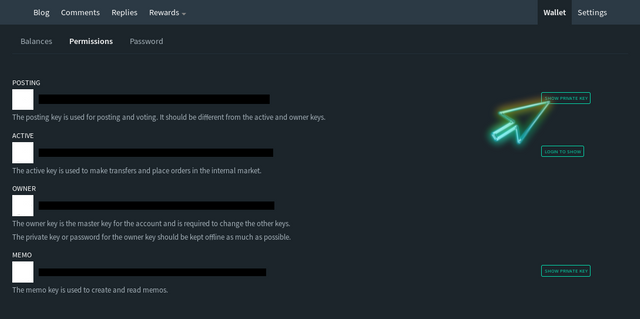
Just click "show private key" and you will see the password you'll need to login to D.Tube.
I don't know if this will work for everyone, but it worked for me.
Cheers
✅ Enjoy the vote! For more amazing content, please follow @themadcurator for a chance to receive more free votes!
Downvoting a post can decrease pending rewards and make it less visible. Common reasons:
Submit