Hello you!
For some time now, people have issues uploading videos to DTube. I also had that problem and finally, some days ago, found a way to fix it. Today I want to share with you, what I did.
First of: The issue I am talking about, doesn't let you submit your already uploaded video and spits out an error message saying "Error while submitting to the blockchain."
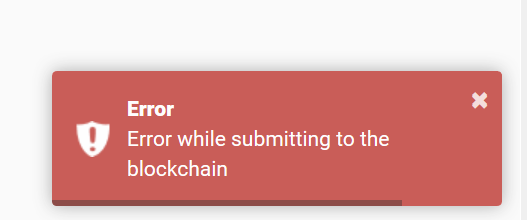
My fix:
I found out that, some days ago, for whatever reason, I generated a new Steemit password. I was still logged into DTube with the old one. So I logged out of DTube and logged back in with SteemConnect, using the new password I generated. And it worked! After that I couuld upload AND submit videos.
Now with some pictures:
Step 1: Make sure you haven't generated a new Steemit password. If you did, proceed to Step 2.
Step 2: Log out of DTube.
Step 3: Log back into DTube with SteemConnect.
Step 4: Try uploading and submitting a video file to see if it had worked. If so.... yeah!!!
That is the thing that worked for me, but I can't give you any guarantee, that it will for you.
If you haven't generated a new password on Steemit, maybe think about doing so and trying the method I wrote above.
Important: Always make sure you save your Steemit password in a save place, or think about writing it down. You don't wanna lose it!
If this helped and fixed the problem for you, you're welcome. If not, thanks for reading anyways.
Greetings,
Trustert
I did sign into Dtube with steem-connect but I'll try logging in and out and let you know if it worked.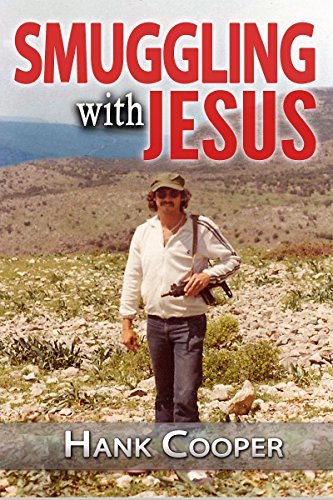
Downvoting a post can decrease pending rewards and make it less visible. Common reasons:
Submit
Wow I was going nuts reuploading the same video a dozen times. Just had to log out and log back in - thanks!
Downvoting a post can decrease pending rewards and make it less visible. Common reasons:
Submit
Thank you for this!
Downvoting a post can decrease pending rewards and make it less visible. Common reasons:
Submit
Thank you, this fixed my issue. : )
Downvoting a post can decrease pending rewards and make it less visible. Common reasons:
Submit
Here is a video I created that fixes the issue.
Downvoting a post can decrease pending rewards and make it less visible. Common reasons:
Submit