Beberapa waktu yang lalu saya berhasil melakukan pemasangan dualboot Windows dan Ubuntu, awalnya saya tidak terlalu melihat perbedaan waktu yang muncul jika sudah log in kedalam salah satu sistem operasi.
Perbedaan waktu yang terjadi sangat jauh, dan saya harus melakukan sinkronisasi manual setiap kali log in kedalam Windows.
Masalah ini dapat disebabkan oleh perbedaan pengaturan BIOS/UEFI pada sistem operasi, untuk mengatasi hal ini dapat dilakukan beberapa hal seperti;
Pertama, menjalankan perintah regedit dengan perintah Windows+R.
Kedua, masuk ke dalama direktori HKEY_LOCAL_MACHINE\SYSTEM\CurrentControlSet\Control\TimeZoneInformation dan menambahkan value baru dengan klik kanan di sembarang tempat dengan memberi nama RealTimeIsUniversal.
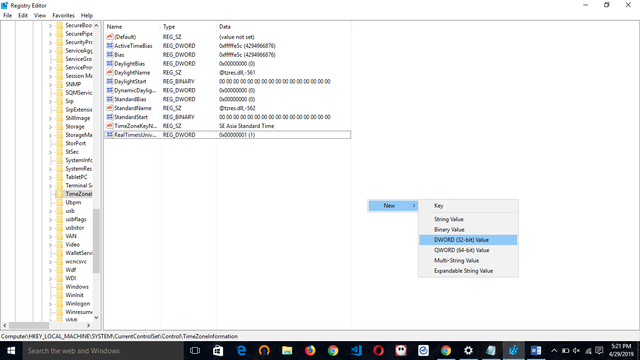
Ketiga, memberikan parameter yang sudah kita buat tadi value data 1.
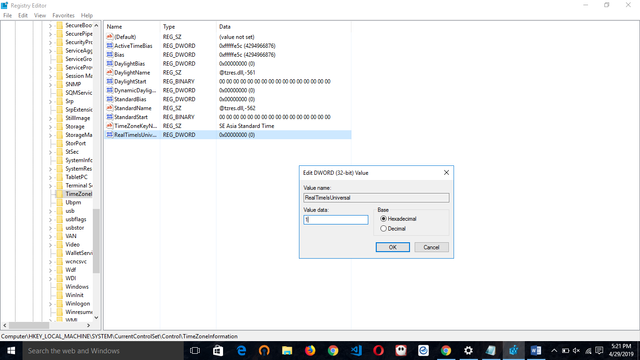
Dengan demikian, waktu di Windows akan secara otomatis menggunakan sistem pada BIOS/UEFI dan juga UTC. Semoga tulisan yang singkat dan padat ini dapat menjadi solusi dan membantu.
Posted from my blog with SteemPress : https://iqbaladan.com/solusi-mengatasi-waktu-yang-tidak-sinkron-pada-dual-boot-windows-dan-ubuntu/
Congratulations @iqbaladan! You have completed the following achievement on the Steem blockchain and have been rewarded with new badge(s) :
You can view your badges on your Steem Board and compare to others on the Steem Ranking
If you no longer want to receive notifications, reply to this comment with the word
STOPTo support your work, I also upvoted your post!
Vote for @Steemitboard as a witness to get one more award and increased upvotes!
Downvoting a post can decrease pending rewards and make it less visible. Common reasons:
Submit
Congratulations! This post has been upvoted from the communal account, @minnowsupport, by iqbaladan from the Minnow Support Project. It's a witness project run by aggroed, ausbitbank, teamsteem, someguy123, neoxian, followbtcnews, and netuoso. The goal is to help Steemit grow by supporting Minnows. Please find us at the Peace, Abundance, and Liberty Network (PALnet) Discord Channel. It's a completely public and open space to all members of the Steemit community who voluntarily choose to be there.
If you would like to delegate to the Minnow Support Project you can do so by clicking on the following links: 50SP, 100SP, 250SP, 500SP, 1000SP, 5000SP.
Be sure to leave at least 50SP undelegated on your account.
Downvoting a post can decrease pending rewards and make it less visible. Common reasons:
Submit