
How to Make Your Product Page Conversion-boosting in Magento 2
Your smartly-designed Magento 2 product page helps attract and engage potential customers. It allows you to raise conversions of your store and increase traffic. It’s your key selling tool that converts your visitors into sales.
Wondering how to increase conversion of your product pages?
This post will give you an in-depth look at what makes a product page conversion-boosting. You will learn how to optimize it beyond the default Magento 2 settings. You will also find a bunch of tips from our team who has got their knowledge within years of development, customization, and improvement of a hundred of Magento stores.
If you implement all of these tips – conversions won’t be long in coming.
Let’s get started.
Product Images
As a store owner you probably understand the importance of attractive and high-quality product images. Yet, as Magento capabilities advance, so do the demands of today’s online shoppers.
Not only need you to make sure product images are “tasty” and demonstrate the product from different angles. Top brands now offer their customers to examine even the smallest product detail by zooming it or having a 360-degree product view.
The safest approach here is the balance. You need to study your audience first, their preferred device for shopping online, and your website load time. Only then you can figure out the balance between the necessity of high-resolution images and what it takes you to place them at your store.
E.g. if you sell jewelry and your speed can afford it, place stunning images of the highest quality possible. And if your product is the ballast or something which doesn’t require a close look, 360-degree view can wait. Regardless of the resolution or format, make sure your product images don't slow your Magento.
SEE ALSO: 9 quick steps to optimize Magento performance via Admin panel.
- Magento settings
- The default size for the main product image is 470 x 470 pixels.
- The image with zoom should be 1100 x 1100 pixels.
- What helps to increase conversions
- Enable 360-degree view if it makes sense.
- Enhance Magento default zoom option by allowing to move the cursor over an image, adding effects, etc
- Find a balance between image weight and quality.
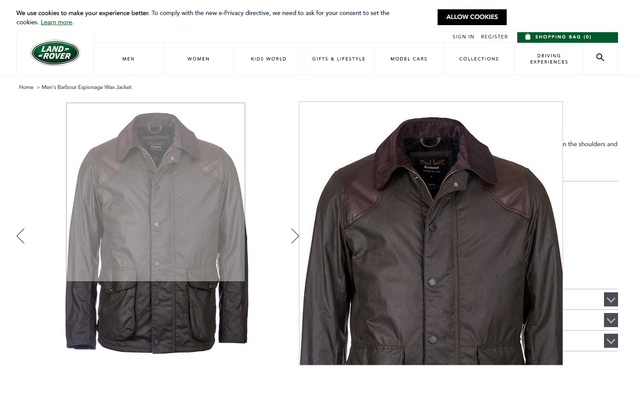
Product Videos
If you have any videos that feature the products you sell you can’t but ignore this ultimately useful functionality. This can be anything from product overviews to reviews and unboxing videos.
Anything that will help customers to better understand the product and see it in real use will have a positive impact on your sales.
The easiest and best way to add videos to your product pages is by installing Video Tab for Magento 2. With this, you can place a YouTube or Vimeo video on your product page in less than a minute and make your videos look beautiful on a page.
But what really makes Video Tab worth the salt is that you can configure video title and add a description to strengthen your SEO. This way video on your product page will serve not only as another tool to pull in your audience but also will help you to raise your website rankings.
- Magento settings
- Configure product video on your pages
- What helps to increase conversions
- Use 1-2 min videos that demonstrate your product benefits
- Don’t allow playing it automatically on page load.
- Install extension Video Tab for Magento 2 to place videos quickly and in a sophisticated way.
- Add keywords to video title and description to improve SEO rankings.

Product Description
When it comes to product descriptions, Magento 2 here gives you a free hand. And as we analyze our clients’ stores, we see lots of them neglect product description. The easiest way to mess it up is to take it as a mere formality.
Plain walls of text copy-pasted from manufactures’ websites and added just to tick the box can hardly incite visitors for making a purchase. Rather they clutter the page and distract attention.
The opposite is also true. Unique and well-structured product descriptions which highlight product benefits, supplemented with the right keywords, featuring useful information serve as another tool helping you to increase conversions.
- What helps to increase conversions
- Show a detailed product description after a short description.
- Make it unique and SEO-optimized by adding keywords.
- Use bullet points and paragraphs for better readability.
- Highlight product’s title, key features in bold and italics so visitors could scan the text and quickly grasp main info.
- State some benefits why this product is useful or what value a customer will get if purchases it.
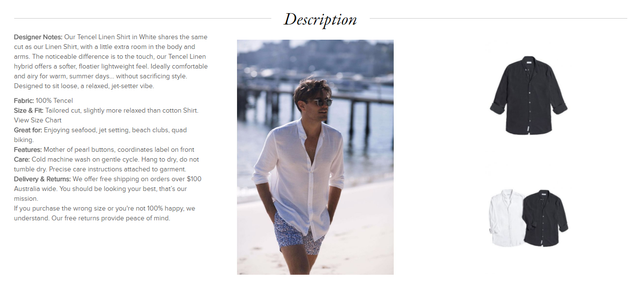
Product Price
When it comes to product prices the most usability-friendly option is to place it below the title or next to “Add to cart” button in the upper corner of the page.
Thus, when a customer visits the product page he doesn’t need to scroll down and search for the price. He can take the shortest mouse route to quickly add a product to cart.
To make your product prices clearly visible, use a large font size or different color compared to the description color. If there is a discount or special offer for a particular product, a customer should also clearly see it at a glance.
- Magento settings
- Depending upon the theme, your discount price may be shown in different ways from bold black or red to crossing out the initial price. If you think it’s not enough – customize.
- What helps to increase conversions
- Make sure products on discount and a new price catch attention.
- Use red color, larger font, cross-out of the initial price, discount labels to show discount price.
Some important notice here.
Regardless of HOW NICE you price looks, more important, HOW HIGH it is. A proven way to increase conversions for poorly-converting products or those which are in little demand is by adding Price Offer extension for Magento 2. It places “Offer your price” button on a product page and allows your customers bid your prices. A true cure for unsaleable stock.
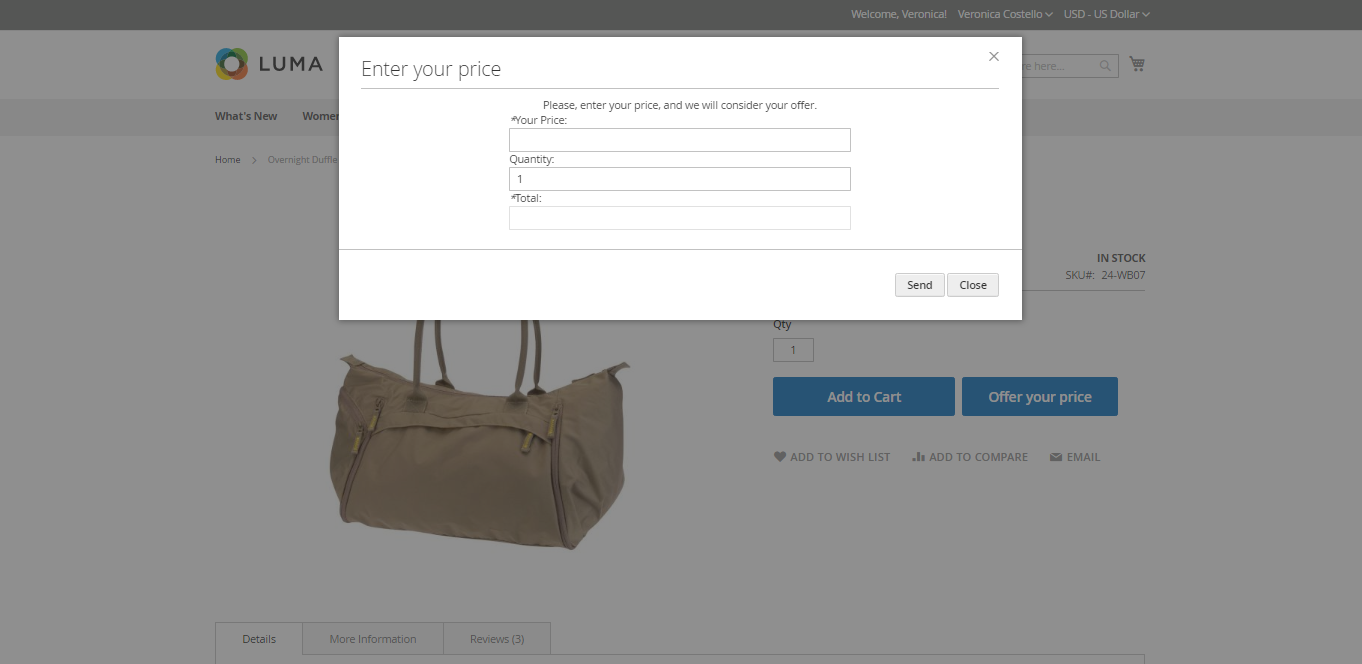
Product Reviews and Ratings
According to research, online shoppers want products to be brought to life with images (78%) and product reviews (69%).
Luckily, both reviews and ratings are part and parcel of Magento native functionality. It’s the best way to build trust for a product or convince your customers to choose you. Try to add as many reviews for your products as possible and you will see how sales increase.
Fo sho, given the reviews are positive. Or at least the majority of them.
- Magento settings
- Encourage customers to review the products by highlighting “Add Your Review” or “Be the first to review this product” links.
- What helps to increase conversions
- Allow some negative reviews being placed too so that your customers wouldn’t think that they are fake.
- Supplement your reviews with customer’s photos to increase trust if possible.
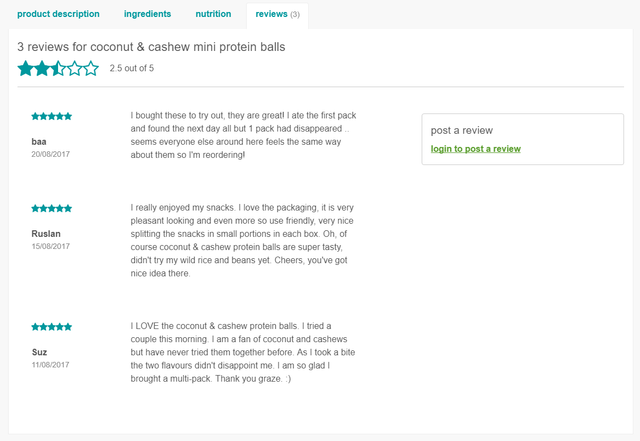
“Add To Cart” button
If you’d like your Magento product pages to convert more, your next step may be improving your Add-to-cart button. Among all elements of a product page, this one is probably the most crucial to your success. Once a customer clicks the add-to-cart button - that’s half the battle. They are on their way to proceed to checkout and complete the purchase.
The possibilities to edit and customize your Add to cart button in Magento 2 are almost infinite – color, size, text, positioning… So are the debates about the most optimal choice – red vs green, large vs not really, etc.
We’ve been researching dozens or articles and studies as well as analyzing stores of top brands. And the deeper we’ve been digging the more we become convinced in only one pretty apparent truth about the best Add to cart choice – make it clearly visible and attention-grapping.
Red or green? Doesn’t matter as long as it attracts attention and there are no elements in same color that may steal it.
- What helps to increase conversions
- Keep price and add-to-cart button close to each other to increase sales.
- Show ‘Added to cart’ confirmation and offer next steps: “Proceed to check out” or “Continue shopping”.
- Make Add to cart button easily found and stand out in color and size.What helps to increase conversions
Another ultimately useful extension which can help you rather not to lose your conversions for out-of-stock products is Pre-Order for Magento 2. It replaces the Add-to-cart button with Pre-order allowing your customers to pay for even those products which are currently out of stock. You can even add notes when the product is expected for sale.
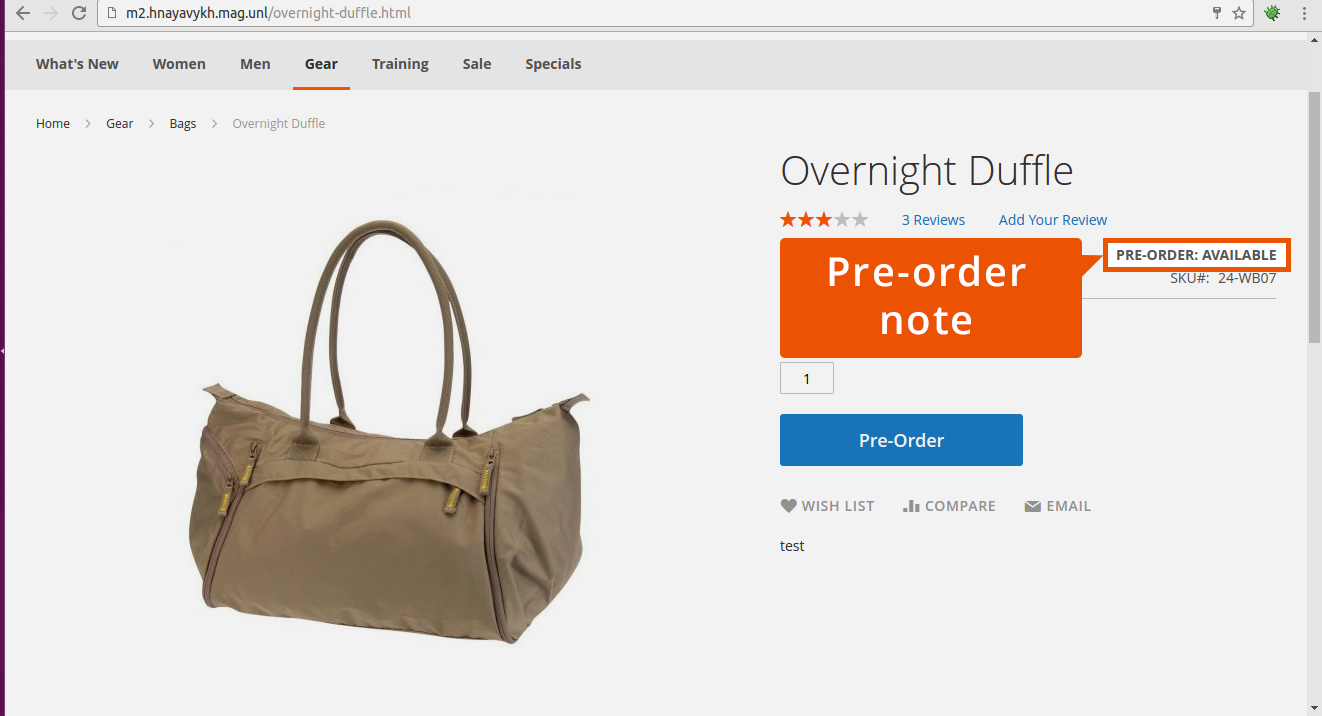
Cross-sells and Up-sells
Apart from standard Related products option, Magento 2 has an extremely useful functionality of Up-sell and Cross-sell.
Up-Sells are products similar to the one that s customer is viewing though of a higher quality and price (e.g. iPhone 6, iPhone 7).
Cross-sells include products that are a supplement to the main product added to cart. By enabling related products, up-sells and cross-sell you will have more chances to nail down something that your customer needs.
- Magento settings
- Enable Related products, Up-sell and Cross sell functionality.
- What helps to increase conversions
- Carefully plan and select your up-sell and cross-sell products.
- Perform testing and track analytics to find out what works best for you.
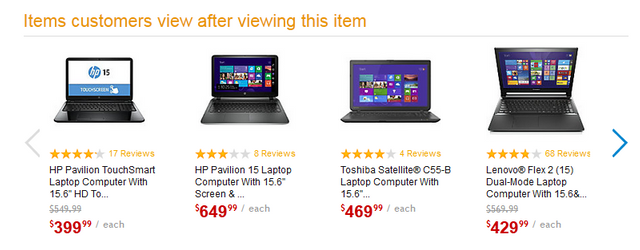
Here are the most important elements of a Magento 2 product page that influence on your conversions.
And for sure you can’t ignore SEO optimization since it’s the step which helps you to actually find your customers and get them on your beautifully and smartly designed product pages.
SEE NEXT: 5 tips to start your product SEO optimization in Magento 2