Hello Steemit friends,
It's been long I am writing blogs , taking photos and uploading them on Steemit, steeming, re-steeming, upvoting and many more. These all have been possible due to the advice from my brother @iamsgr to use Steemit and blog clearly and professionally. I remember his first referral to use e-steem ** as a blogging tool ; and was blessed to write my first post on steemit (introduction post) using e-steem app.
Here I am describing how the beginners can use e-steem app conveniently as a blogging tool
Introduction
People do have smartphones and they love to blog using smartphones. e-steem app gives a good platform for the smartphone bloggers due to its simplicity and its easier way to blog, write posts and upload photos. According to a post on e-steem by the developer of the app @good-karma, they released 15 Steem softwares in 2017. There are 50+ language
support and many more. This e-steem app can be installed easily from the Google play store for Android users.
About the app and usage

(e-steem app)
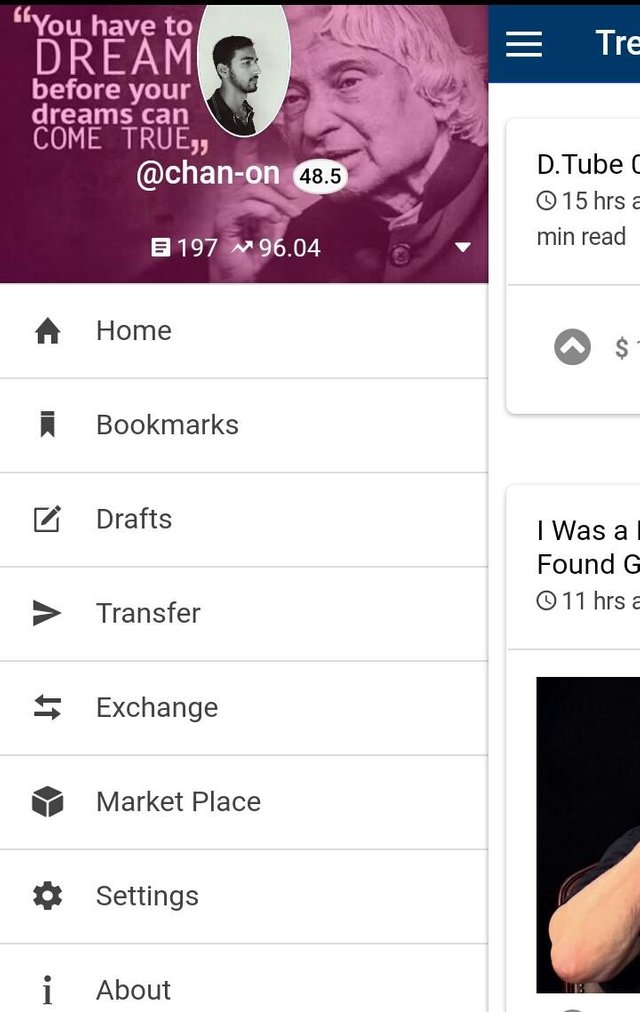
** This app is very useful and beneficial for the beginners. As shown in the above figure you can write posts once you go to the home tab and by clicking the option at the top right bottom. Your saved posts wil go to the drafts. You can transfer your balances using the tab there. You can check your wallet to see your earnings.**
Suggestions:
A Notification tab , would be useful for the users to check the notifications. As the users are busy so if they get notifications regularly it would be easier for them to just click those notifications.
One last suggestion is that who else have voted to my post can be seen on clicking the numbers right on the upvote button. But it doesn't work sometimes. So I think this would be solved in upcoming days.
Users may be helpful by clicking the link below by @good-karma
https://steemit.com/esteem/@good-karma/year-in-review-esteem-95c90dace84d
Thank you
Steemit
e-steem
Namaste