This is a quick tutorial on how to add the the eBTC to Myetherwallet
Step 1: log into myetherwallet
Step2: scroll down and you will see this on the right hand side
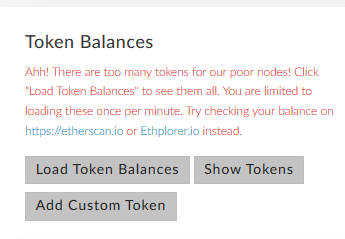
Step 3: click on "Add Custom Token" and you will see this
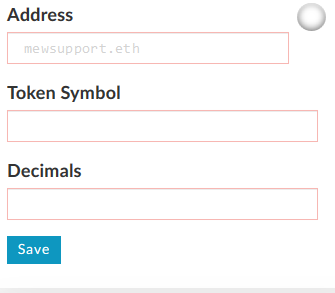
Step 4: Fill up the information
Address: 0x2fd41f516fac94ed08e156f489f56ca3a80b04d0
Token Symbol: eBTC
Decimals: 8
You will find the Address in the official channels of the coin you are trying to add.
and then save.
Step 5: You might need to refresh ( I had to)
After refreshing you will see your token balance on Myetherwallet, making it easier to use it.
nice brilliant Idea. i love eBTC
Downvoting a post can decrease pending rewards and make it less visible. Common reasons:
Submit