Magento 2 offers a robust platform for e-commerce businesses, and one common requirement is the ability to display additional fees on order invoices. Whether it's for handling charges, special services, or any other supplementary costs, presenting these fees clearly on the invoice is crucial for transparent transactions.
In this quick guide, we'll walk you through the simple steps to display extra fees on the total of the order invoice PDF in Magento 2.
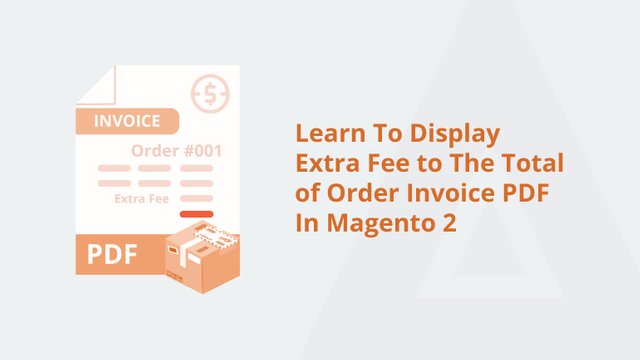
Step 1: Accessing the Admin Panel
Log in to your Magento 2 admin panel to begin the process.
Step 2: Navigate to Configuration
From the admin dashboard, go to Stores and select Configuration.
Under the Sales section, click on Sales in the sidebar, and then choose Sales again.
Step 3: Configuring Extra Fees
Expand the Invoice and Packing Slip Design section.
Look for the Display Full Tax Summary option and set it to Yes. This will ensure that the tax summary, including extra fees, is displayed on the invoice.
Step 4: Save Configuration
Remember to click the Save Config button at the top right corner to apply the changes.
Step 5: Verify the Changes
Generate a test order and its invoice to ensure that the extra fees are now displayed correctly on the order invoice PDF.
Congratulations! You've successfully configured Magento 2 to display extra fees on the total of the order invoice PDF. This enhancement not only provides clarity to your customers but also contributes to a seamless and transparent
shopping experience.
Remember, customization options in Magento 2 are extensive, and understanding the configuration settings allows you to tailor the platform to meet your business needs. Feel free to explore further customization options within the Magento 2 admin panel to optimize your e-commerce store for success.
Read Full Detailed Blog: https://meetanshi.com/blog/display-extra-fee-to-the-total-of-order-invoice-pdf-in-magento-2/