Are you ₣ŘỮŞŦŘΔŦ€Đ with the serious limitations on formatting your text because not all HTML tags and MDL codes work in an online editor, and it doesn't offer any formatting features 🅐🅣 🅐🅛🅛? Me too...That's why I wrote several articles about editing in Steemit so that your articles don't look so 🅱🅾🆁🅸🅽🅶 🅰🅽🅳 🆄🅽🅵🅾🆁🅼🅰🆃🆃🅴🅳. This article isn't just for Steemers, though - it's useful for almost anywhere!
If you've actually looked at my editing articles, you'll notice the one I did about Unícσdє chαrαctєrs. That provides a list of many (but not all) of the characters that can be produced to beautify your text, but it's a pain in the 𝖆𝖗𝖘𝖊 to have to format text that way, and it's still limited. 𝓓𝓸𝓷'𝓽 𝓭𝓮𝓼𝓹𝓪𝓲𝓻, 𝓯𝓪𝓲𝓽𝓱𝓯𝓾𝓵 𝔀𝓻𝓲𝓽𝓮𝓻!
₮ØĐ₳Ɏ, I'd like to introduce you to a formatting system that not only works on here, but it works on Facebook and many other sites, too! Each of these sites can take in a large amount of text and change it the way you want. JɄ₴₮ ₵Ø₱Ɏ ₳₦Đ ₱₳₴₮Ɇ ₩Ⱨ₳₮ ɎØɄ ₩₳₦₮. You can even copy and paste what you created back into these editors, although the results won't necessarily turn out the way you expect.
➡️ [🅛🅘🅝🅖🅞🅙🅐🅜]
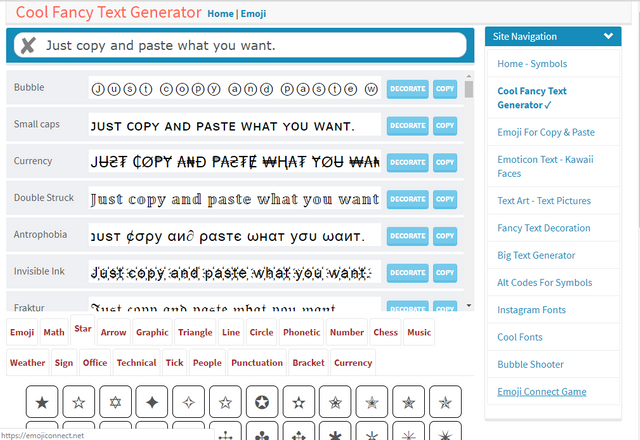
➡️ : If you really love adding to your text, this is the one for you. It's got so many features, including Symbols, Cool Fancy Text Generator, Emoji For Copy & Paste, Emoticon Text - Kawaii Faces, Text Art - Text Pictures, Fancy Text Decoration, Big Text Generator, Alt Codes For Symbols, Instagram Fonts, Cool Fonts, Bubble Shooter, and Emoji Connect Game (the last 3 are separate sites). It'll blow your brain when go here!

➡️ 🅨🅐🅨 🅣🅔🅧🅣: This is a great choice if you want to have an easy-to-understand but wide range of choices, with the option of going deeper into a particular style. Over 60 results produced, telling you the style used, with the option to preview (not all), copy or tweet, plus a clipboard that keeps track of the last 20 things you did. There's a side menu for over 20 styles which show only subsets of that style and how they'll appear in different editors, and the triple bar menu button shows the full list of 60+ styles if you're not sure which style to choose from the 20+. There are also FAQs on how to use YayText, and it offers English, Spanish (Español), Vietnamese (Tiếng Việt), Italian (Italiano), French (Français), Portuguese (Português), and Tagalog (Wikang Filipinoers).
➡️ [🅒🅞🅞🅛 🅢🅨🅜🅑🅞🅛
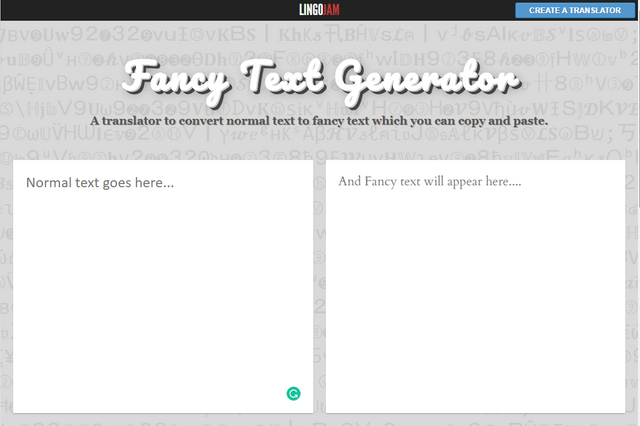
➡️ : Over 70 results produced in a scrolling box but without explanations or customization (beyond what you type in). Many of the results simply include various symbols to "prettify" what you entered. However, if you go to their homepage, you'll see you can make a custom translator, such as:
- English to Shakespearean
- Yoda Translator
- Cursive Text
- Old English Translator
- Fancy Text Generator
- Wingdings Translator
- English to Ned Flanders
- Numbers To Words
- Morse Code Translator
- Fancy Text Generator
- Tiny Text Generator
- Vaporwave Text Generator
- Glitch Text Generator
- English to Binary
- Robot Voice Generator
- Zalgo Text
- Aurebesh Translator
- Satanic Text Generator
- Bad Translator
- Emoji Translator
- Mirror Your Text
- Jar Jar Binks Translator
- Morse Code Translator
- and more...
They're all great, but I've listed them from most to least robust. There are probably other Unicode generators out there. If you find one, let me know and I'll add it!
If you'd like to find something not available on these generator websites, then search Unicode.org. Strangely, I had to go there to get subscript!
Please be aware that not all browsers and operating systems will display the special characters correctly!
dןǝɐsǝ bǝ ɐʍɐɹǝ ʇɥɐʇ noʇ ɐןן bɹoʍsǝɹs ɐnd odǝɹɐʇ!nƃ sʎsʇǝɯs ʍ!ןן d!sdןɐʎ ʇɥǝ sdǝɔ!ɐן ɔɥɐɹɐɔʇǝɹs ɔoɹɹǝɔʇןʎ!
If you appreciate this article, please 🏅upvote/like👍 , 🤩resteem/share
, 🤩resteem/share and share it to Facebook
and share it to Facebook , Twitter
, Twitter , Reddit
, Reddit , LinkedIn
, LinkedIn and wherever else
and wherever else you can!
you can!