Hello Everyone! Welcome to my second tutorial about the Basics of HTML Programming.
So this is the continuation of the basics and how to create a sample webpage successfully. If you missed my previous tutorial, you can find it here.
So, let us now continue. Since we knew already the syntax and structure of HTML, we will proceed now on what to use in creating HTML.
HTML Editors
HTML Editors are used to creating web pages. HTML can be written using Notepad (PC), TextEdit (Mac), Sublime Text and other text editors which are used by some professionals. However, for learning HTML I recommend a Sublime Text 3 because of its user-friendliness, neat and clean. Navigation of files is kind of easier.
Follow the steps below on how to create your first web page using Sublime Text 3 (Assuming the application has been installed in the system already).
Step 1: Open Sublime Text 3
- For Windows 8 or later: Open the Start Screen (the window symbol at the bottom left on your screen). Type Sublime Text 3.
- For Windows 7 or earlier: Open Start > Programs > Accessories > Sublime Text 3
Step 2: Write Some HTML
Write or copy some HTML into your Sublime Text 3
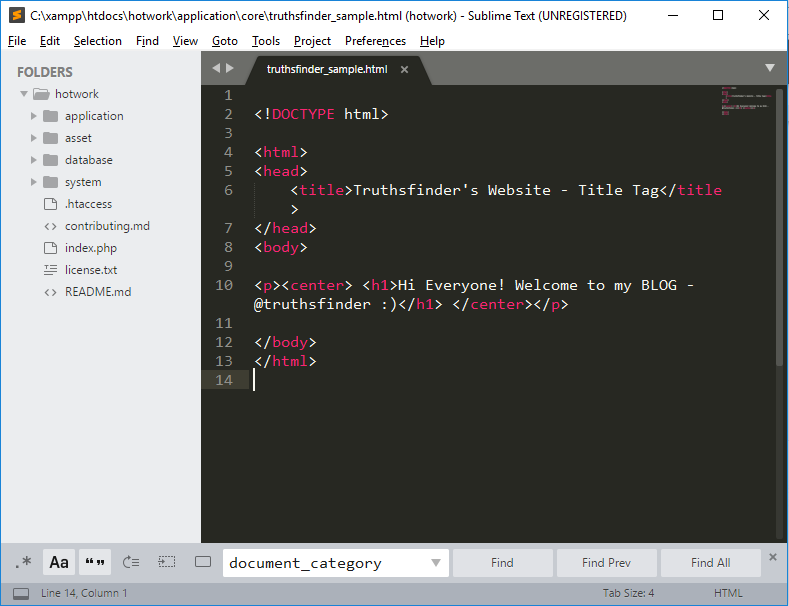
Step 3: Save the HTML Page
Save the file on your computer. Select File > Save as in the Sublime Text 3 menu. Name the file as any name that you want, as for mine, I named it as "truthsfinder_sample" and set the type "HTML (...)"

Step 4: View the HTML Page in Your Browser
Open the saved HTML file in your browser (double click on the file, or right-click - and choose "Open with").
Then, Taraann!!! Congratulations!! You made your first website already!! :)
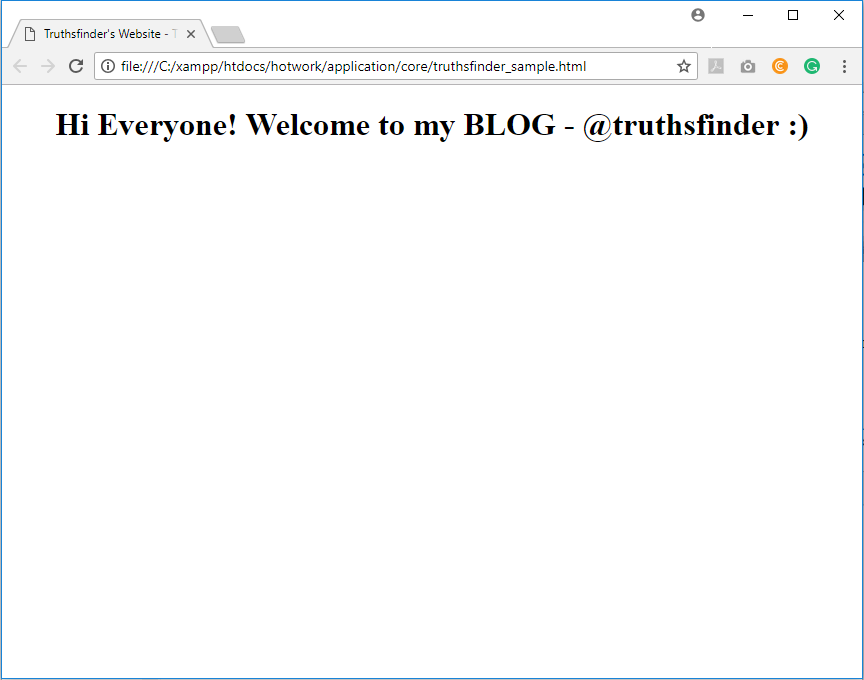
So, guys, since you have learned the syntax and you have created your first webpage already, stay tuned for the next tutorials for we will discuss more about HTML Programming you can finally make your own so great website. See yah! Thank you. :)
Thanks so much for sharing this type of post.
It's very useful and informative tutorial. Sounds interesting. Waiting for more. 👍
Downvoting a post can decrease pending rewards and make it less visible. Common reasons:
Submit
Thanks. If you missed the previous one, just visit my blog and stay tuned for the part 3 tutorial. Thanks :)
Downvoting a post can decrease pending rewards and make it less visible. Common reasons:
Submit
My pleasure.
Yeah sure I will check the previous one.
And waiting for more. Keep it up. 👍
Downvoting a post can decrease pending rewards and make it less visible. Common reasons:
Submit
You have been upvoted by the @sndbox-alpha! Our curation team is currently formed by @jeffbernst, @bitrocker2020, @jrswab & @teachblogger . We are seeking posts of the highest quality and we deem your endeavour as one of them. If you want to get to know more, feel free to check our blog.
Downvoting a post can decrease pending rewards and make it less visible. Common reasons:
Submit
Thank you so much!! Very well appreciated! :-)
Downvoting a post can decrease pending rewards and make it less visible. Common reasons:
Submit