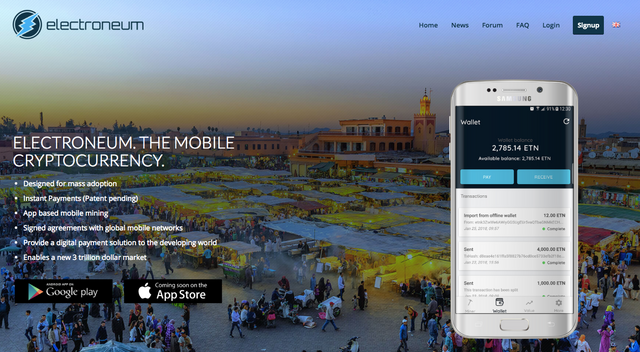
How to Mine Electroneum
1 - Download the app (Google Play Store or Apple Play Store) to your device and create an account on the Electroneum website.
2 - Log into the app using your credentials.
3 - Go to the Miner tab at the bottom and click the Start Mining button.
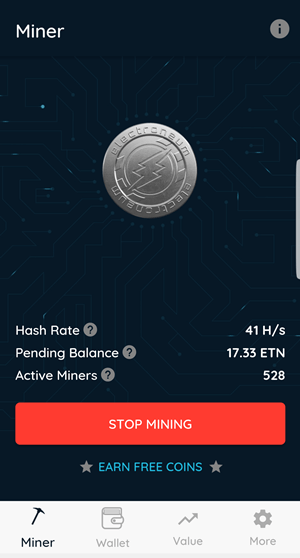
That’s it! Your phone will now start mining. It will show your hash rate (the speed at which your device is mining) as well as the pending balance (how many coins have been mined) on the screen.
How Much Power and Data Does the App Use?
I use the Electroneum application in the background on a Redmi 3 Smartphone and I don't feel any difference in the use of the mobile phone.
The application is quite light and the performance of the mobile phone stays the same. So it's worth having just always connected the application.
How Much Can I Expect to Mine?
Most people have reported earning around 10 ETN per day on their mobiles. However, the greatest factor in determining how much you can mine is the speed, or hash rate, of your phone.
How Electroneum’s Referral System Works
The referral program works on a commission-based system where you (the referrer) gets a 5.00% ETN bonus based on what your referrals mine. This a bonus 5.00% on top of what your referrals are mining – it does not deduct from their mined total.
As an incentive for your referrals to use your code, they will also get a 1.00% bonus based on what they are mining.
So for every 10 ETN mined by one of your referrals, you will get 0.5 ETN and they will get 0.1 ETN as a bonus!
In addition, referrals are for life. So every person you refer becomes a small but steady stream of passive income, provided they keep on mining.
How to Refer a Friend
Once their app is up and running, open the app on your own phone, go to the More tab, and tap Referral Program. Then tap the Show my Referral Code/QR button.

- You’ll now see your referral code with its corresponding QR code.
Now open the app on your friend’s phone, go to the More tab, and tap Referral Program. Then tap on Enter a Code (if your friend has already entered a code, the app will display a message that a referral code has been used). Have your friend enter your code into their phone and click Submit.
OR
Alternatively, you can also scan the QR code using the camera on your friend’s phone (press Allow if the app prompts you for permission to use the camera). You’ll hear a beep when the scan has been successful.
How to Get Your Own 1% Bonus
Since I’ve now told you about Electroneum and it’s referral program, you’re welcome to use my referral code by creating an account and entering D7A6F9 as the referral code on your device (or scanning my QR code below) to enable your own 1.00% bonus. This is purely optional and would only serve as a thank-you to me.
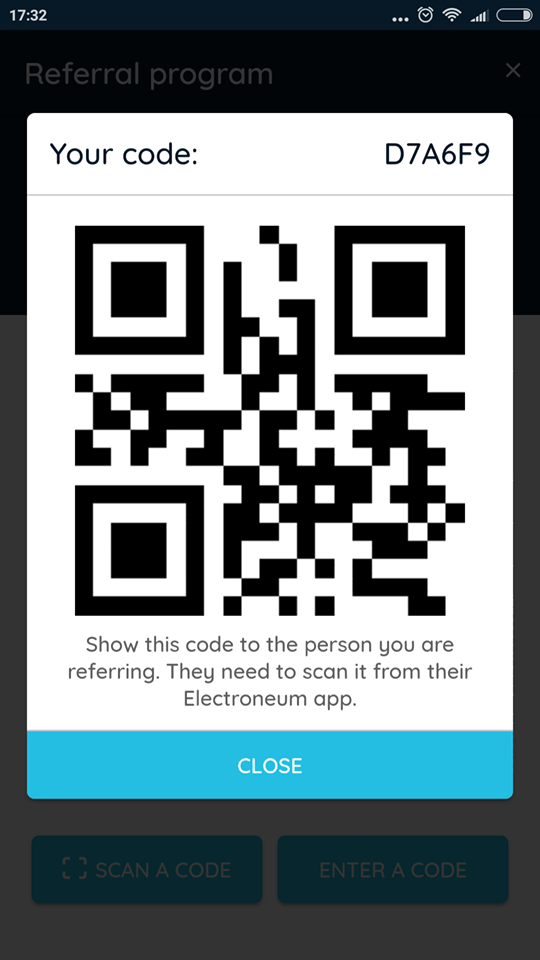
References:





Can you payout from that apk ? Or just scam?
Downvoting a post can decrease pending rewards and make it less visible. Common reasons:
Submit
You can then transfer the coins to an exchange that accepts electroneum. ;)
Downvoting a post can decrease pending rewards and make it less visible. Common reasons:
Submit
Hi just upvoted your post, you are maybe also interested in the new Steemeum virtual mobile miner app and community.
Join us on discord:
https://discord.gg/yQMmmFw
Website:
http://www.steemeum.com
Downvoting a post can decrease pending rewards and make it less visible. Common reasons:
Submit
Great App!! I recommend...
Downvoting a post can decrease pending rewards and make it less visible. Common reasons:
Submit
Thank you @warnas for letting me know about this application.
Abraço
Downvoting a post can decrease pending rewards and make it less visible. Common reasons:
Submit
Would the next person use my referral code BE3B36?
Downvoting a post can decrease pending rewards and make it less visible. Common reasons:
Submit
10 a day? When i first downloaded the app i was getting 10 at a rate of every 2 -3 days but recently it slowed way way down. Last 10 I received was Sep 26. Receiving one today Nov 1. Have found the mining to stop on its own and have to restart it, even when it says running in background.
Downvoting a post can decrease pending rewards and make it less visible. Common reasons:
Submit
Hi @girthbomb . I make an average of 10 between 3 to 4 days. My run in the background but when I change the network I need to restart the application. It is necessary to verify if the application actually runs every day.
Hug ;)
Downvoting a post can decrease pending rewards and make it less visible. Common reasons:
Submit