
In this tutorial we will learn how to install Eleos wallet for ZenCash on a mac.
First we need to go to the official github repo and download the .dmg version of the wallet.
The current version is V0.0.8
Here is the link : https://github.com/ZencashOfficial/eleos/releases
When downloaded you open the .dmg and you copy it to your application folder.
Ok now eleos is on our mac but no yet ready, we need to add server to sync the blockchain.
You need to go to finder, in in the finder tab "GO", and "Go to folder ..." ,
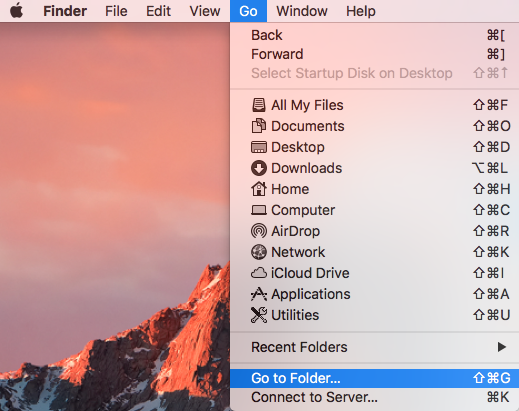
here you tip the path " /Users/MY_MAC_USER /Library/Application Support/Zen " replacing the MY_MAC_USER with your username on mac !
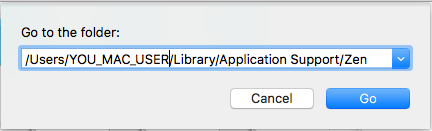
In this folder you will see a file named "zen.conf".
You need to add a line to it to give the adress of a node to sync the blockchain.
we will use "zen-node1.hebusio.com".
So the file will look like this:
rpcuser=YOURZENUSER
rpcpassword=GENERATEDPASSWORD
rpcport=8231
addnode=zen-node1.hebusio.com
You save and close the file.
Now you go to your application folder and double-click on Eleos app.
Wait a few minutes and your wallet is synced with the blockchain.
Enjoy
Nice bro...
Your news zenchain
Downvoting a post can decrease pending rewards and make it less visible. Common reasons:
Submit