Marketing is all about finding and implementing a different approach to achieve success. While there are many different types of marketing systems available in the world, we will just focus on email marketing and the TOP 2 big name providers… ConvertKit VS AWeber! (Aweber free trial link http://coursenvy.aweber.com/ )
For most people, email marketing is a term that reminds them of the company named ‘AWeber’. AWeber has stood at the top of the ladder of email marketing programs for a few years now. But, email marketing has undergone a series of changes and unfortunately, AWeber was unable to bring transformations to its platform in order to match those changes.
People wanted to try new things and AWeber was just not ready for those. It is the inability of AWeber to adapt to the changes that occurred in the field of email marketing that people started considering other alternatives.
People here I’m referring to are business owners and brands who want to promote their stuff through emails. People need everything well-structured because it is not just about having data anymore, but it is about how well it has been organized and how easily it can be retrieved.
So, if AWeber is incapable of giving us the desired results, then it is best to search for the right alternative, and people have already found it. The name of this alternative is ‘ConvertKit’ and it has got a lot of new and interesting features.
ConvertKit is an email marketing platform that is tailor-made for bloggers and content marketers. Let us discuss more about ConvertKit and also compare it with AWeber.
The switch from AWeber to ConvertKit
If you just want to build email lists, send broadcasts and setup autoresponder sequences. AWeber is an affordable, reliable and simple email marketing platform.
To be able to customize your email messages in a more precise way, you need to use a platform like ConvertKit. ConvertKit has a very efficient email marketing automation system, which will help setup marketing automation capable of triggering different emails based on the interests and behaviors of the subscribers.
If you haven’t tried marketing automation in ConvertKit, then you are definitely going to love it when you use it for the first time.
There is no need to manually add someone to a certain list, as the product does that for you. If someone clicks on a link about ‘sports shoes’, then they will be automatically tagged as ‘interested in Sport shoes’. Then, the process of sending further emails begins. Once the process of sending emails is over, then you can ask them what else they want to get from you. Then, you can send them something about that new topic. All this will be done automatically with ConvertKit sequences you build. See an example sequence below that auto emails new newsletter subscribers for Coursenvy:
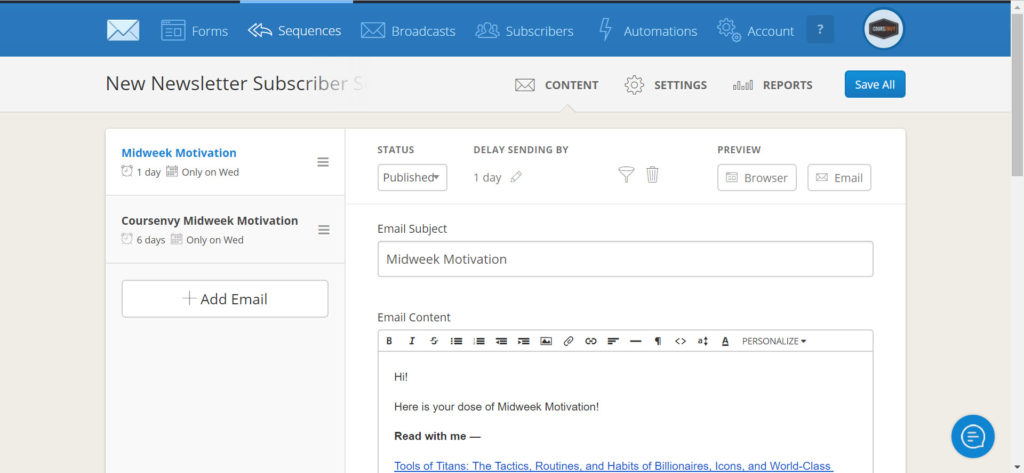
ConvertKit VS AWeber: What’ the difference between these two?
In my opinion, AWeber and ConvertKit are two totally different platforms. One company has been there for past many years, whereas ConvertKit has just come as of late.
AWeber is basically a list-centric system. In AWeber, your subscribers will subscribe and join a single or multiple mailing lists. Your email actions will be totally based upon the membership that you have taken.
Having subscribers on multiple lists is not an uncommon thing, as many subscribers show interests in different things, so they must be included in all respective lists. So, this can be very confusing at the time of sending emails. A person that is on several lists may get multiple emails at once and that too, different subject lines.
It is not easy to determine the number of subscribers that are present on your list, as many of the subscribers will be counted multiple times. Moreover, the company will also charge you as many times as it sees a single subscriber on multiple lists. It won’t be counted as one.
Now, if we look at ConvertKit, it is a subscriber-centric system. The operation is not revolved around the lists but around tags. A tag is given to a person based on his/her action or behavior on the sales page.
You can send emails by targeting and filtering the person by tags/forms/etc. You can also add and remove people based on tags. If a person has shown interest in your product and has downloaded a similar free ebook as well, but hasn’t bought it yet, then you know where he/she lies in the funnel. You can weave a compelling email asking him/her to buy the product as it is precisely made for him/her. This is, in my opinion, is the most effective way of doing email marketing.
This will be less confusing for you and less annoying for your subscribers because they don’t have to read irrelevant emails coming from your company. You can tag and untag them according to their interests or even disinterests.
Problematic Areas in AWeber
The main issue is the inability to precisely determine the right people to send emails to. Sending a broadcast email to your list, and including or excluding other lists are not the only functions that you are supposed to do in order to find out the right set of people. The tagging feature is what I needed. But it has not been released on AWeber yet. It is still in beta mode.
Moving a subscriber from one list to another is a tedious task. If a subscriber likes something else and wishes to receive emails on that topic, then he/she will have to sign up on a different opt-in form again. In ConvertKit, this can be done with a single click. Subscribers will be tagged with the new interest automatically. Autoresponders can also include them on its list (and start sending theme your sales sequence emails automatically!)
If a subscriber is on multiple lists, then it will not be counted as one, which means, you will have to shell out money as many times as your subscriber is on the lists. Moreover, you can’t precisely tell how many subscribers you have.
You can’t clean your list without cursing the system because it is a long and tiring task.
On the other hand, ConvertKit is a subscriber-based system, so you can determine inactive subscribers and add them into or delete them from sequences.
I don’t find any issues in AWeber apart from the ones discussed above. If your main purpose is to have a list of subscribers, send out autoresponders along with broadcasts without needing any email marketing automation tool, then AWeber is the best option for you. As always, TEST first (our free trial link: http://coursenvy.aweber.com/)
Comparing AWeber and ConvertKit Pricing
ConvertKit is costlier than AWeber, but the high price is the result of many additional features as well.
For 1,000 subscribers, both AWeber and ConvertKit charge $29/month. With 5,000 subscribers, the price of AWeber goes to $49/month and for ConvertKit, it becomes $79/month. For 10,000 subscribers, the price for AWeber and ConvertKit is $69/month and $119/month respectively.
If you think ConvertKit is way more expensive than AWeber, then just keep in mind that ConvertKit is not charging you for putting the same subscriber on different lists, whereas AWeber is. So, AWeber can’t be considered a ConvertKit alternative because there is a huge gap between both companies in terms of features.
If you still find the ConvertKit pricing on the higher side, just test it first with our free trial (https://www.coursenvy.com/convertkit/ We switched from MailChimp to AWeber to ConvertKit and are finally happy!
ConvertKit Free Trial
ConvertKit doesn’t call it a free trial, rather a “demo”. The company also offers a 30-day money back guarantee, which you can avail if you fail to get desired results from ConvertKit once you sign up for a plan. On the other hand, AWeber is offering a 30-day free trial to attract more customers. This is one of those points where ConvertKit lags behind, and if it can come with a “free trial” option, then it can surely attract many more customers. (ConvertKit FREE trial / demo direct link: https://www.coursenvy.com/convertkit/ )
ConvertKit Shortcomings
There is a huge difference when it comes to AWeber and ConvertKit features, but I have found a couple key things that are missing in ConvertKit that are available in AWeber.
Email Scheduling
You can easily schedule emails according to the subscriber’s local time. If you have subscribers in different time zones, then this feature comes in very handy because you can select the best time to send emails to your subscribers. ConvertKit also has the feature to schedule a time, but it is common for everybody. It will send emails to everybody on your chosen time.
Segmenting by opens/unopens
I don’t think if there is any other email marketing platform that has a better segmenting feature to tell which subscriber has opened or hasn’t opened your email than AWeber. It is possible to resend emails to people who didn’t open, but segmenting based on opens/unopens is not possible as it is in AWeber. I think ConvertKit might be able to incorporate this feature very soon.
Other features and differences
Unsubscribes
If you are using AWeber and one of your subscribers unsubscribe from a list, then he/she will remain on other lists that you have added him/her to. Whereas, in ConvertKit, when a subscriber unsubscribes, he/she get removed from all the lists. For ConvertKit, you can add a custom link to unsubscribe at the end of each of your emails that un-tags the subscribers so they can’t get any further emails on that particular topic but remain on the list.
Multiple businesses and domains
Running different businesses will force you to have separate ConvertKit accounts, one for each business, whereas, AWeber can keep separate businesses in a single account. This is because of the separate email lists that can be made in AWeber.
Opt-in forms and landing pages
You can easily create and customize opt-in forms in both systems. You can put these forms on your blog or website and people are going to sign up to your list through those forms. ConvertKit forms are better looking, plus they are easy to use as well (very similar to Leadpages).
ConvertKit Landing Pages
You can build elegant and responsive landing pages in ConvertKit and you don’t need any additional tools as well. ConvertKit landing pages have got everything that most people look for in the first place. Find out more regarding free landing page templates available at ConvertKit by visiting https://www.coursenvy.com/convertkit/
Conditional text in emails
I like this feature a lot, as it allows me to change the content within my email based on the subscriber’s tags. If your subscriber has shown interest in any product of yours, but haven’t had a chance to buy it, then you can add a paragraph in the mail talking about that product.
Which platform is better in terms of support?
Since AWeber is an old company, its support has to be more settled and responsive, which in fact is the case. They provide a quick and efficient reply for general questions, but when people start shooting difficult questions, then things get a bit uncomfortable for them. I have experienced this before, which is why I can confidently write that their support is excellent for general queries BUT average for complicated problems.
ConvertKit support is a totally different story. Their support is witty, sophisticated and reliable. I once had a chance to call the support facility and I got the best response from their team. They were quick, friendly, fully aware of my problems and precise with the answers.
I would rate ConvertKit’s support higher than AWeber.
Summary: ConvertKit VS AWeber
ConvertKit VS AWeber… AWeber is the best system if you just want to send out simple autoresponder and broadcast emails. The system is capable of coping up with the problems caused by the subscribers potentially being duplicated across multiple lists. When it comes to a complex automation and using sophisticated tools, AWeber lags behind ConvertKit.
ConvertKit is a powerful program and is quite easy to use. Your email marketing will reach new heights once you start using the ConvertKit email marketing program.
Targeting subscribers can be done in a precise manner because you can easily find out interests and action history for each one of your subscribers.
So, which is the best email marketing software? Well, it depends on your business and what you are looking to achieve. If AWeber fulfills your purpose, then sign up for AWeber and if you think ConvertKit can help achieve your goals, then you should opt for ConvertKit. We personally use ConvertKit for all our clients.
Hi! I am a robot. I just upvoted you! I found similar content that readers might be interested in:
https://www.coursenvy.com/convertkit-vs-aweber/
Downvoting a post can decrease pending rewards and make it less visible. Common reasons:
Submit