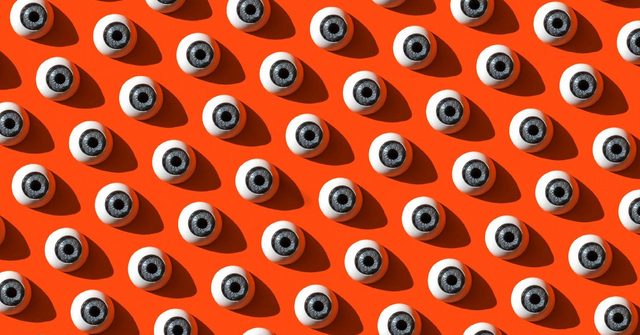
Emails can collect a large amount of information about a user when they are opened or forwarded to other users. However, there are steps you can take to maintain your privacy while using email.
We receive emails from online stores, media outlets, social network administrators, government agencies, etc. Now everyone uses email: whether it is for the purpose of advertising their products or simply notifying users.
Many companies want to know for sure if you have read the emails they have sent you. There are dozens of tools on the market that can help them do this. They are easy to use and perform verification in a few minutes.
Companies can use the tracking pixel to find out if you've read their emails. During this tracking, a tiny, hidden single-pixel image is added to the email. As soon as it is uploaded by the user, the information about it is returned to the sender of the message. According to security experts, the use of pixel trackers in emails has now become very widespread.
Tracking pixels can tell the sender about the time and date when a particular email was read, as well as the location of the device being used. In addition, the person who sent the letter knows from which mail his message was read. Third parties can easily obtain a huge amount of personal data about the user.
Marketers and creators of advertising newsletters claim that this type of tracking is necessary to understand the interests of their audience, as well as to understand the effectiveness of the advertising itself. However, if you look at this situation from the other side, it may seem like an invasion of the client's privacy. Every time you open a certain email, the sender knows about it, and the very fact of it is terrifying.
You can't stop companies from using such tracking pixels, but you can take steps to protect yourself from them and learn to recognize which messages contain trackers. When you understand which companies are showing increased interest in you, then you can filter the list of companies and prevent some of them from invading your personal life.
How to recognize emails with trackers
You can, of course, prevent images from being uploaded from emails by default.
However, there are better measures to prevent your actions from being tracked.
For example, the free open source extention Ugly Email has been on the market for several years and is one of the best countermeasures for pixel trackers. This extension is available for Chrome and Firefox, it can protect your Gmail mail from this type of surveillance.
When you add it to your browser, you'll see a special "with an eye" icon next to emails that contain tracking pixels even before you open them. If you still do this, Ugly Email will take all measures to block the functionality of the tracking tracker.
Trocker - this is another free extension for Chrome and Firefox. In addition to Gmail, it is also compatible with Yahoo and Outlook email services. Like Ugly Email, the plugin can block the operation of tracking pixels. The messages that contain them will be marked with a small special icon. The user also has the ability to identify links in advance to track their actions inside messages and, if necessary, send them directly to spam.
Other tools, such as Mailtrack (another Gmail-compatible plugin), can both add trackers to emails and detect them. They are suitable for both companies and private clients. Keep in mind that if you don't want to open the email with the receipt sent to you (which contains the tracker), the sender will also know about it. So think a few times before deleting or sending a certain message to spam.