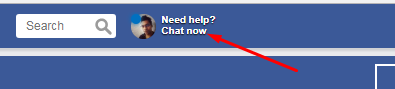.png) Schedule call
Schedule call
Hello Everyone,
In order to talk with me & help you have a better understanding of how to be successful citizens on empowr, we have a new feature where you can have one on one online meeting with me on empowr or via Skype, Whatsapp, Google Hangout, Viber or any social media app you use. Also you can live chat with me if i available in that time while you requited.
If you would like to have an online call with me, here’s how to set up the schedule.
- Click on “Need help? Chat now” Button on top of the page http://prntscr.com/kgvkcm
-- Than you will be like this & close this page http://prntscr.com/kgvl4f
- Click on “Need help? Chat now” Button on top of the page http://prntscr.com/kgvkcm
- Choose Schedule for Online meeting => http://prntscr.com/ik97v3
Then it will be shown like this: http://prntscr.com/j9xnkr
- Choose the time in which you want to attend the call & click on continue http://prntscr.com/kgvo97
-Automatic fill up your all information which you submitted on empowr already, if you want to changes your mobile number than do it http://prntscr.com/kgvrjk
Complete by click appointment confirm http://prntscr.com/kgvsxw
- You will get booking detail on your email
- I will send a reminder on the chat platform (around 5 mins) before the call start.
Will you let me know if you want to meting with me and if you have difficulties when setting up the schedule a call with me?
Will you be able to do that and get back to me to confirm you managed?
Feel free to ask questions or if something is not clear.
Regards,
MD. Wahidur Rahman
Empowr Success Coach