
Hello, how is the steemit Community!, today I would like to share with you a help to improve the visual appearance of your publications, as well as how we edit a work in Word you can make adjustments to the text that we create for our publication unlike This requires codes and commands according to what we want to adjust, so I present some adjustments below:
Para los Titulos:
When we want to use titles for the start post, we use the commands at the beginning <h1, h2, h3 ... & gt; And at the end of the text & lt; / h1, / h2, / h3 ... & gt; So on, according to the desired size:
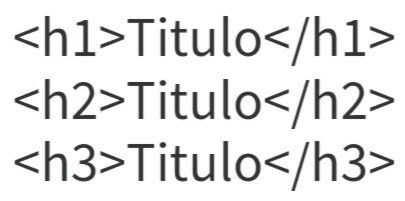
Titles
Titles
Titles
For text adjustment:
When you want to adjust the centered and justified text, the following command is used. and at the end & lt; / center & gt; and for justified text & lt; div class = "text-justify" & gt; and to finish & lt; / div & gt ;:
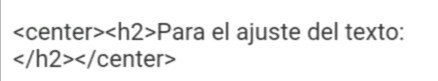
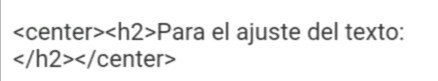
Bold, italic and underlined:
To place the text in bold & lt; b & gt; and & lt; / b & gt; and for text in cursiba & lt; i & gt; and & lt; / i & gt ;:
text
text
This is all for the moment I hope you find it very useful!
BOING! You got a 22.79% upvote from @boinger courtesy of @manuel22!
Downvoting a post can decrease pending rewards and make it less visible. Common reasons:
Submit
Well done @manuel22! You successfully guessed the match result.
Click on the badge to view your Board of Honor.
Do you want to know your current ranking? Read this post
Do not miss the last post from @steemitboard:
SteemitBoard World Cup Contest - Round of 16 - Day 3
Downvoting a post can decrease pending rewards and make it less visible. Common reasons:
Submit